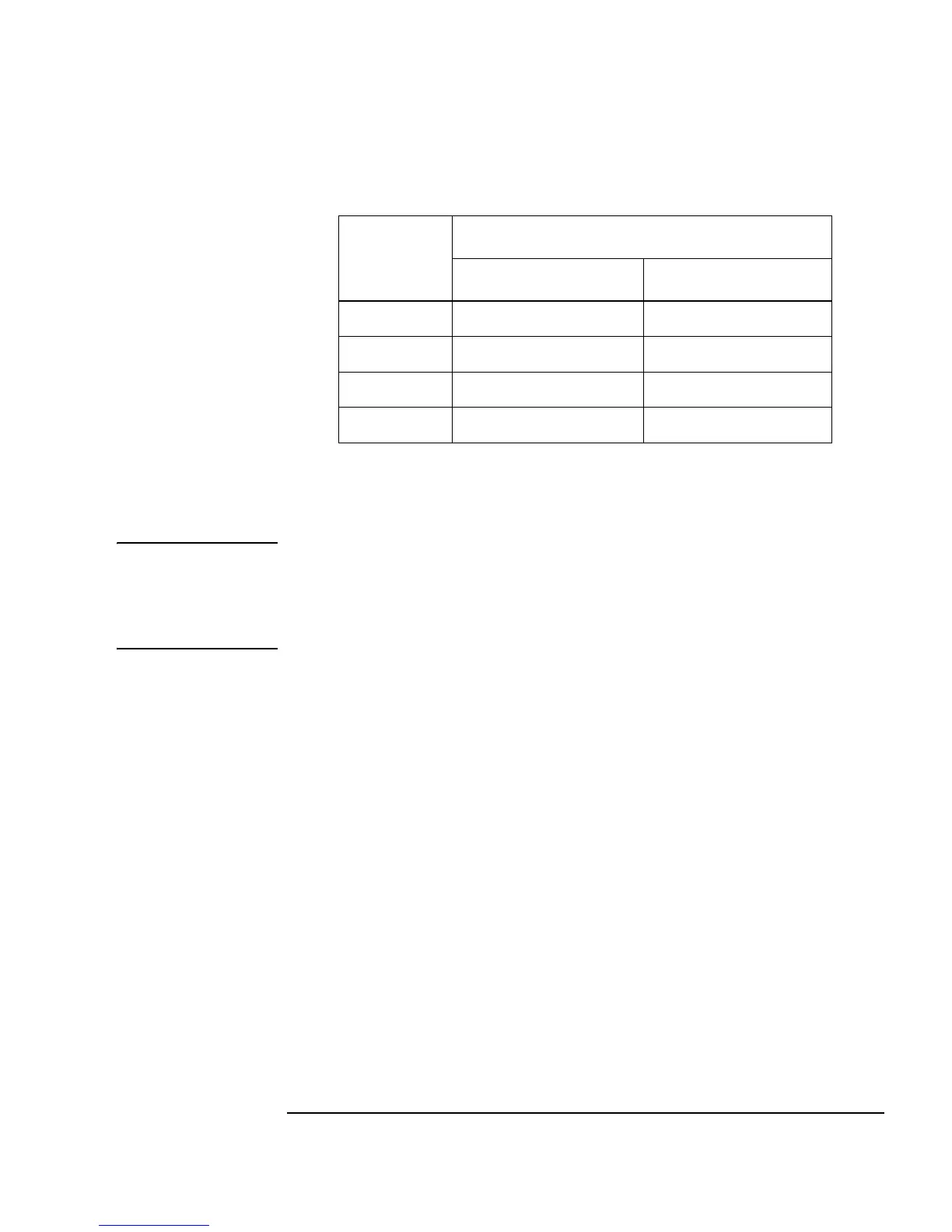Agilent B1500 VXIplug&play Driver User’s Guide, Edition 3 2-45
Driver Functions
agb1500_self_test
Table 2-9 SCUU Input Output Connection Control
where, MFCMU will be installed in the slot numbered slot. Then, Force1/Sense1 is
connected to the SMU installed in the slot numbered slot-1. And Force2/Sense2 is
connected to the SMU installed in the slot numbered slot-2.
NOTE To use SCUU
Before turn the Agilent B1500 on, connect the SCUU to the MFCMU and two
MPSMU/HRSMUs properly. The SCUU is used to switch the module (SMU or
MFCMU) connected to the DUT.
agb1500_self_test
This function causes the instrument to perform a self-test and returns the result of
that self-test. This is used to verify that an instrument is operating properly. A failure
may indicate a potential hardware problem.
Syntax ViStatus _VI_FUNC agb1500_self_test(ViSession vi, ViPInt16 test_result,
ViChar_VI_FAR test_message[ ] );
Parameters vi Instrument handle returned from agb1500_init( ).
test_result Numeric result from self-test operation. Returned data. If no
error is detected, 0 is returned.
test_message[ ] Self-test status message.Returned data. Up to 256 characters.
path
SCUU output connection after the function
CMUH/Force1/Sense1 CMUL/Force2/Sense2
1 Force1/Sense1 Open
2 Open Force2/Sense2
3 Force1/Sense1 Force2/Sense2
4 CMUH CMUL