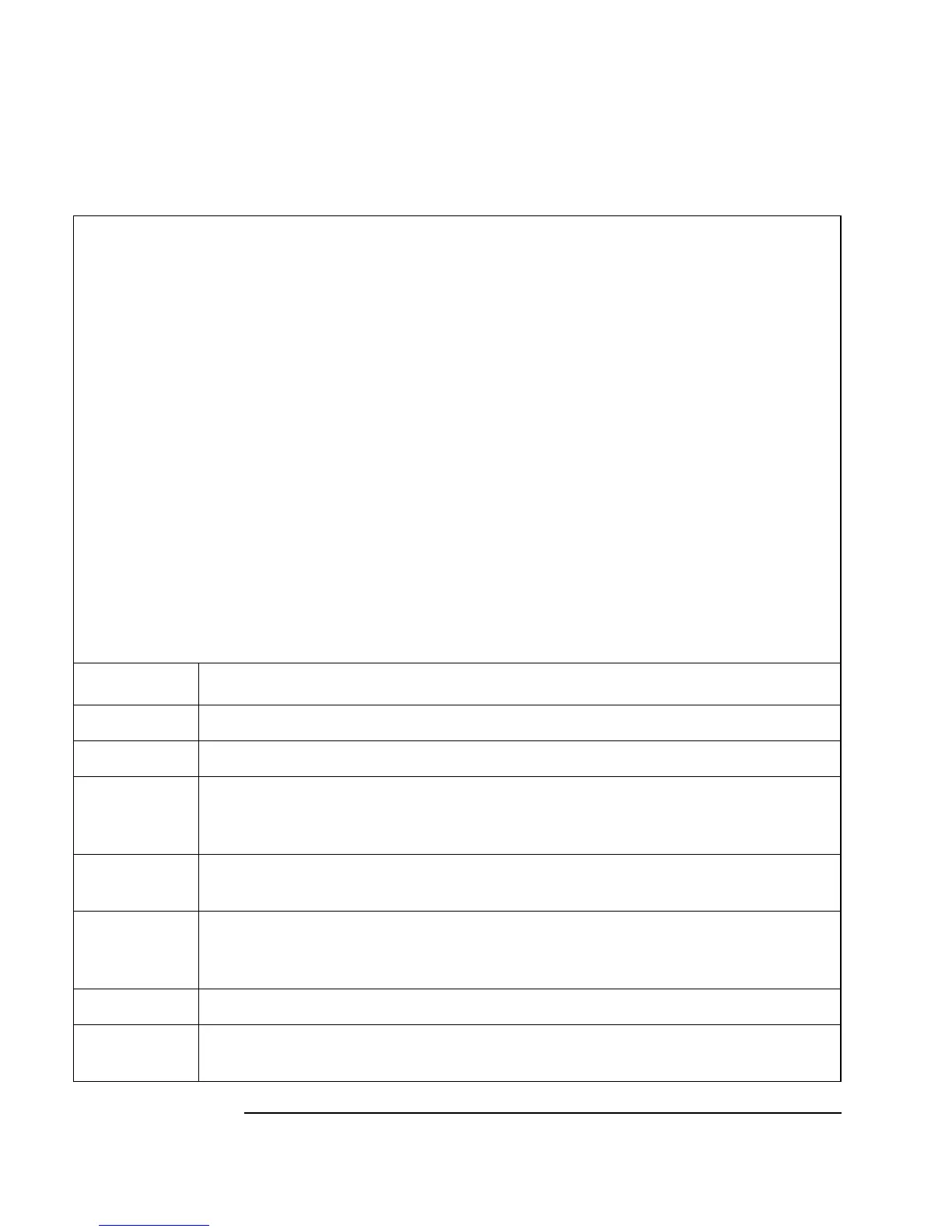3-4 Agilent B1500 VXIplug&play Driver User’s Guide, Edition 3
Programming Examples for Visual Basic Users
Programming Basics
Table 3-1 Example Template Program Code for Visual Basic 6.0
Sub Main() ’1
’Starting the session *******************************************
Dim vi As Long
Dim ret As Long
Dim msg As String
Dim err_msg As String * 256
ret = agb1500_init("GPIB0::17::INSTR", VI_TRUE, VI_TRUE, vi) ’7
If ((vi = VI_NULL) Or (ret < VI_SUCCESS)) Then
msg = "Initialization failure." & Chr(10) & Chr(10) & "Status Code: " & ret
MsgBox msg, vbOKOnly, ""
If (vi <> VI_NULL) Then
ret = agb1500_error_message(vi, ret, err_msg)
msg = "Error: " & ret & Chr(10) & Chr(10) & err_msg
MsgBox msg, vbOKOnly, ""
End If
End
End If ’17
ret = agb1500_reset(vi) ’resets B1500 ’19
ret = agb1500_timeOut(vi, 60000) ’sets time out to 60 sec
ret = agb1500_errorQueryDetect(vi, VI_TRUE) ’enables error detection
msg = "Click OK to start measurement."
MsgBox msg, vbOKOnly, "" ’displays message box
perform_meas vi, ret ’calls perform_meas subprogram 25
’ret = agb1500_cmd(vi, "aa") ’sends an invalid command
’check_err vi, ret ’checks check_err subprogram operation
Line Description
1 Beginning of the Main subprogram.
3 to 6 Declares variables used in this program.
7 Establishes the software connection with the Agilent B1500.
The above example is for the Agilent B1500 on the GPIB address 17.
Confirm the GPIB address of your B1500, and set the address correctly instead of “17”.
8 to 17 Checks the status returned by the agb1500_init function. If an error status is returned,
displays a message box to show the error message, and stops the program execution.
19 to 23 Resets the Agilent B1500, sets the driver I/O time out to 60 seconds, and enables the
automatic instrument error checking. Also opens a message box to confirm start of
measurement.
25 Calls the perform_meas subprogram (line 38).
26 to 27 Should be deleted or commented out before executing the program. The lines are just
used to check the operation of the check_err subprogram.
