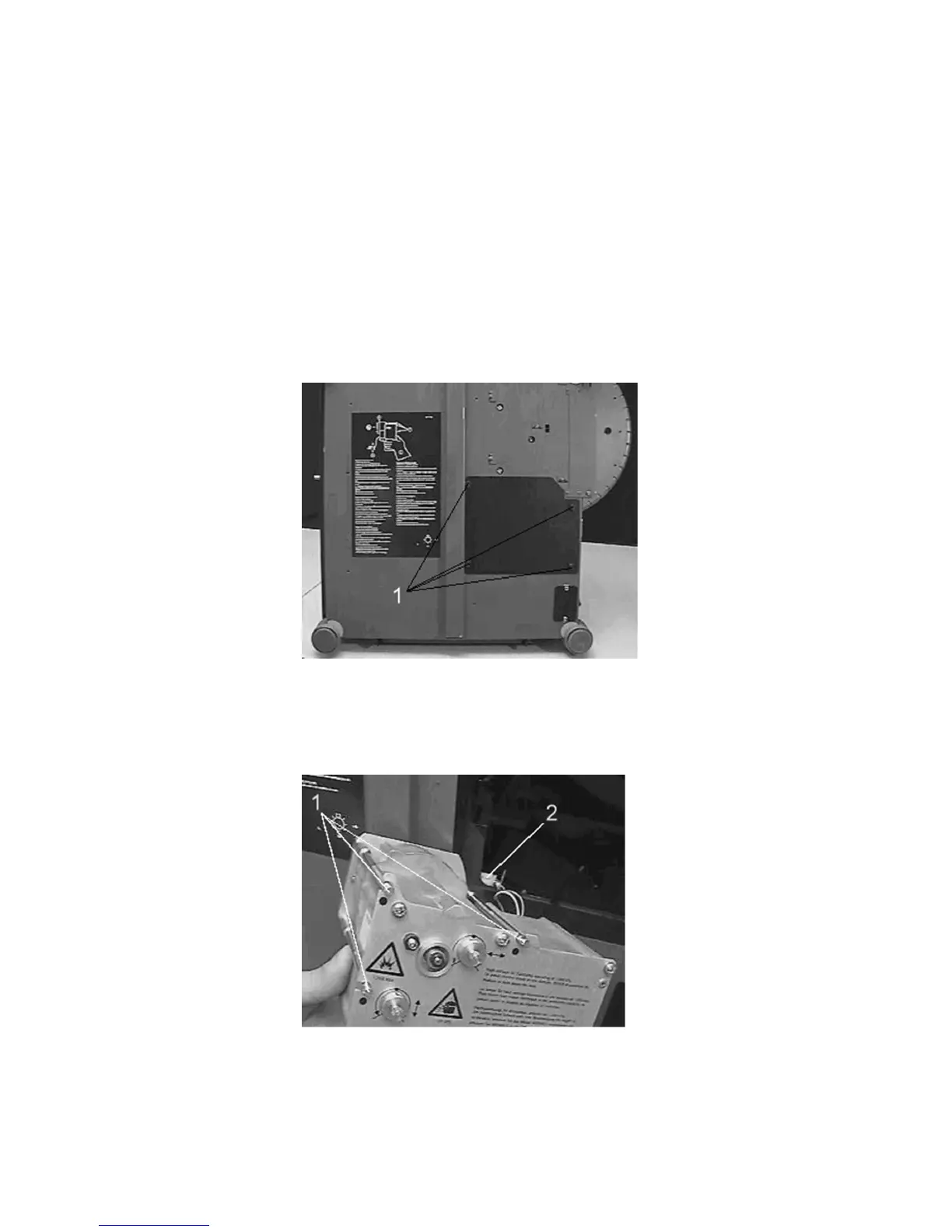Maintenance and Spare Parts
Cary Eclipse Fluorescence Spectrophotometer User’s Guide 33
To remove the lamp module:
1 Disconnect the Cary Eclipse from the mains power supply.
2 Remove the lamp access panel (see Figure 1).
3 Facing the front of the Eclipse, turn the instrument onto its right
side to get access to the base.
4 On the base of the instrument, undo and remove the four thumb
screws of the lamp module cover (see Figure 3).
Figure 3. Base of the Eclipse showing the lamp module cover thumb screws (1)
5 Loosen the three bolts marked with a black dot (labeled ‘1’ in
Figure 4), until the lamp module is free to move through the front
opening.
Figure 4. Lamp module showing 1) Bolts and 2) Plug