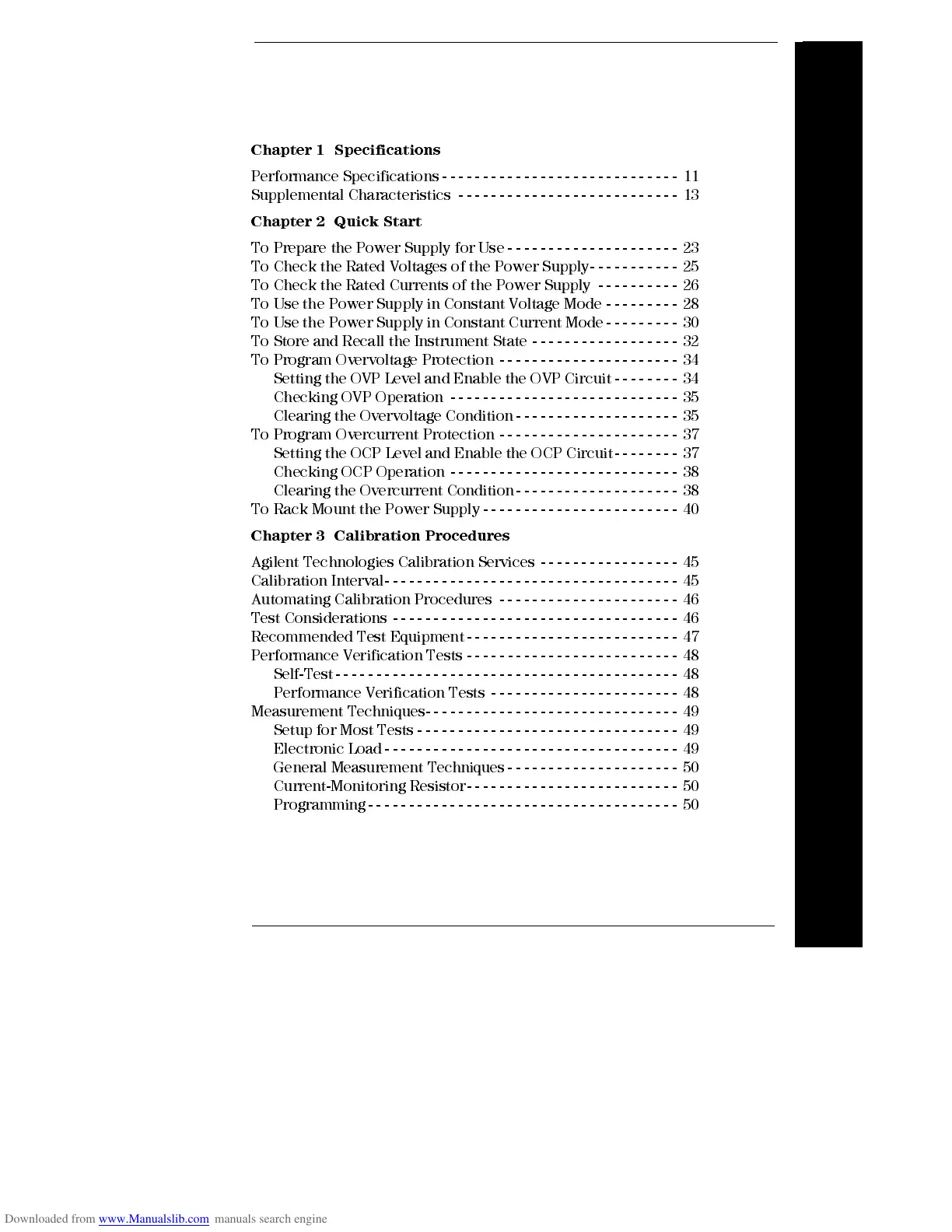9
Contents
Contents
Ch apter 1 Specifications
Performance Specifications - - - - - - - - - - - - - - - - - - - - - - - - - - - - - 11
Supplemental Characteristics - - - - - - - - - - - - - - - - - - - - - - - - - - - 13
Chapter 2 Quick Start
To Prepare the Power Supply for Use - - - - - - - - - - - - - - - - - - - - - 23
To Check the Rated Voltages of the P ower Suppl y- - - - - - - - - - - 25
To Check the Rated Currents of the Pow er Supply - - - - - - - - - - 26
To Use the Power Supply in C onstant Vol tage M ode - - - - - - - - - 28
To Use the Power Supply in C onstant Cur rent Mode - - - - - - - - - 30
To Store and Recall the Instrument State - - - - - - - - - - - - - - - - - - 32
To Program Overvoltage Protection - - - - - - - - - - - - - - - - - - - - - - 34
Setting the OVP Level and Enabl e the OV P Ci rcui t - - - - - - - - 34
Checking OVP Operation - - - - - - - - - - - - - - - - - - - - - - - - - - - - 35
Clearing the Overvoltage Condition - - - - - - - - - - - - - - - - - - - - 35
To Program Overcurrent Protection - - - - - - - - - - - - - - - - - - - - - - 37
Setting the OCP Level and Enabl e the O CP Ci rcuit- - - - - - - - 37
Checking OCP Operation - - - - - - - - - - - - - - - - - - - - - - - - - - - - 38
Clearing the Overcurrent Condition- - - - - - - - - - - - - - - - - - - - 38
To Rack Mount the Power Supply - - - - - - - - - - - - - - - - - - - - - - - - 40
Chapter 3 Calibration Procedures
Agilent Technologies Calibration Services - - - - - - - - - - - - - - - - - 45
Calibration Interval- - - - - - - - - - - - - - - - - - - - - - - - - - - - - - - - - - - - 45
Automating Calibration Procedures - - - - - - - - - - - - - - - - - - - - - - 46
Test Considerations - - - - - - - - - - - - - - - - - - - - - - - - - - - - - - - - - - - 46
Recommended Test Equipment- - - - - - - - - - - - - - - - - - - - - - - - - - 47
Performance Verification Tests - - - - - - - - - - - - - - - - - - - - - - - - - - 48
Self-Test- - - - - - - - - - - - - - - - - - - - - - - - - - - - - - - - - - - - - - - - - - 48
Performance Verification Tests - - - - - - - - - - - - - - - - - - - - - - - 48
Measurement Techniques- - - - - - - - - - - - - - - - - - - - - - - - - - - - - - - 49
Setup for Most Tests - - - - - - - - - - - - - - - - - - - - - - - - - - - - - - - - 49
Electronic Load- - - - - - - - - - - - - - - - - - - - - - - - - - - - - - - - - - - - 49
General Measurement Techniques - - - - - - - - - - - - - - - - - - - - - 50
Current-Monitoring Resistor- - - - - - - - - - - - - - - - - - - - - - - - - - 50
Programming- - - - - - - - - - - - - - - - - - - - - - - - - - - - - - - - - - - - - - 50