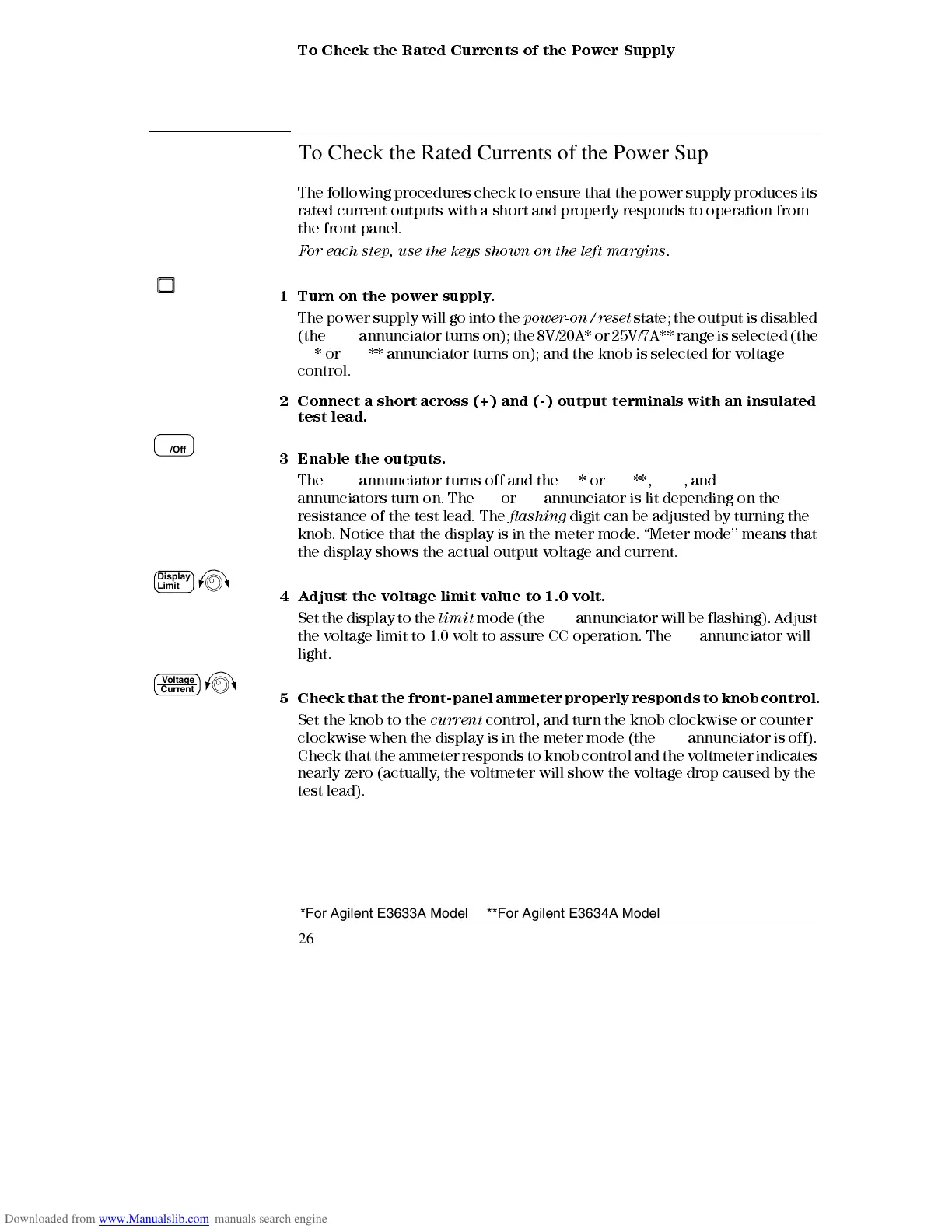Chapter 2 Quick Start
To Check the Rated Currents of the Power Supply
26
To Check the Rated Currents of the Power Supply
The following procedures check to ensure that the power supply produces it s
rated current outputs with a short and properly responds to operation from
the front panel.
For each step, use the keys shown on the left margins.
1 Turn on the power supply.
The power supply will go into the
power- on / reset
state; the output is disabled
(the
OFF
annunciator turns on); the 8V/20A* or 25 V/7 A** range is selected (the
8V
* or
25V
** annunciator turns on); and the knob is selected for voltage
control.
2 Conn e c t a s hor t a c r os s (+) a n d (- ) o utp ut te r mi n a l s w i th a n i n s ul a t ed
test lead.
3 Enable the outputs.
The
OFF
annunciator turns off and the
8V
* or
25V
**,
OVP
, and
OCP
annunciators turn on. The
CV
or
CC
annunciator is lit depending on the
resistance of the test lead. The
flashing
digit can be adjusted by turning the
knob. Notice that the display is in the meter mode. “Meter mode’’ means that
the display shows the actual output voltage and current.
4 Adjust the voltage limit value to 1.0 volt.
Set the display to the
limit
mode (the
Lmt
annunciator will be flashing). Adjust
the voltage limit to 1.0 volt to as sure CC operation. The
CC
annunciator will
light.
5 Check that the front-panel ammeter properly responds to knob control.
Set the knob to the
current
control, and turn the knob clockwise or counter
clockwise when t he displa y is in the meter mode (the
Lmt
annunciator is off).
Check that the ammeter responds to knob control and the voltmeter indicates
nearly zero (actually, the voltmeter will show the voltage drop caused by the
test lead).
Power
Output
On/Off
Display
Limit
Voltage
Current
*For Agilent E3633A Model **For Agilent E3634A Model
