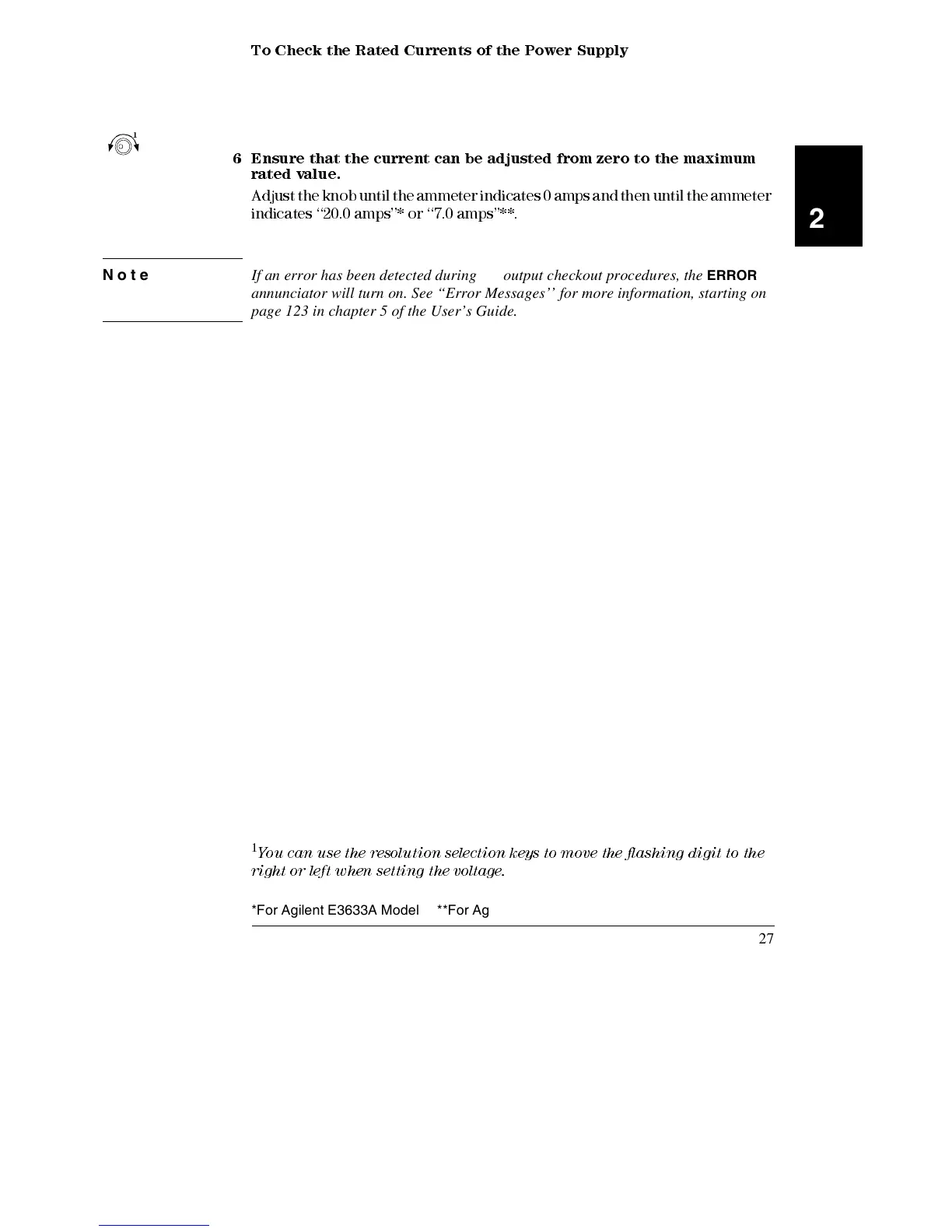Chapter 2 Quick Start
To Check the Rated Currents of the Power Supply
27
2
6 Ensure that the current can be adjusted from zero to the maximum
rated value.
Adjust the knob until the ammeter indicates 0 amps and then until the ammeter
indicates ‘‘20.0 amps’ ’* or ‘‘7.0 amps ’’* *.
Note If an error has been detected during the output checkout procedures, the ERROR
annunciator will turn on. See “Error Messages’’ for more information, starting on
page 123 in chapter 5 of the User’s Guide.
1
You can use the resolution selection keys to move the flashing digit to the
right or left w hen settin g the voltage.
1
*For Agilent E3633A Model **For Agilent E3634A Model
