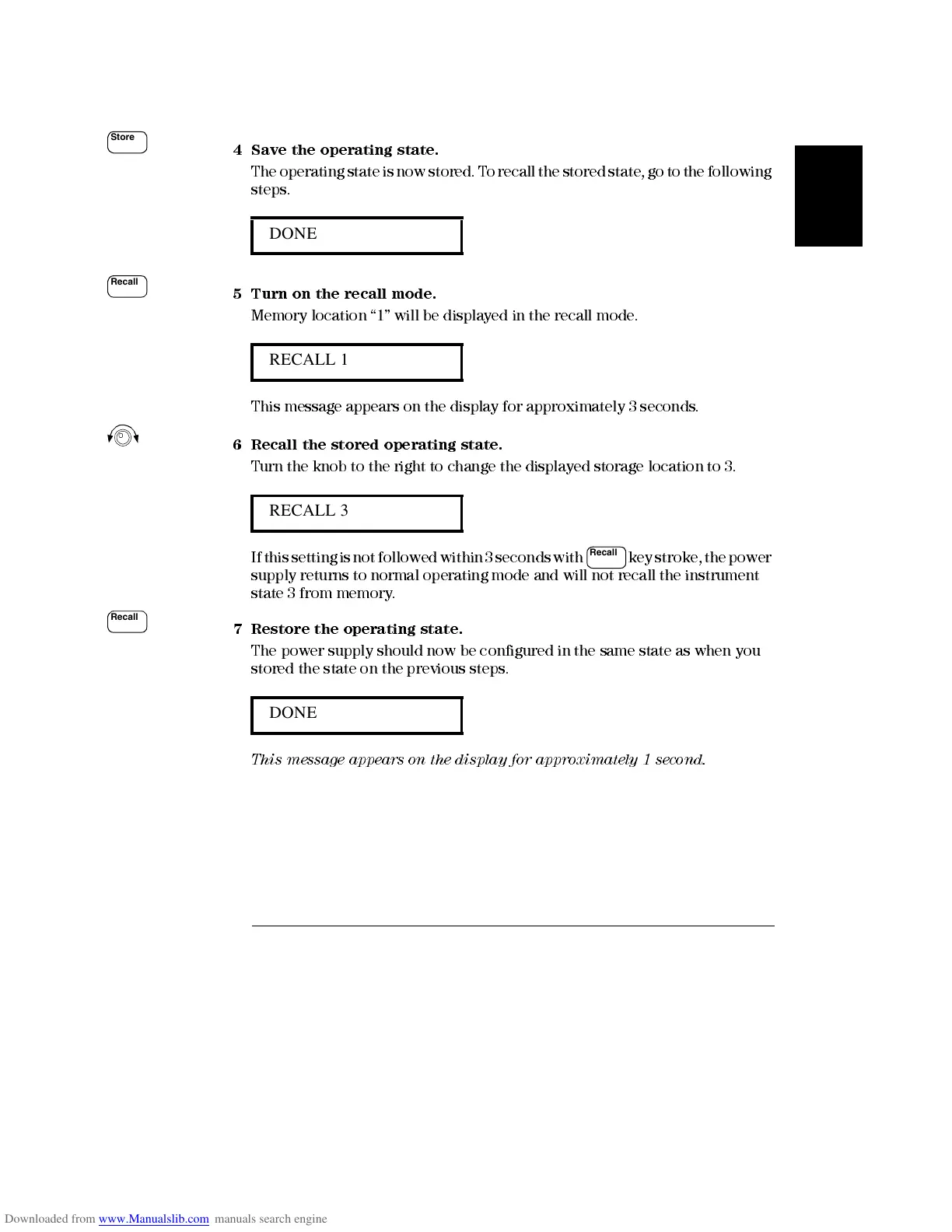Chapter 2 Quick Start
To Store and Recall the Instrument State
33
2
4 Save the operating state.
The operating state is now stored. T o recall the stored state, go to the following
steps.
5 Turn on the recall mode.
Memo ry location “1” will be displ ayed in the recall mode.
This message appears on the display for approximately 3 seconds.
6 Recall the stored operating state.
Turn the knob to the right to change the displayed storage location to 3.
If this setting is not followed within 3 seconds with key stroke, the power
supply returns to normal operating mode and will not recall the instrument
state 3 from memory.
7 Restore the operating state.
The power supply shoul d now be configured in the same state as when you
stored the state on the previous steps.
This m es sage appear s on the dis pla y for approxim ate ly 1 se cond .
DONE
RECALL 1
RECALL 3
DONE
Store
Recall
Recall
Recall
