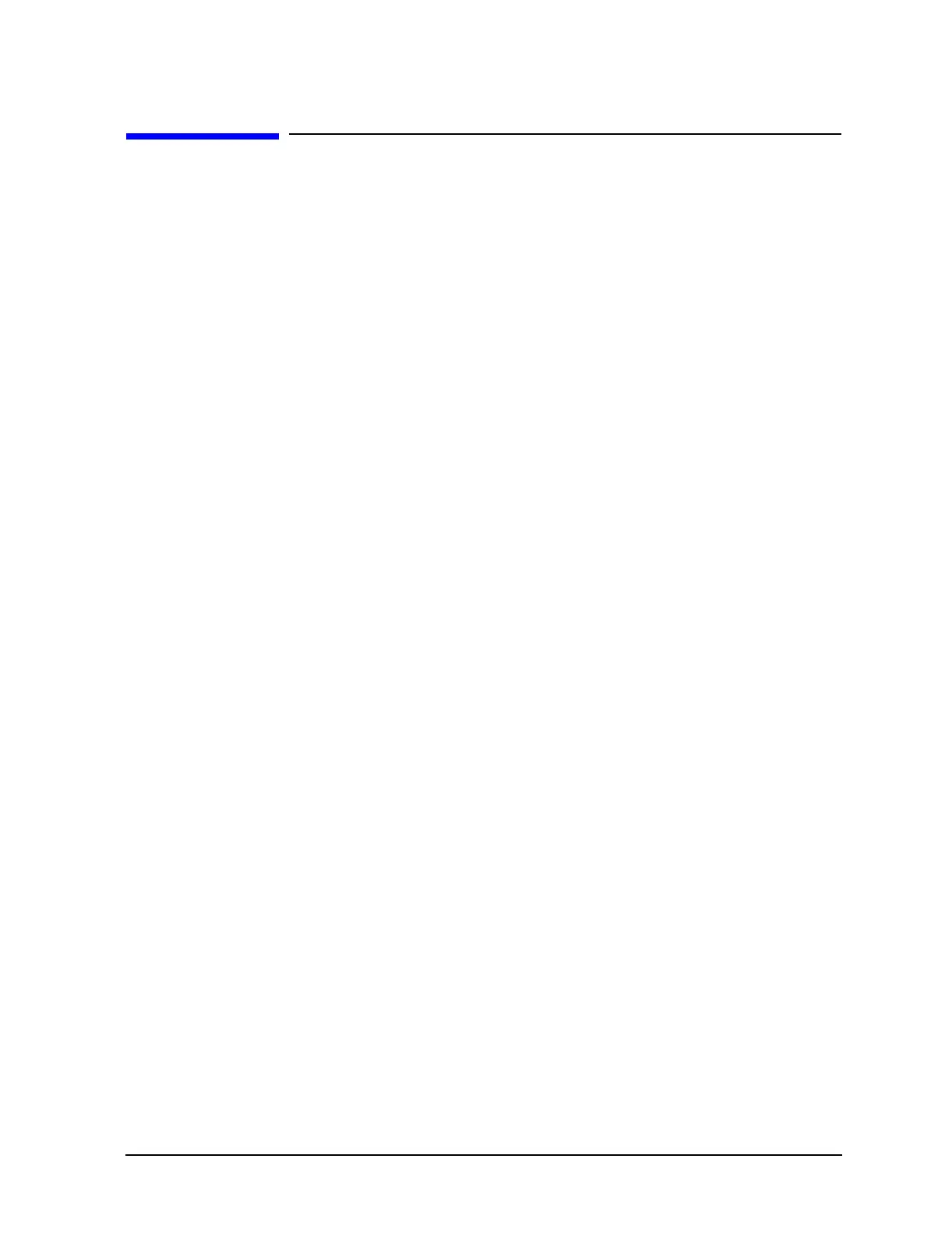1-115
Troubleshooting
Self-Test Overview
Self-Test Overview
A group of tests (self-tests) are embedded in the signal generator’s firmware that can evaluate the
condition of the circuitry on many of the assemblies. Self-tests check hardware performance under
controlled conditions, and compare test results to predetermine limits. If the results fall within the
limits the signal generator passes. If the results of one or more tests fall outside the limits, the
self-test routine evaluates the failures and reports the most independent failure.
Because self-tests are designed to check signal generator hardware, the signal generator does not
need to be calibrated for self-tests to pass. Self-tests are designed with the philosophy that it is
better to pass a defective signal generator than to fail a good one; some failures will pass, rather
than be detected and reported. If the signal generator powers on and self-tests can be run, always
start troubleshooting by running self-tests and resolving reported problems.
How self-test works:
1. When the signal generator is tested at the factory, self-test limits are loaded into the A18 CPU
memory from devices on each assembly, or from fixed files. Most assemblies contain limit
information, while microcircuit limits must be loaded.
2. When the program runs, latches and DACs are set to a known state.
3. An analog mux routes the detected dc signal from the selected rest node to the A18 CPU.
4. The A18 CPU compares the detected dc level to the test limit. If the detected value is within the
limits, the A18 CPU reports a pass.
5. If one or more detected values fall outside the limits, the most independent failure is determined
and reported.
Independent failures
An example best illustrates independent failures; in this example, there are three assemblies in a
series: A1, A2, and A3. The output of A1 is the input for A2, and the output of A2 is the input for A3.
If the output of A1 is bad, A2 and A3 outputs are also bad. If the output of A2 is bad, the output of
A3 is also bad. A file in the signal generator contains this dependency knowledge for the signal
generator to use to identify the most independent failure. If A1, A2, and A3 self-tests all fail, the
signal generator reports A1 as the most independent failure. If A1 passes but A2 and A3 fail,
self-test reports A2 as the most independent failure. If A2 passes and A3 fails, self-test reports A3
as the most independent failure. If two independent failures occur, self-test reports only one failure
at a time and reports the second failure after the first reported failure is repaired.
Troubleshooting procedures in this chapter are based on the most independent failure, and no lower
level information is needed. Although not needed for troubleshooting, the self-test overhead does
provide features to view lower level detailed information about the subroutines, and select specific
routines to run. These features include:
•
Select/Deselect Test
• Select/Deselect All
• View Details
• Run Highlighted Tests
• Run Selected Tests
• When View Details is selected, the highlighted test’s measured value, lower, and upper limits are displayed.
