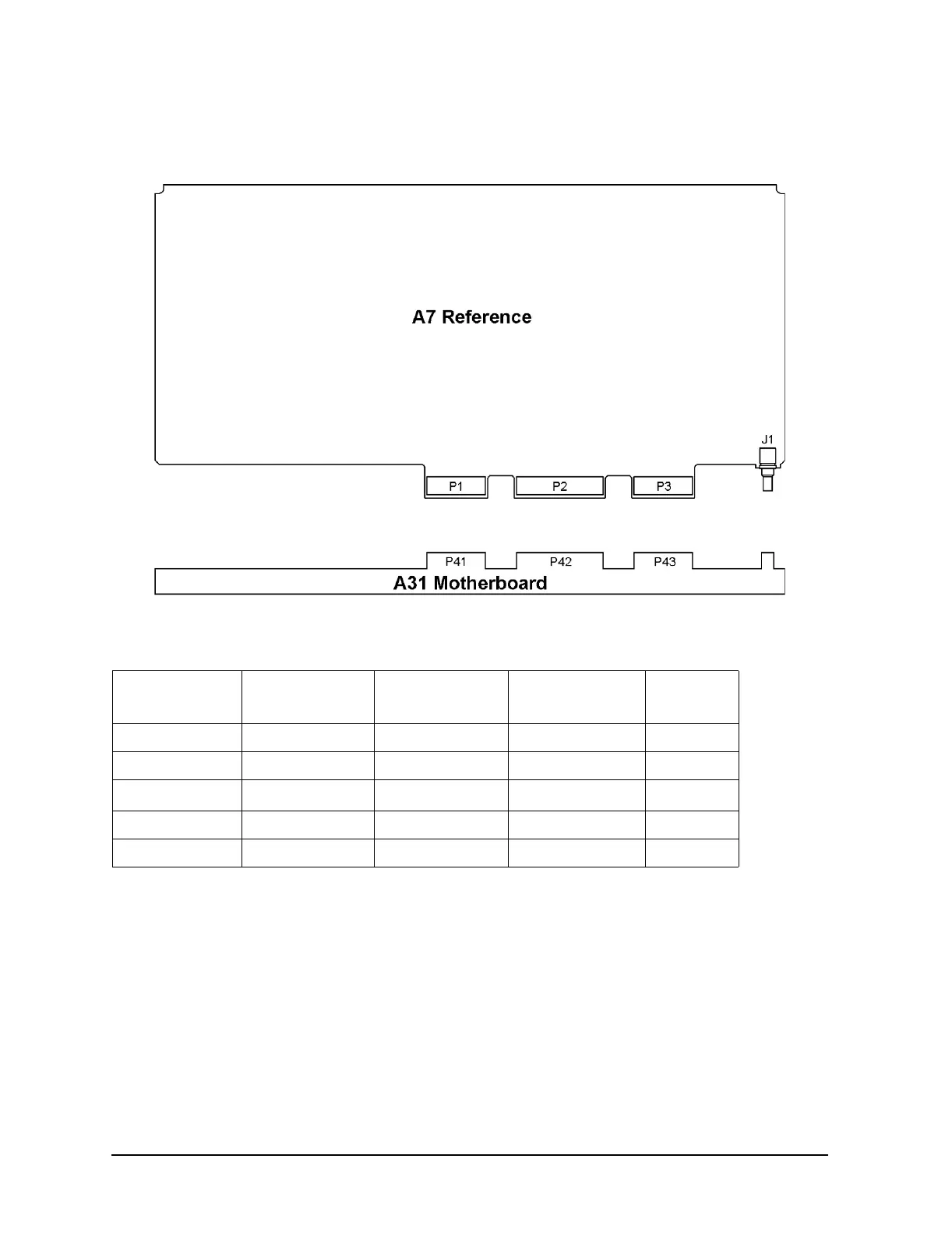1-34
Troubleshooting
Troubleshooting Assembly–Level Problems
Self–Tests 3xx: A7 Reference (Standard) Self–Test Errors
Before proceeding to the reported self–test error code, check the following voltages. If
any of the voltages are out of specification troubleshoot the supply problem first.
300 1 GHz Detector
1. Check and remove any connection to the 10 MHz external reference on the rear panel.
2. If the signal generator continues to fail self–test, replace the A7 Reference.
301 Tuning Voltage
1. Replace the A7 Reference.
Supply Voltage
(Vdc)
Connector Pins Minimum Value
(Vdc)
Maximum Value
(Vdc)
Origin
+32 P102-7 +31.04 +32.96 Main Supply
+15 P102-6, 21 +14.55 +15.45 Main Supply
–15
P102-2, 17
–14.55 –15.45
Main Supply
+5.2 P102-14, 29 +5.04 +5.37 Main Supply
+9 P102-5, 20 +8.82 +9.18 YIG Driver
