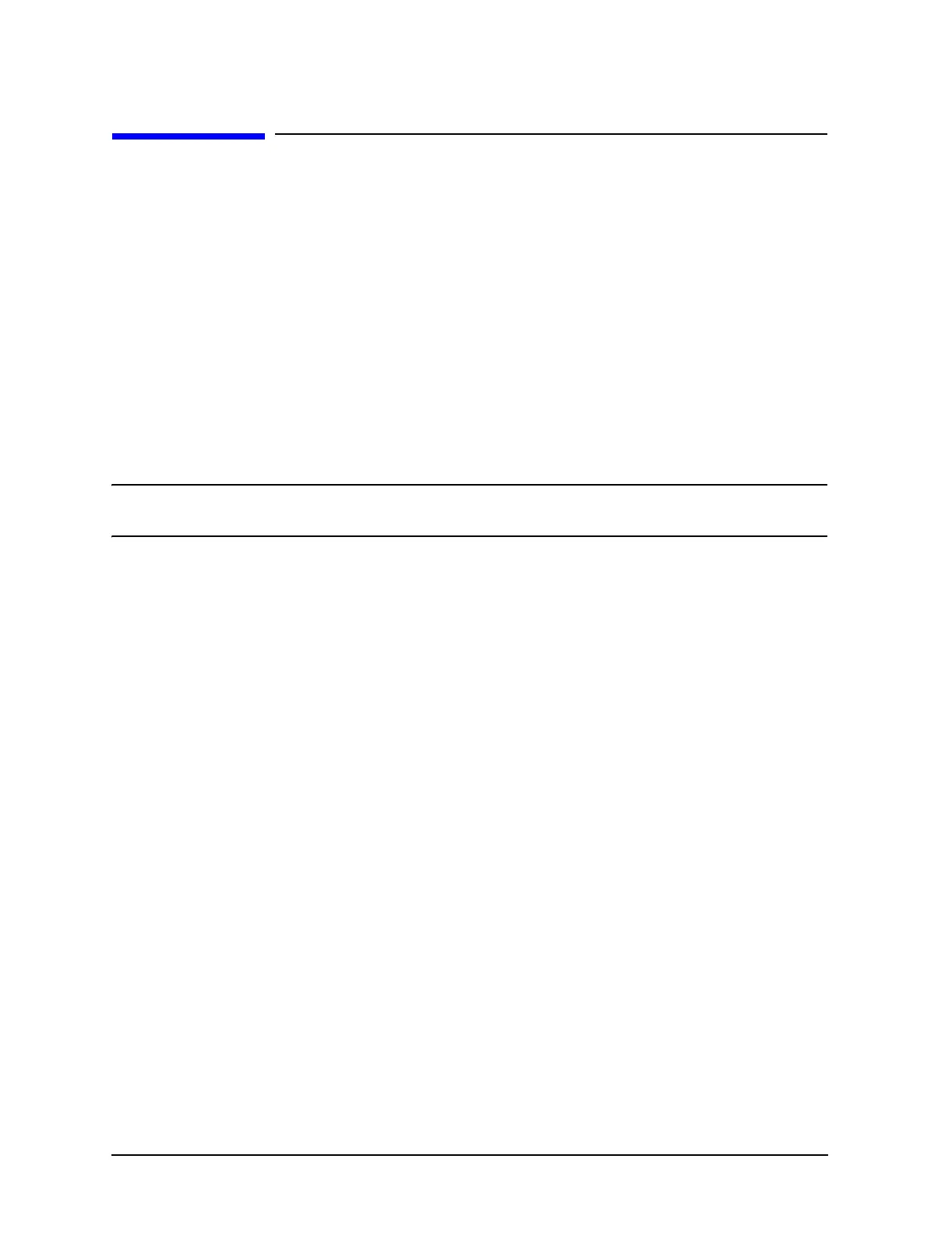2-20
Assembly Replacement
A4 Inverter
A4 Inverter
Tools Required
•none
Removal Procedure
Refer to Figure 2-8 for this procedure.
1. Disconnect the power cord.
2. Remove the front panel. Refer to "Front Panel" on page 2-9.
3. Disconnect the A4W1 cable from the A31 Motherboard P12.
4. Disconnect the A2DSW1 cable from the A4 Inverter.
CAUTION The A4 Inverter is fragile and can be damaged when pulled away from the velcro
attachment.
5. Remove the A4 Inverter by pulling it away from the front panel.
Replacement Procedure
• Reverse the order of the removal procedure.
• Perform the post-repair adjustments and performance tests that pertain to this removal
procedure.
