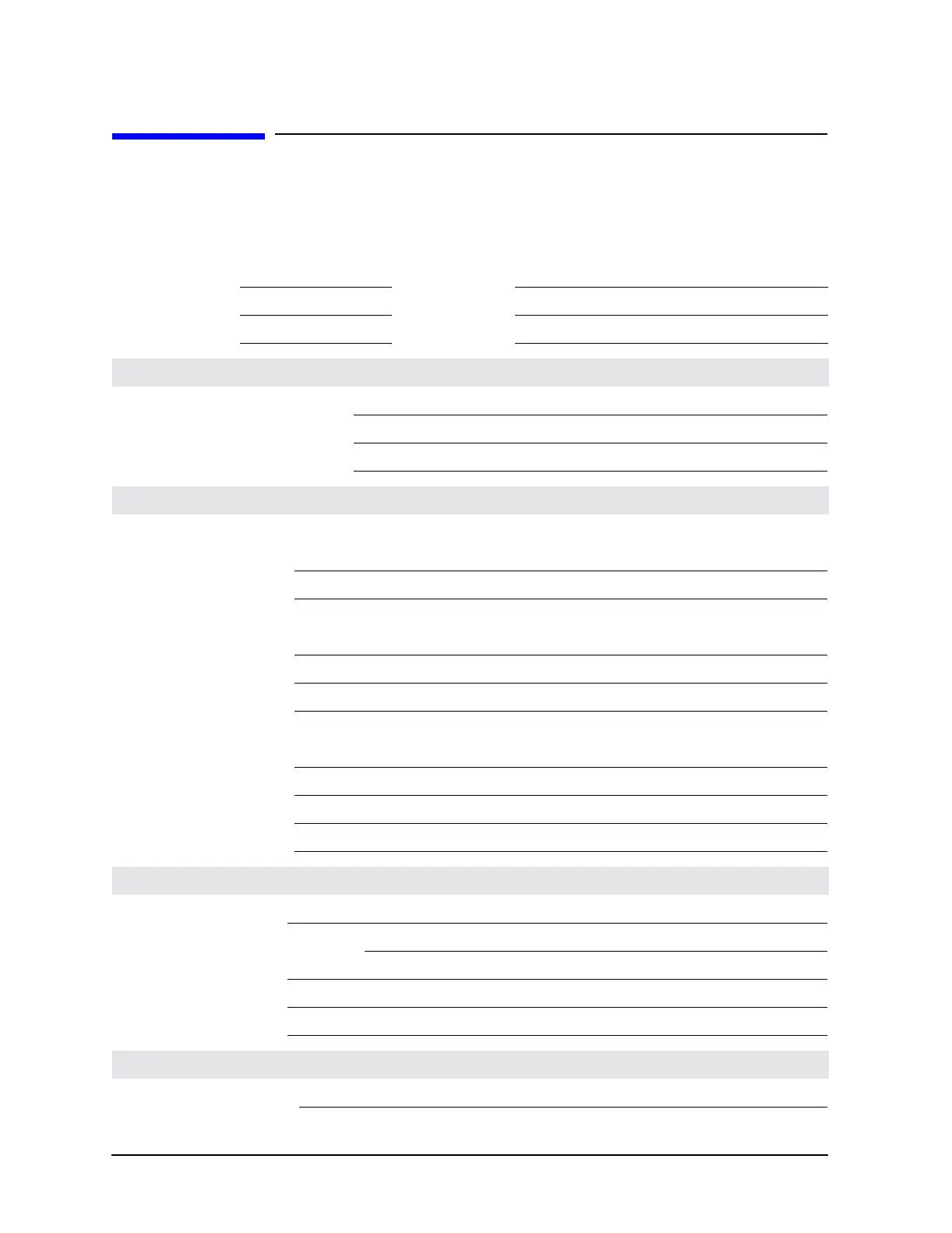1-116
Troubleshooting
Contacting Agilent Technologies
Contacting Agilent Technologies
If you have a problem with your signal generator, contact your nearest sales and service office (refer
to page 1-118). When calling, please be prepared with the following information:
Model Number: Serial Number:
Firmware Revision: Installed Options:
Firmware Date:
If you are having problems with an option upgrade
What option(s) are you trying to install:
Describe the problem:
If you suspect a hardware problem
Self–test results:
Pass/Fail:
Reported self-test failure:
Error message reported on the front panel:
Unlock:
Unleveled:
Other
Did the instrument fail when it arrived, has it been degrading over time, or was it working for some time and then failed?
Describe the problem:
What action has been taken:
If you are having a problem with performance tests or adjustments
Software revision:
Name of adjustment or performance test:
Reported software message:
Describe the problem:
If you are having a problem with an application
Describe what you want to do: