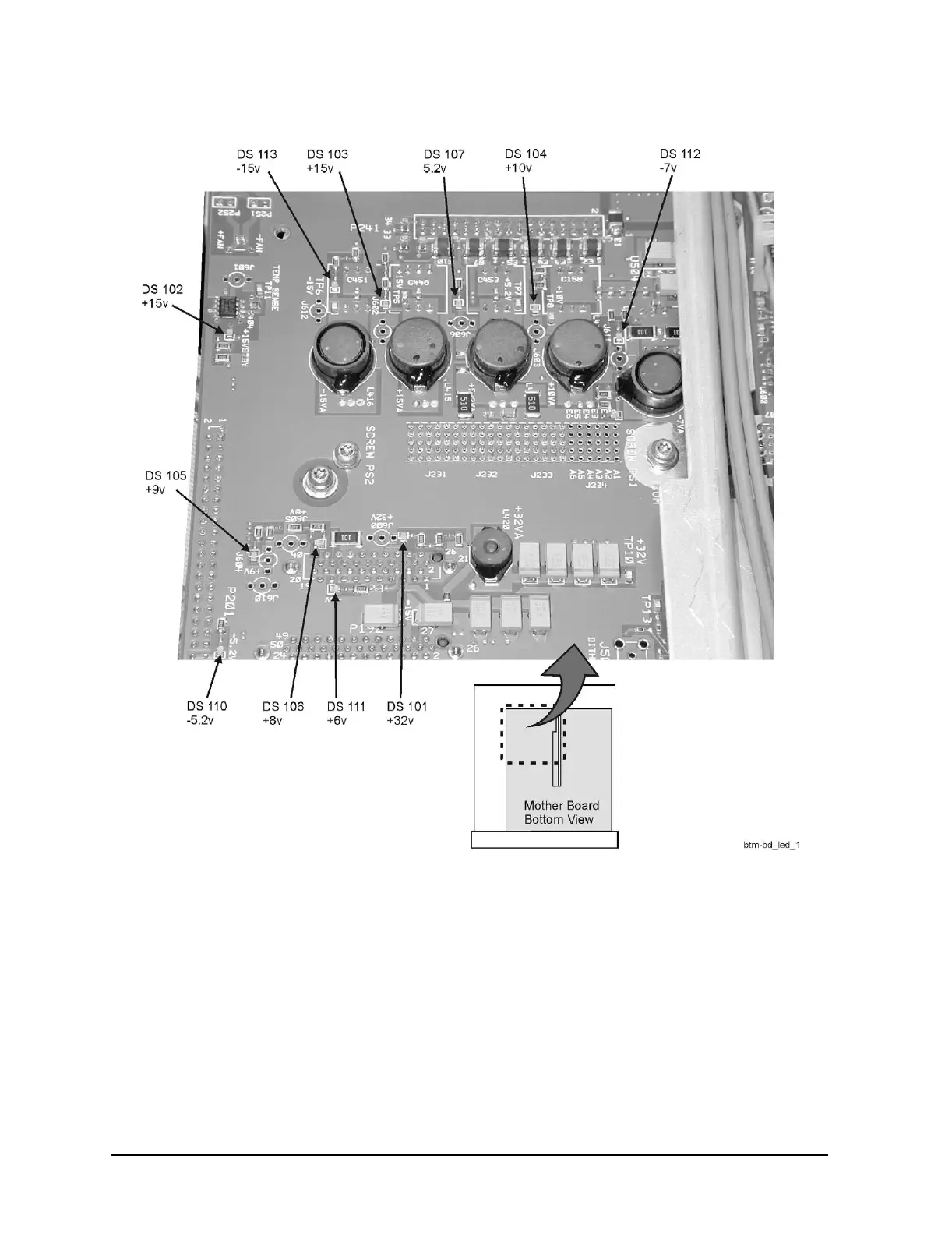1-26
Troubleshooting
Troubleshooting Assembly–Level Problems
Figure 1-2 Motherboard Power Supply LEDs (1 of 2)
Power Switch On/Off Line For all models except the E8267C, if the control line (ON/OFF) from
the A3 Power Switch located in the front panel assembly goes to a TTL low state, or if the line
impedance is less than 500 ohms, the power supply shuts down. This signal can be measured on the
A31 Motherboard at pin 79 of P241.
For the E8267C, if the control line (ON_OFF) from the A3 Power Switch located in the front panel
assembly goes to a TTL high state or open, the power supply shuts down. The signal can be
measured on the A31 Motherboard at pin 67 of P221.
