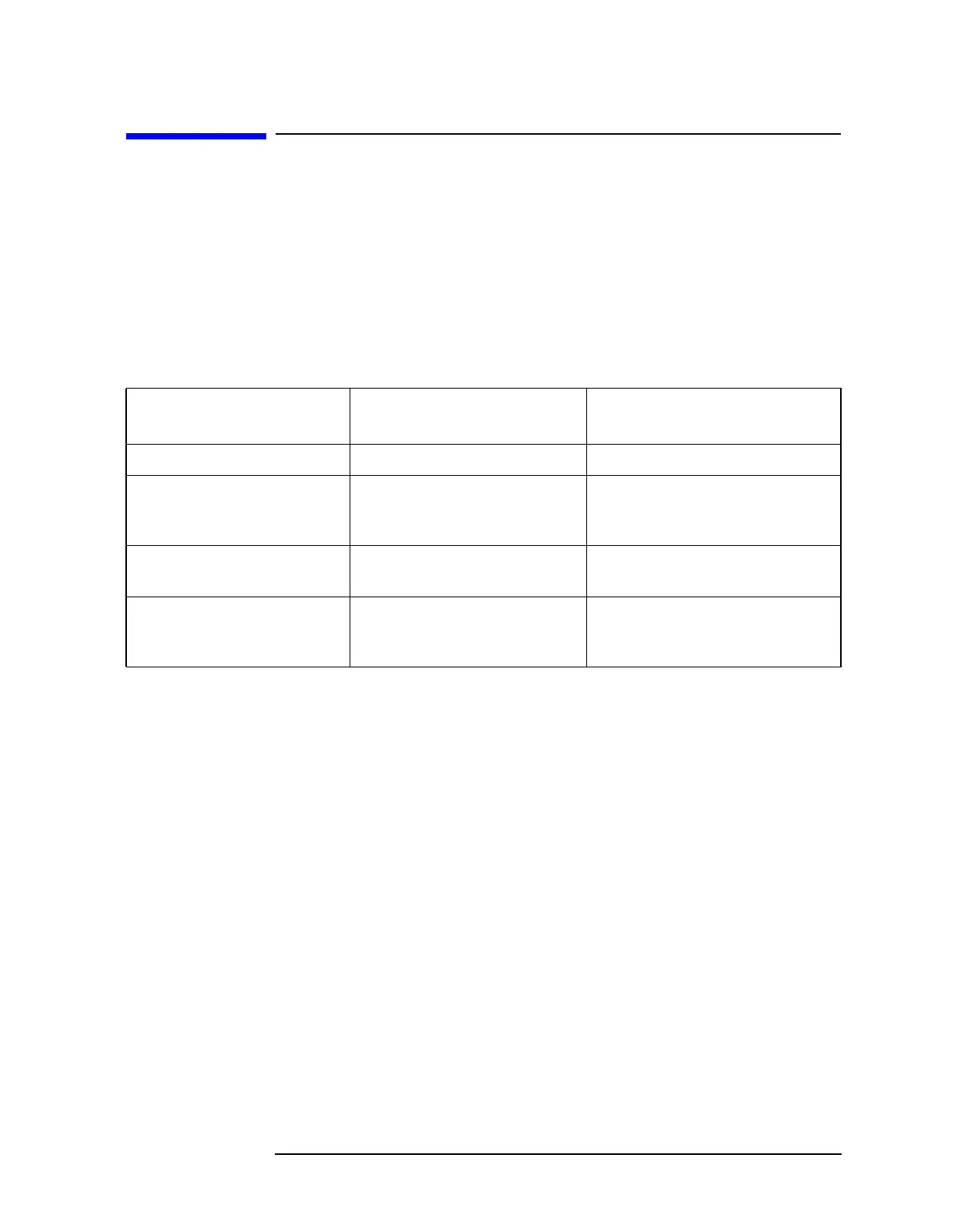Chapter 4 4-21
Troubleshooting
Error Queues
Error Queues
When a user-error condition occurs in the instrument as a result of
SCPI (remote interface) activity, it is reported to both the front-panel
display error-queue and the SCPI error queue. If it is a result of
front-panel activity, it reports to the front panel display error queue,
and may also report to the SCPI error queue depending on the error.
These two queues are viewed and managed separately.
Table 4-2 Characteristics of the Error Queues
Characteristic Front-Panel Display
Error Queue
SCPI Remote Interface
Error Queue
Capacity (number of errors) 11 30
Overflow Handling Circular (rotating).
Drops oldest error as new
error comes in.
Linear, first-in/first-out.
Replaces newest error with:
–350,Queue overflow
Viewing Entries Press: System, Show Errors Use SCPI query
SYSTem:ERRor?
Clearing the Queue Press: System, Show Errors,
Clear Error Queue
Power up.
Send a *CLS command.
Read last item in the queue.
