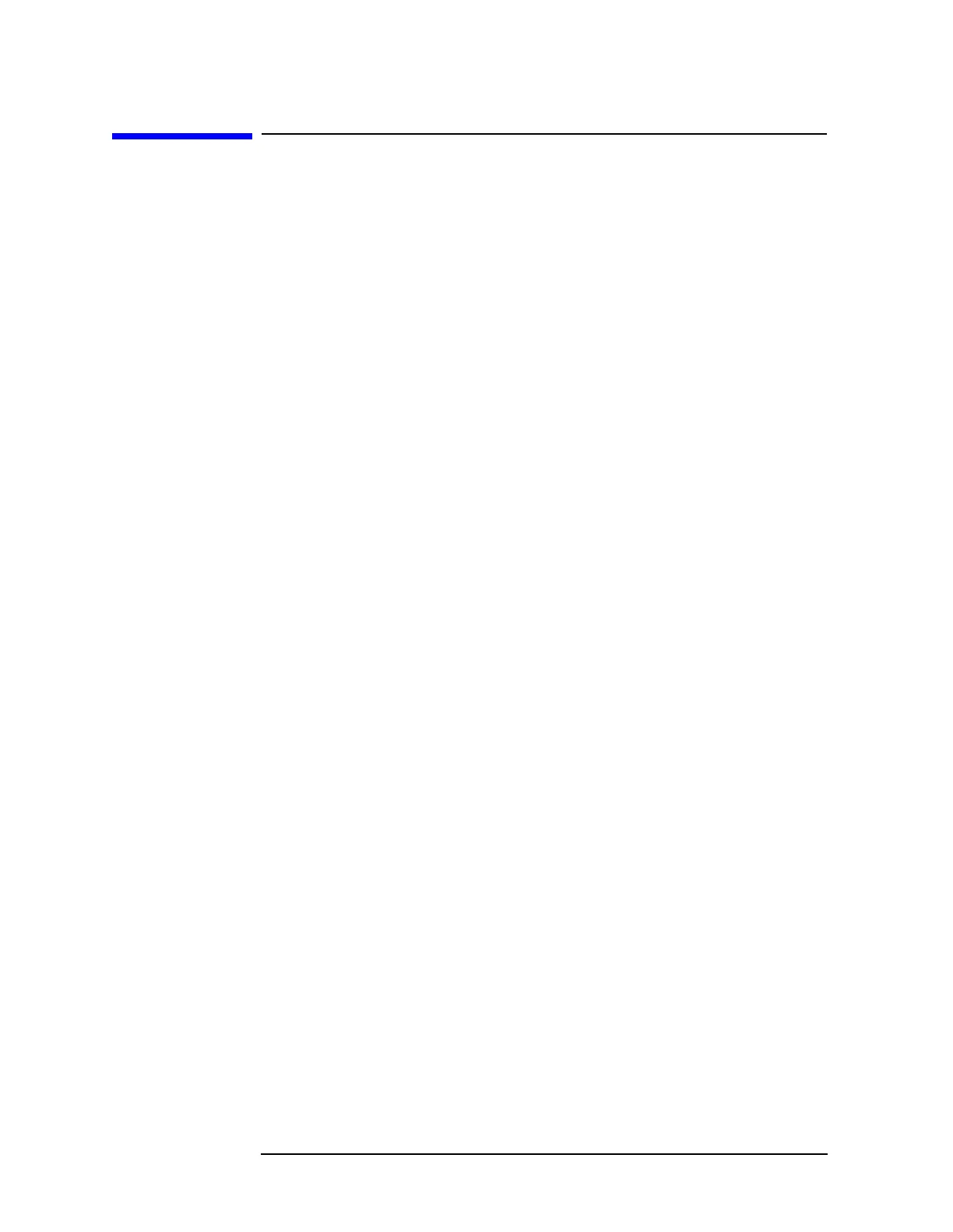6-26 Chapter6
Front-Panel Key Reference
Esc
Esc
Deactivates the active function and blanks the active function text from
the display. No data can be accidentally entered using the knob, step
keys, or numeric keypad.
Pressing
Esc will also abort a print, clear input or output overloads, and
clear error messages from the status line along the bottom of the
display.
When entering a title, pressing
Esc will cause the title to revert to the
previous name.
If the peak threshold line is on, pressing Esc will clear it from the
display (turn it off).
