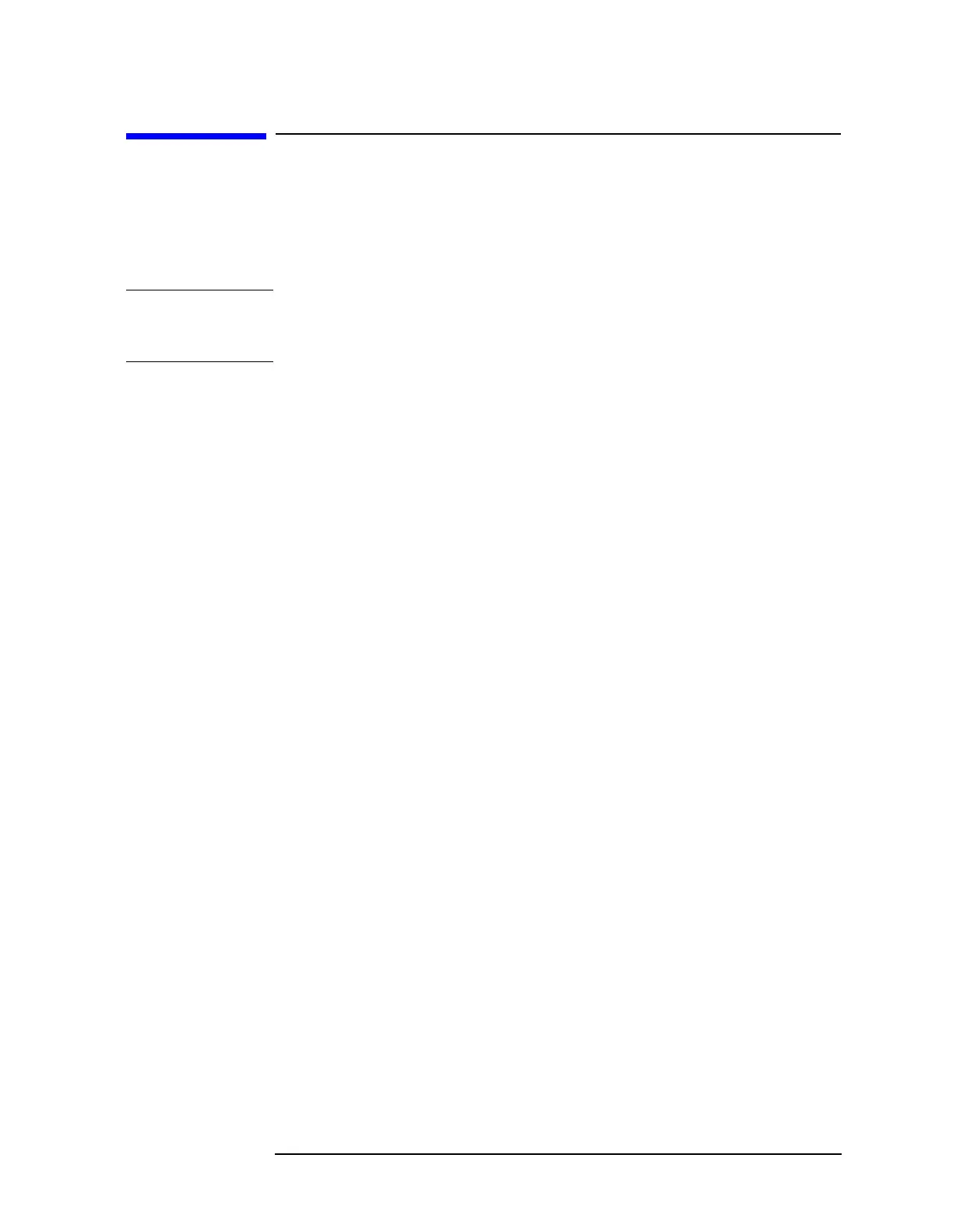Chapter 6 6-39
Front-Panel Key Reference
Help
Help
Accesses a short description of any front panel or menu key. After
pressing
Help, an explanation of the next key pressed will appear on the
display. After the information is displayed, press
ESC or any other key
to remove the help window.
NOTE After the help text is displayed, pressing any key will remove the help
window. Pressing
ESC allows you to remove the help window without
changing functions.
