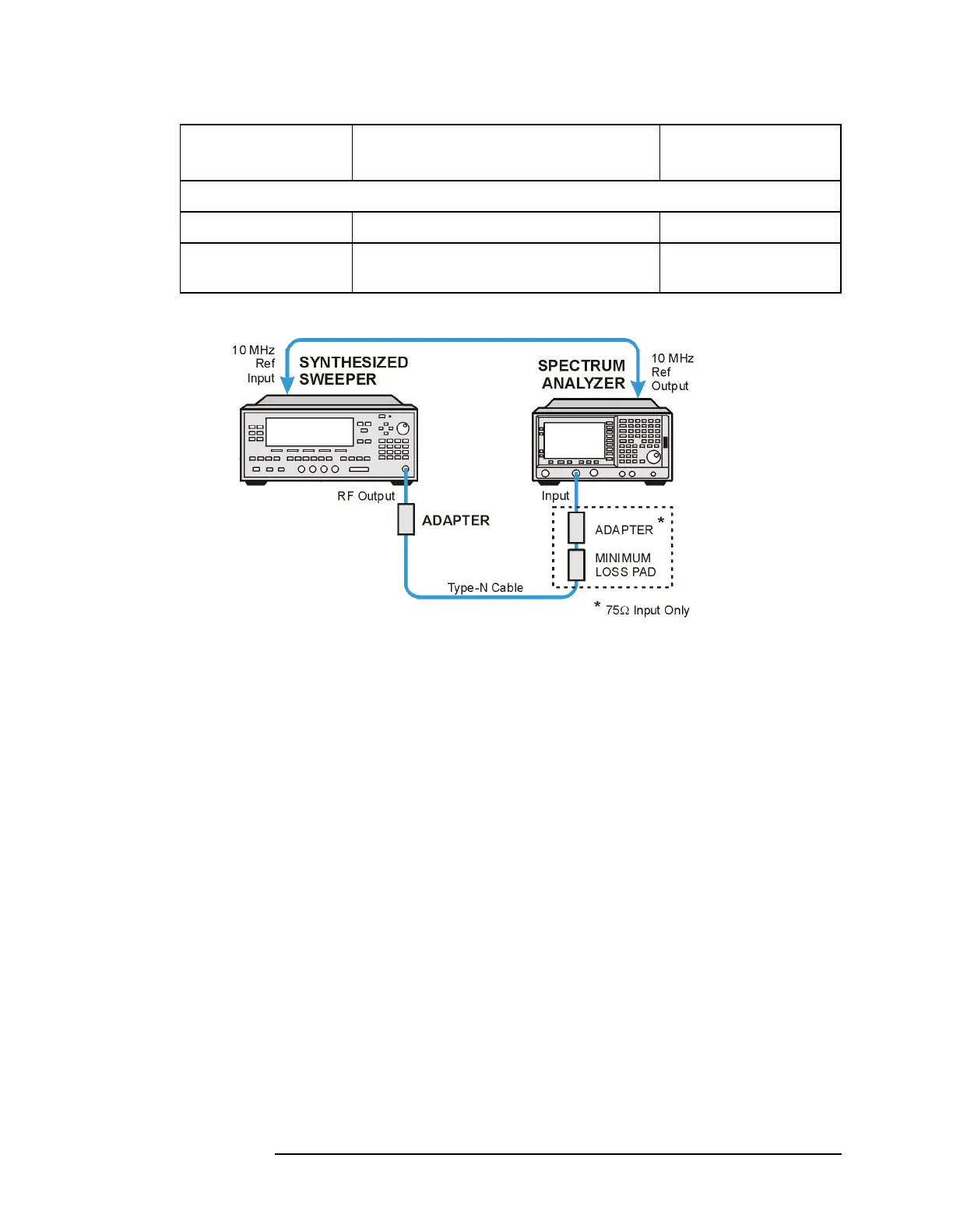Chapter 3 3-41
Functional Testing
Scale Fidelity
Figure 3-5
Procedure
1. Connect the equipment as shown in Figure 3-5.
2. Preset the synthesized sweeper. Set the synthesized sweeper
controls as follows:
CW, 50 MHz
Power Level, 0 dBm (50 Ω Input)
Power Level, 4 dBm (75 Ω Input)
3. Press
System, Power On/Preset, Preset (Factory), Preset on the
analyzer, then wait for the preset routine to finish. Press
System,
Alignments, Auto Align, Off. Set the analyzer by pressing the following
keys:
FREQUENCY, 50 MHz
SPAN, 45 kHz
AMPLITUDE, Attenuation Auto Man, 10 dB
BW/Avg, Resolution BW Auto Man, 3 kHz
Video BW, 1 kHz
Additional Equipment for 75 Ω Input
Pad, minimum loss 11852B
Type-N(f), to
BNC (m)
1250-1534
Instrument Critical Specifications
(for this test)
Recommended
HP/Agilent Model
