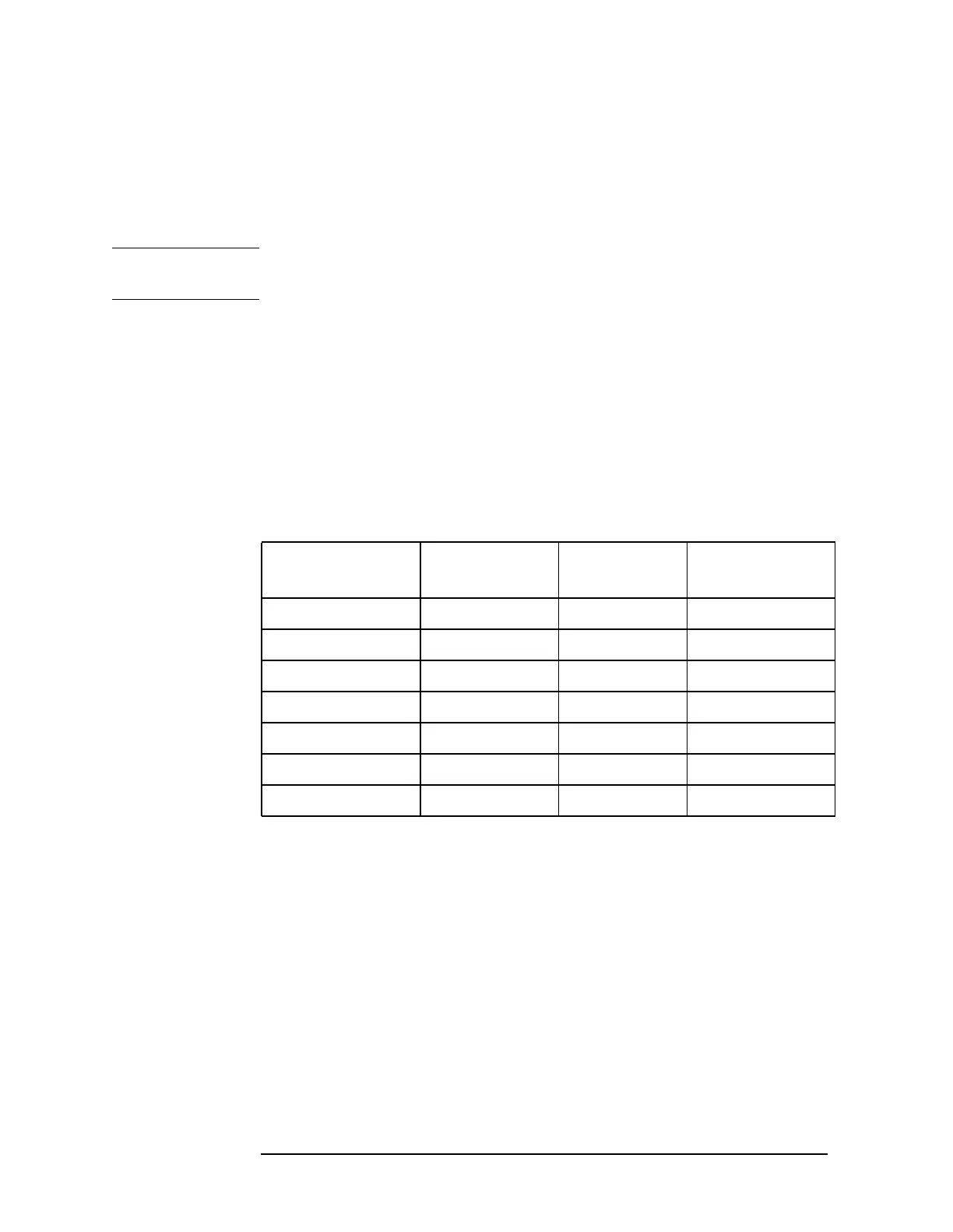3-42 Chapter3
Functional Testing
Scale Fidelity
Peak Search
4. Adjust the amplitude on the sythesized sweeper until the marker
amplitude on the analyzer reads 0 dBm +/– 0.10 dB. Record the
synthesized sweeper output level as the reference in Table 3-7 on
page 3-42.
NOTE 75 Ω Input only. Adjust the synthesized sweeper amplitude until the
analyzer’s marker reads 48.8 dBmV +/– 0.10 dB.
5. On the analyzer, press the following keys:
Single
Peak Search
Marker, Delta
6. Record the marker delta reading in Table 3-7. At each new
synthesized sweeper power level, press
Single, Peak Search, and
record the marker amplitude level.
Table 3-7 Scale Fidelity
Synthesized
Sweeper Level
Minimum (dB) MarkerLevel
(dB)
Maximum (dB)
Reference=______ 0 (Reference) 0 (Reference)
Reference –4 dB –5.0 –3.0
Reference –16 dB –17.40 –15.60
Reference –28 dB –29.40 –26.60
Reference –40 dB –41.40 –38.60
Reference –52 dB –53.40 –50.60
Reference –64 dB –66.0 –62.0
