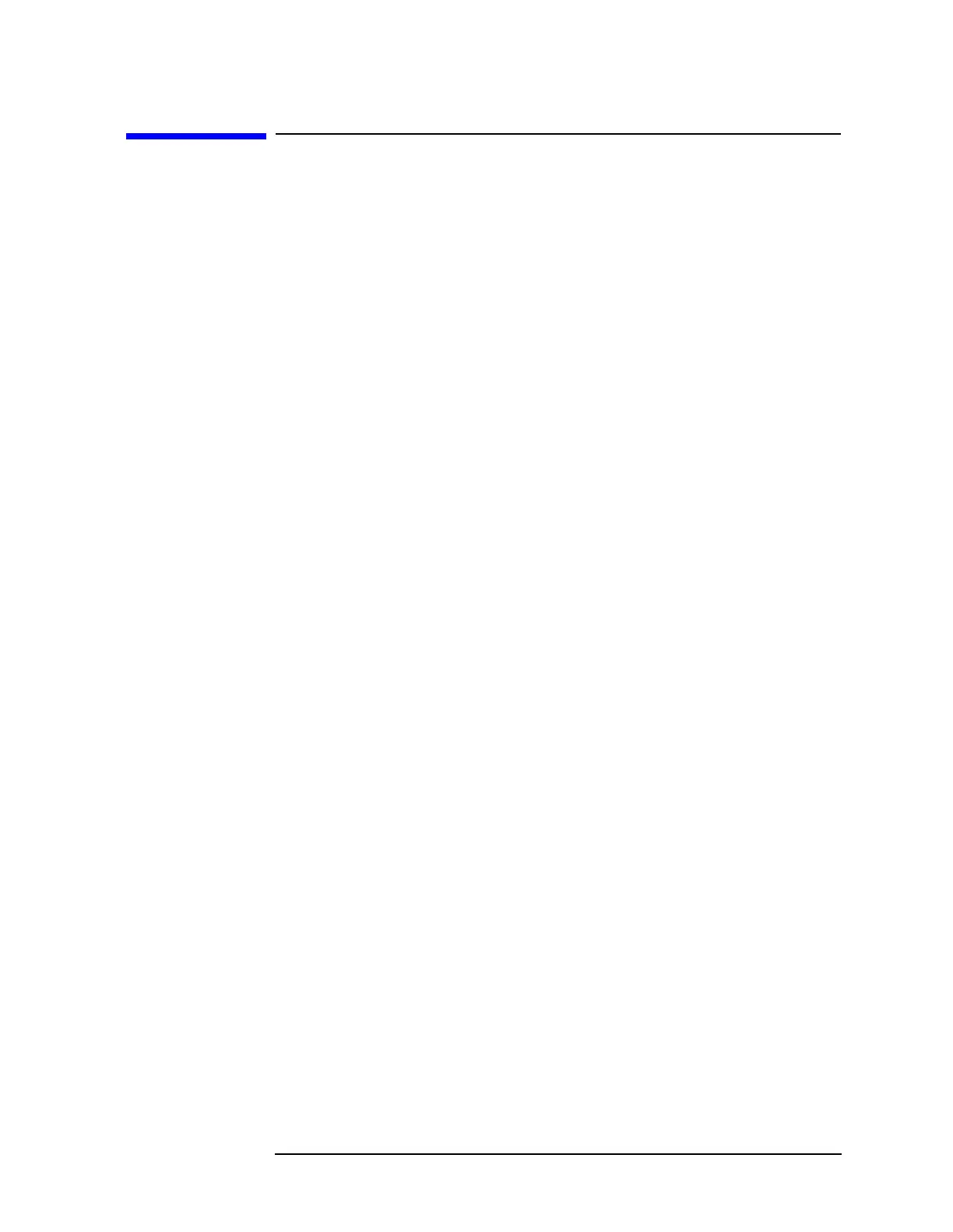Chapter 6 6-75
Front-Panel Key Reference
Single
Single
When analyzer is in continuous sweep mode and not in a measurement
(
Measure, Meas Off), this key changes the sweep control to single sweep
and executes a sweep after the trigger condition is met. If the analyzer
is already in single sweep, pressing
Single re-executes a new sweep
after the trigger condition is met.
When analyzer is in continuous sweep mode and also in a measurement
(selected under the
Measure key), this key changes the measurement
control to take a single measurement and executes a single
measurement after the trigger condition is met. If the analyzer is
already in single, pressing
Single re-executes a new measurement after
the trigger condition is met.
If Average is on (BW/Avg, Average(On)), pressing Single resets the
average trace and starts the average again from a count of zero. N
sweeps are then taken (where N is the average number) until the sweep
is halted.
