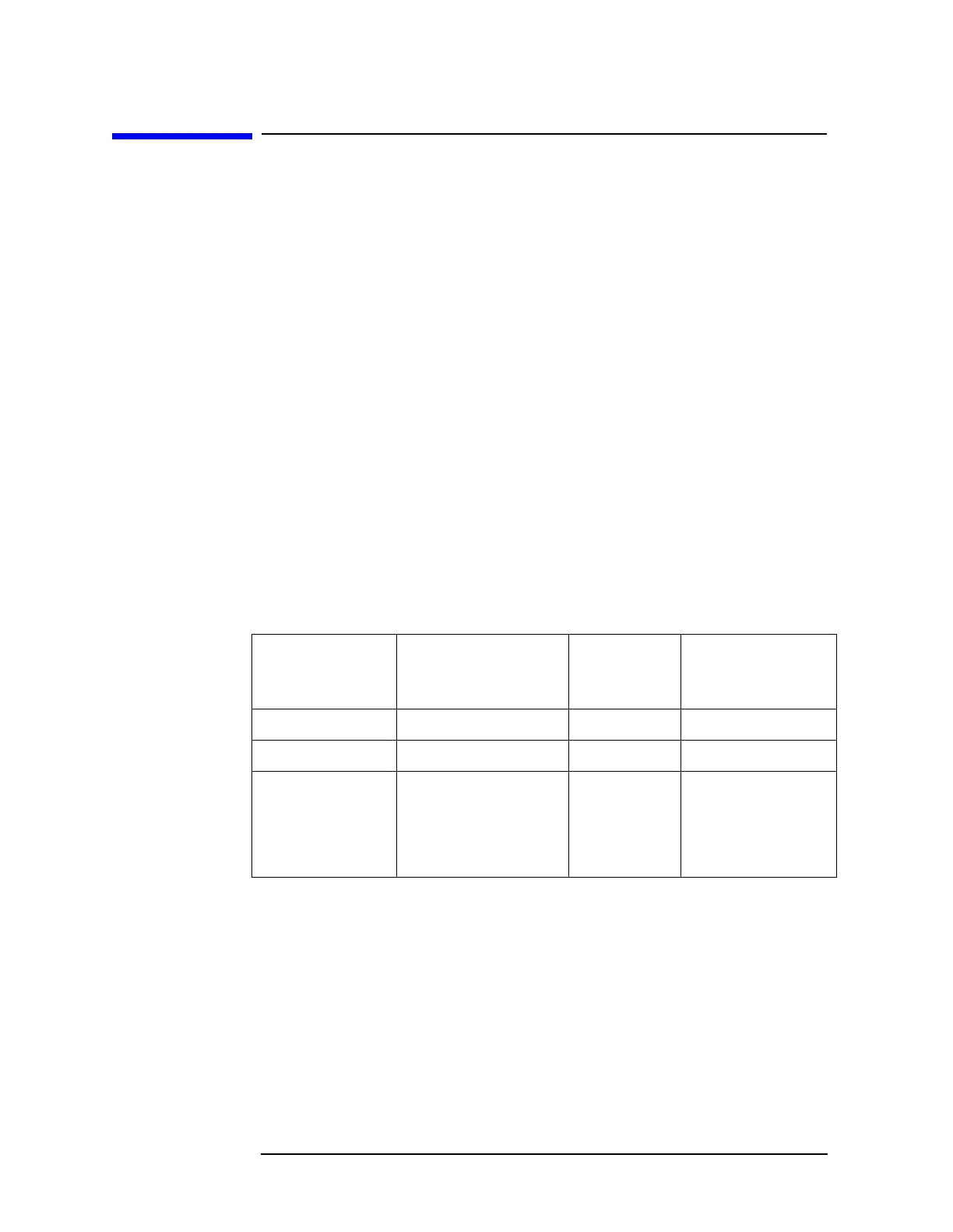3-26 Chapter3
Functional Testing
Marker Count Accuracy
Marker Count Accuracy
Procedure
1. Press System, Power On/Preset, Preset (Factory), Preset on the
analyzer, then wait for the preset routine to finish. Set the analyzer
to measure the marker count accuracy by pressing the following
keys:
Frequency, 1.490 GHz
SPAN, 10 MHz
BW/Avg, Resolution BW Auto Man, 100 kHz
Freq Count, Resolution (Auto), 1 Hz
2. Press Peak Search, then wait for a count to be taken (it may take
several seconds).
3. If the analyzer is functioning correctly, the Cntr1 reading in the
upper left-hand corner of the display should be between
1.489999998 MHz and 1.490000002 MHz. Record the Cntr1
frequency as the Marker Frequency Readout in Table 3-2.
Table 3-2
Span Minimum
Marker
Frequency
Readout
Maximum
10 MHz 1.48988 GHz 1.49012 GHz
100 kHz 1.4899988 GHz 1.4900012 GHz
Marker Count
Accuracy
w/Counter
Resolution at
1Hz
1.489999998 GHz 1.490000002 GHz
