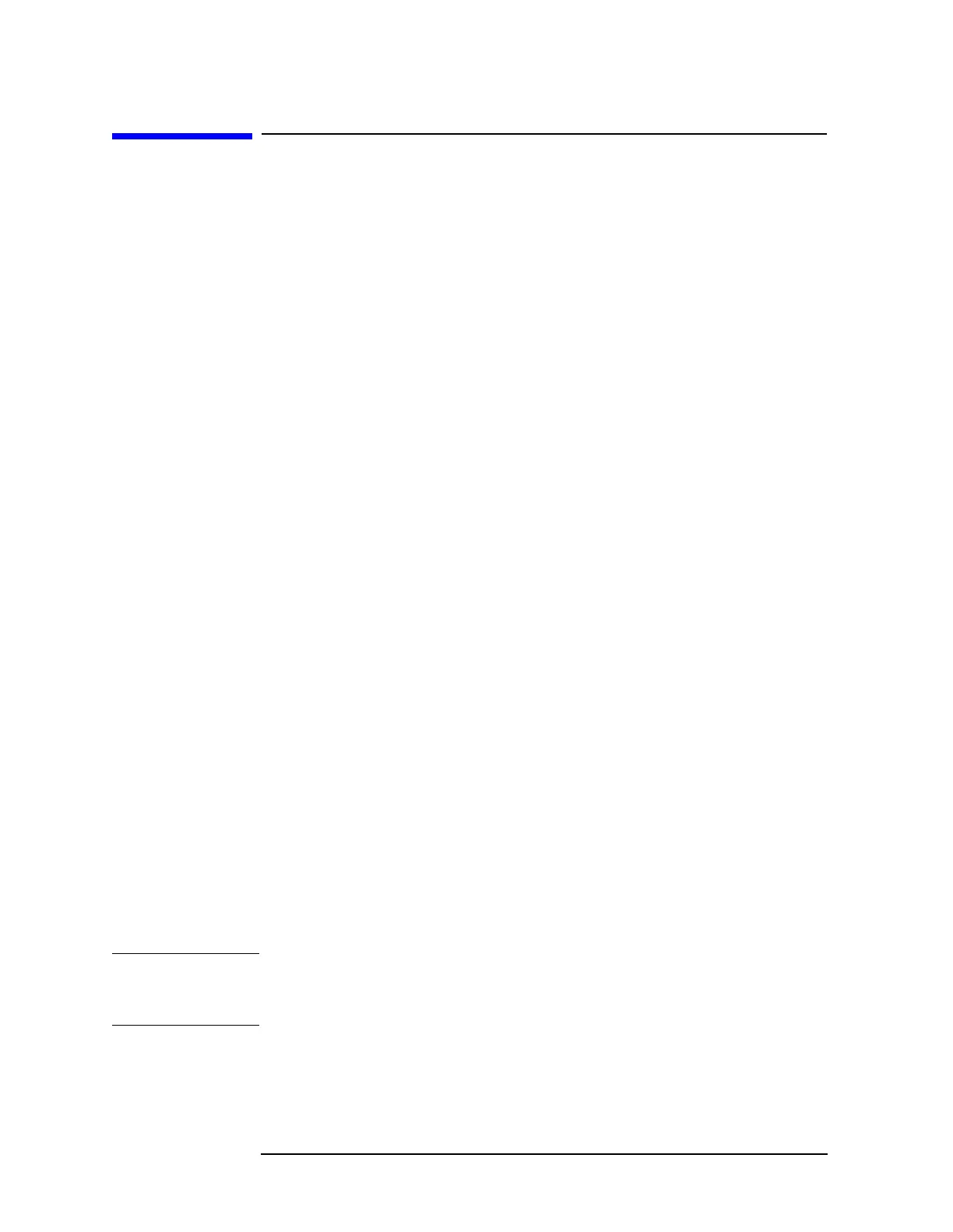6-44 Chapter6
Front-Panel Key Reference
Marker
Marker
Accesses the marker control keys which select the type and number of
markers and turns them on and off. Markers are diamond-shaped
characters that identify points of traces. Up to four pairs of markers
may appear on the display simultaneously; only one pair can be
controlled at a time. The marker that is controlled is called the “active”
marker. Pressing
Marker activates the Normal menu key.
Select Marker
1 2 3 4
Selects one of the four possible markers. A marker that has already
been turned on will become active when it is selected. If a marker has
been turned on and assigned to a specific trace, it will become active on
that trace if that marker is selected.
Normal Activates a single frequency marker at the center frequency on the
active trace if a marker is not already displayed. If a marker is
displayed before the
Normal function is enabled, the marker is enabled
at the position of the selected marker. The marker number is indicated
above the marker. Use the data controls to position the marker. The
knob and/or Up/Down keys move the marker left or right. If a value is
entered from the numeric keypad, the marker is moved to the trace
point nearest to that value. Annotation in the active function block and
in the upper-right corner of the display indicates the frequency and
amplitude of the marker. Pressing
Normal turns off the Delta function
and moves the active marker to the delta marker position.
Delta Activates a second marker at the position of the first marker. (If no
marker is present, two markers appear at the center of the display.) The
amplitude and frequency of the first marker is fixed. The marker
number is indicated above the delta marker, and the same number is
indicated with an R (for example, 1R) above the reference marker. Use
the data controls to position the delta marker. Annotation in the active
function block and in the upper-right corner of the display indicates the
frequency and amplitude differences between the two markers. The
delta marker readout will be incorrect if the scale type is changed
between log and linear. (For information on using this function while in
segmented sweep, refer to “Interaction with Other Analyzer Functions”
in the segmented sweep section of this chapter which begins on page
6-86.)
NOTE Pressing Delta again moves the reference marker to the active marker
position, so you can make delta measurements from differing reference
points without having to turn off the markers and begin again.
