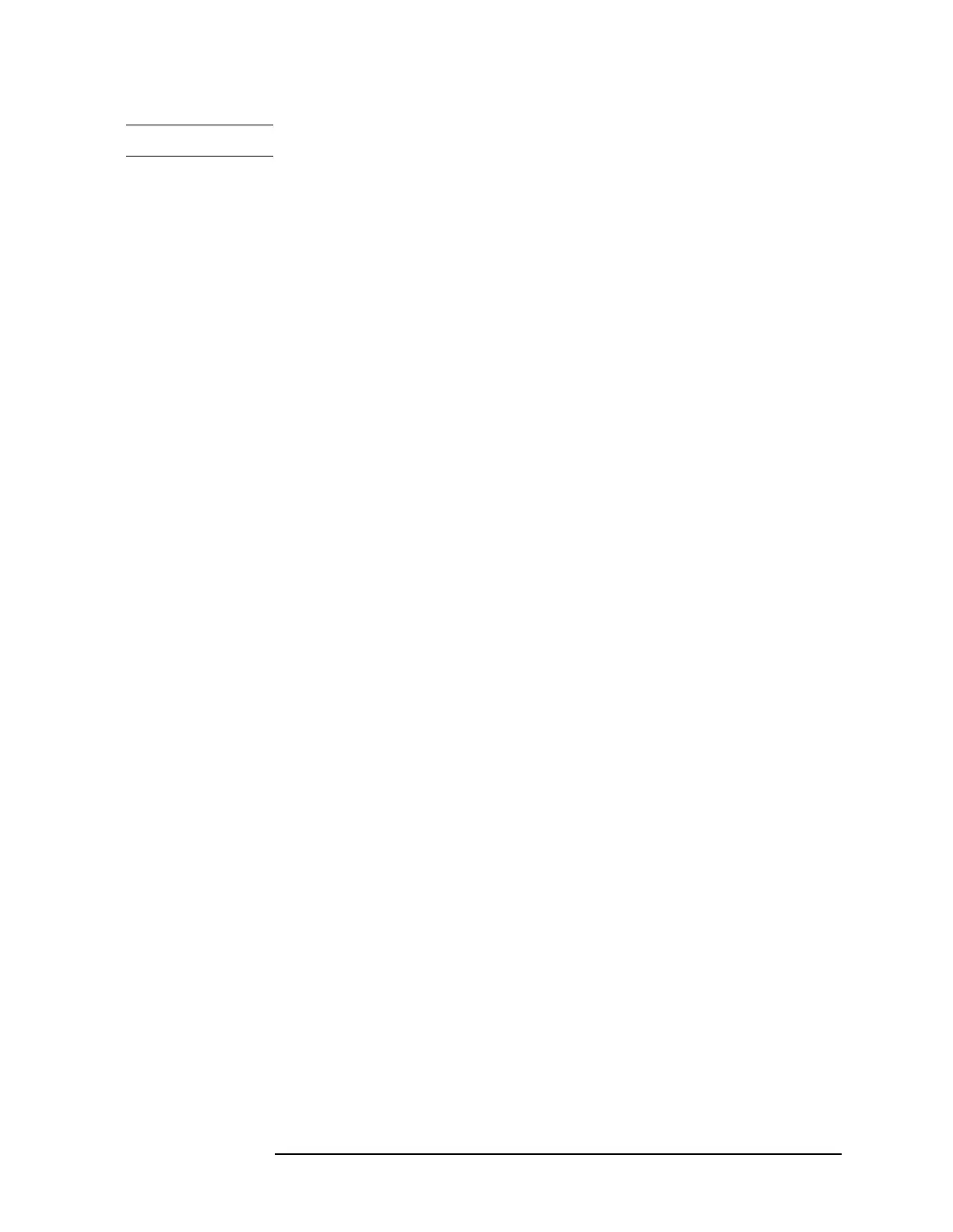Chapter 6 6-107
Front-Panel Key Reference
View/Trace
CAUTION Trace 1 should be in clear write mode prior to setting normalize to on.
The normalize function is most useful for applying
correction data to a trace while making a stimulus
response measurement with a tracking generator. For
example, connect the cables and a thru line, in place of
the device to be measured, between a tracking
generator and the analyzer input. Notice that the
frequency response is not perfectly flat, showing the
response of the cables, as well as the flatness of both
the tracking generator and the analyzer. Press
Store
Ref (1→ 3), Normalize On. Notice that the displayed
trace is now flat, or normalized. The position of the
normalized trace can now be moved to a different
position on the display by changing the normalized
reference position. This may be useful if the device to be
tested has positive gain, such as an amplifier. Now
replace the thru line with the device under test, and an
accurate measurement of the gain or loss can be made.
Key Access:
View/Trace, More 1 of 2, Normalize
Norm Ref Lvl Sets the level (in dB) of the normalized reference.
Key Access:
View/Trace, More 1 of 2, Normalize
Norm Ref Posn Offsets the displayed trace without affecting the
instrument gain or attenuation settings. This allows
the displayed trace to be moved without decreasing
measurement accuracy. The normalized reference
position is indicated with a (>) character on the left side
of the display and a (<) character on the right side of
the display. Key Access:
View/Trace, More 1 of 2,
Normalize
