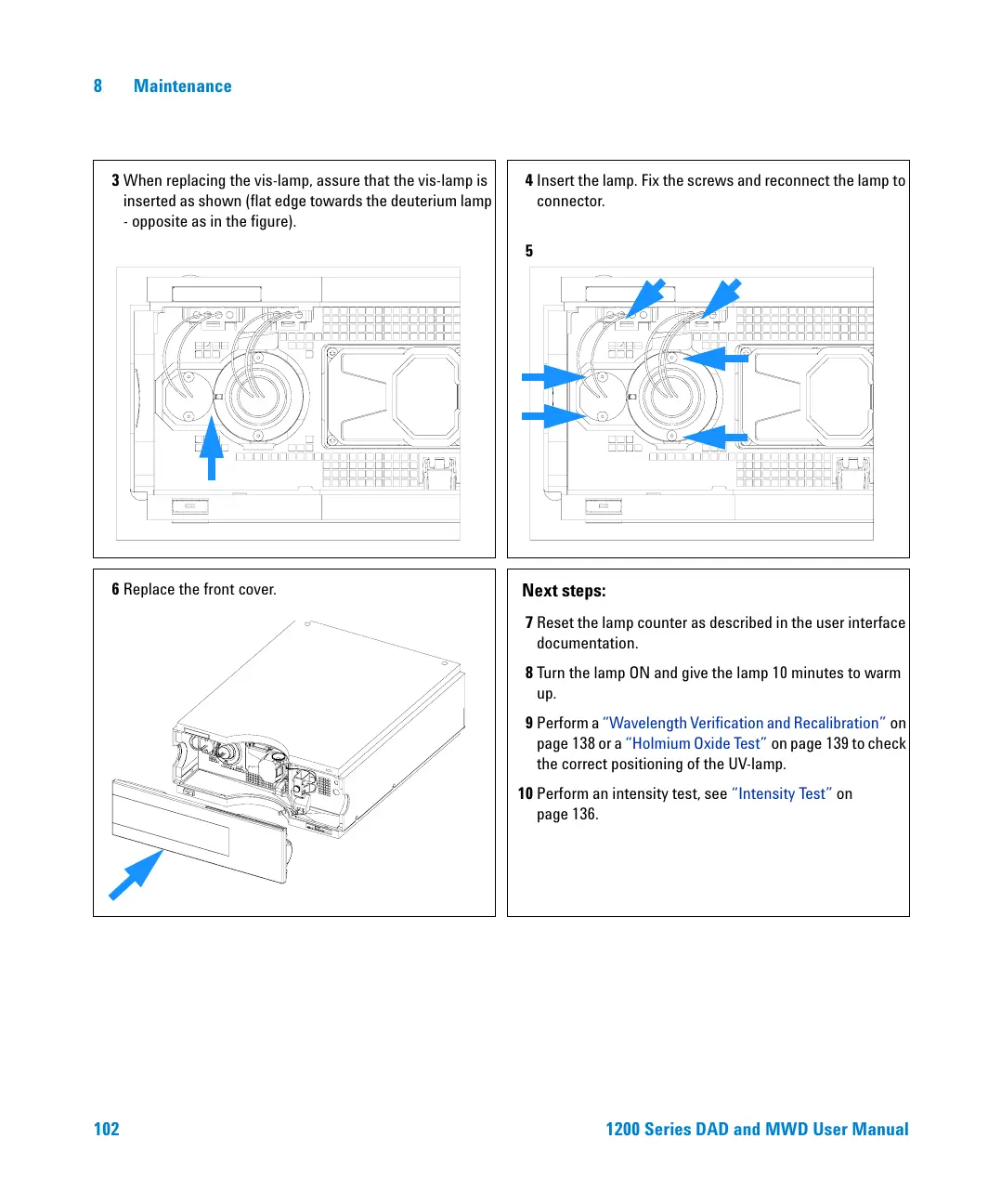102 1200 Series DAD and MWD User Manual
8Maintenance
3 When replacing the vis-lamp, assure that the vis-lamp is
inserted as shown (flat edge towards the deuterium lamp
- opposite as in the figure).
4 Insert the lamp. Fix the screws and reconnect the lamp to
connector.
5
6 Replace the front cover.
Next steps:
7 Reset the lamp counter as described in the user interface
documentation.
8 Turn the lamp ON and give the lamp 10 minutes to warm
up.
9 Perform a “Wavelength Verification and Recalibration” on
page 138 or a
“Holmium Oxide Test” on page 139 to check
the correct positioning of the UV-lamp.
10 Perform an intensity test, see “Intensity Test” on
page 136.
