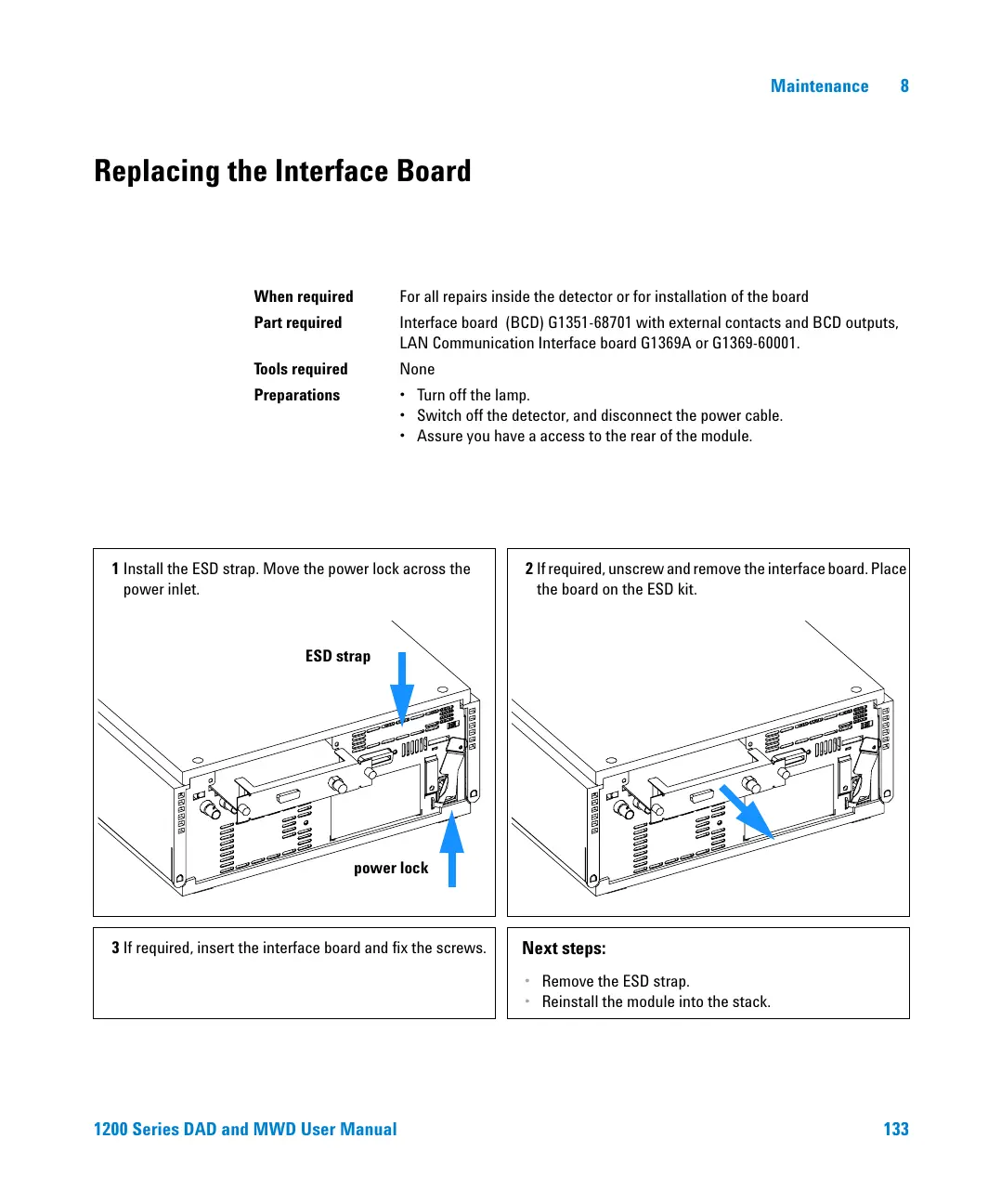1200 Series DAD and MWD User Manual 133
Maintenance 8
Replacing the Interface Board
When required For all repairs inside the detector or for installation of the board
Part required Interface board (BCD) G1351-68701 with external contacts and BCD outputs,
LAN Communication Interface board G1369A or G1369-60001.
Tools required None
Preparations • Turn of f the lam p.
• Switch off the detector, and disconnect the power cable.
• Assure you have a access to the rear of the module.
1 Install the ESD strap. Move the power lock across the
power inlet.
2 If required, unscrew and remove the interface board. Place
the board on the ESD kit.
3 If required, insert the interface board and fix the screws.
Next steps:
• Remove the ESD strap.
• Reinstall the module into the stack.
ESD strap
power lock
