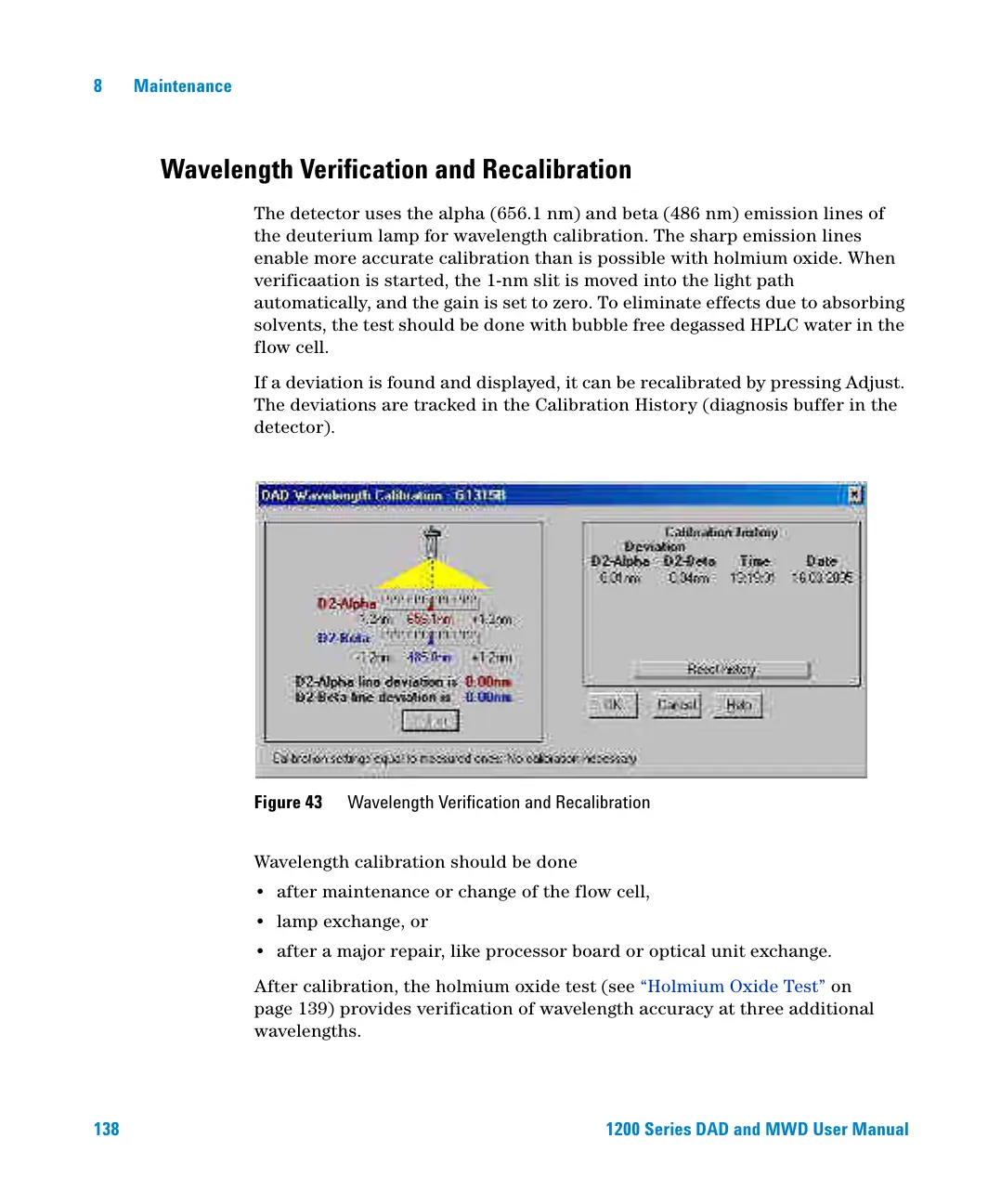138 1200 Series DAD and MWD User Manual
8Maintenance
Wavelength Verification and Recalibration
The detector uses the alpha (656.1 nm) and beta (486 nm) emission lines of
the deuterium lamp for wavelength calibration. The sharp emission lines
enable more accurate calibration than is possible with holmium oxide. When
verificaation is started, the 1-nm slit is moved into the light path
automatically, and the gain is set to zero. To eliminate effects due to absorbing
solvents, the test should be done with bubble free degassed HPLC water in the
flow cell.
If a deviation is found and displayed, it can be recalibrated by pressing Adjust.
The deviations are tracked in the Calibration History (diagnosis buffer in the
detector).
Wavelength calibration should be done
• after maintenance or change of the flow cell,
• lamp exchange, or
• after a major repair, like processor board or optical unit exchange.
After calibration, the holmium oxide test (see
“Holmium Oxide Test” on
page 139) provides verification of wavelength accuracy at three additional
wavelengths.
Figure 43 Wavelength Verification and Recalibration
