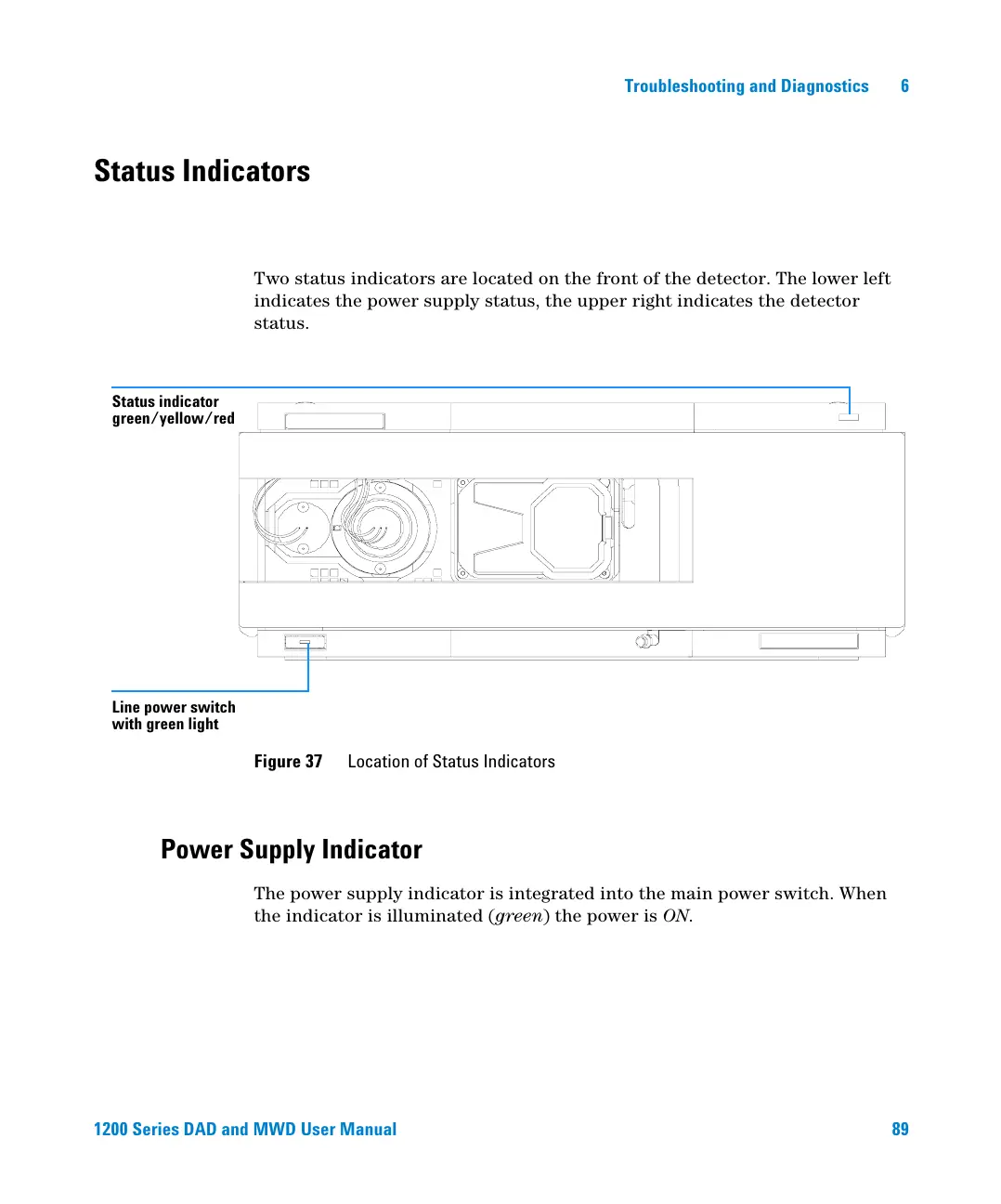1200 Series DAD and MWD User Manual 89
Troubleshooting and Diagnostics 6
Status Indicators
Two status indicators are located on the front of the detector. The lower left
indicates the power supply status, the upper right indicates the detector
status.
Power Supply Indicator
The power supply indicator is integrated into the main power switch. When
the indicator is illuminated (green) the power is ON.
Figure 37 Location of Status Indicators
Line power switch
with green light
Status indicator
green/yellow/red
