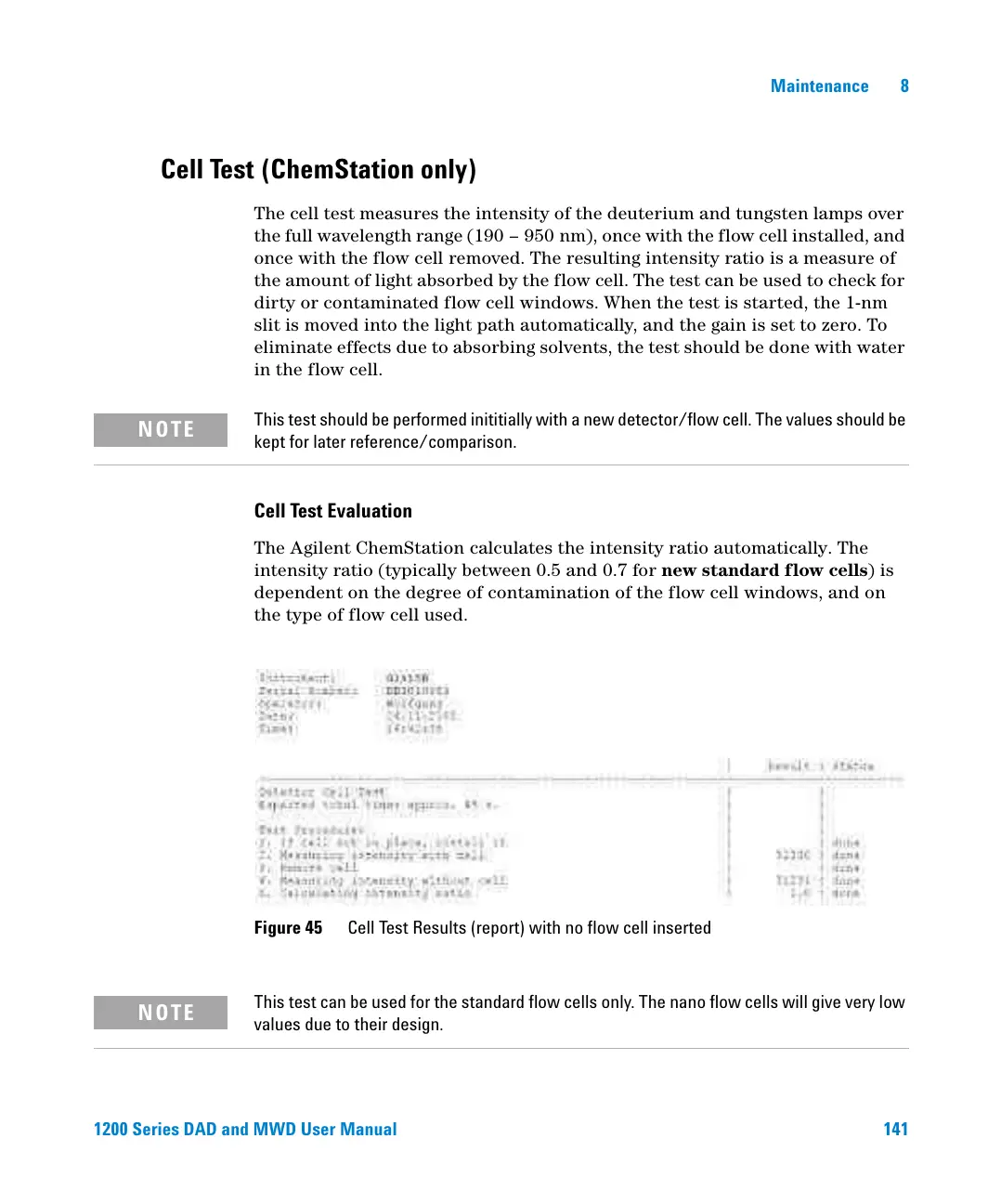1200 Series DAD and MWD User Manual 141
Maintenance 8
Cell Test (ChemStation only)
The cell test measures the intensity of the deuterium and tungsten lamps over
the full wavelength range (190 – 950 nm), once with the flow cell installed, and
once with the flow cell removed. The resulting intensity ratio is a measure of
the amount of light absorbed by the flow cell. The test can be used to check for
dirty or contaminated flow cell windows. When the test is started, the 1-nm
slit is moved into the light path automatically, and the gain is set to zero. To
eliminate effects due to absorbing solvents, the test should be done with water
in the flow cell.
Cell Test Evaluation
The Agilent ChemStation calculates the intensity ratio automatically. The
intensity ratio (typically between 0.5 and 0.7 for new standard flow cells) is
dependent on the degree of contamination of the flow cell windows, and on
the type of flow cell used.
NOTE
This test should be performed inititially with a new detector/flow cell. The values should be
kept for later reference/comparison.
Figure 45 Cell Test Results (report) with no flow cell inserted
NOTE
This test can be used for the standard flow cells only. The nano flow cells will give very low
values due to their design.
