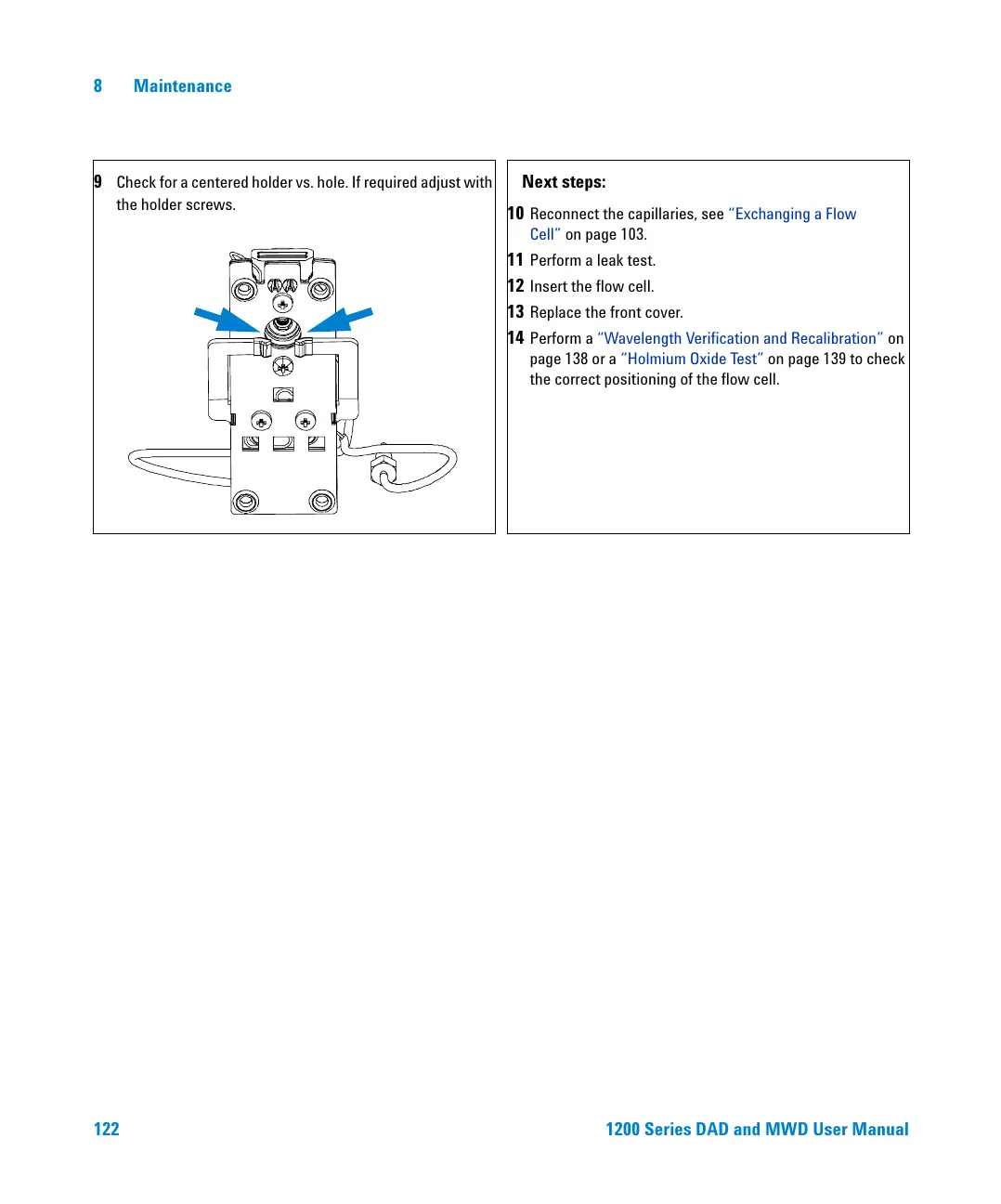122 1200 Series DAD and MWD User Manual
8Maintenance
9 Check for a centered holder vs. hole. If required adjust with
the holder screws.
Next steps:
10
Reconnect the capillaries, see “Exchanging a Flow
Cell” on page 103.
11 Perform a leak test.
12 Insert the flow cell.
13 Replace the front cover.
14 Perform a “Wavelength Verification and Recalibration” on
page 138 or a
“Holmium Oxide Test” on page 139 to check
the correct positioning of the flow cell.
