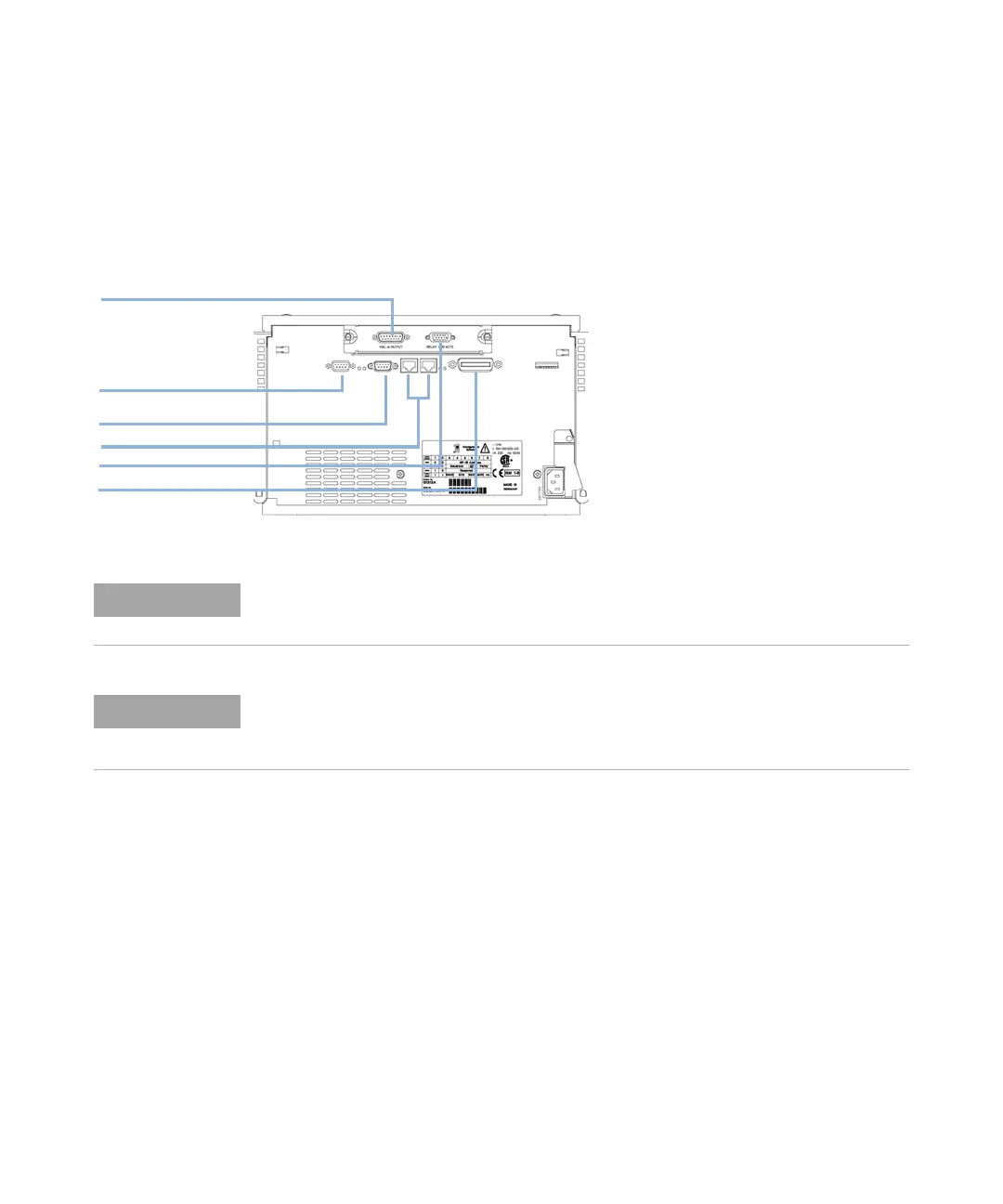43
Installing the Autosampler
3
Installing the Autosampler
• The LAN connector to the LAN interface
9 Connect the APG remote cable (optional) for non Agilent 1200 Infinity
instruments.
10 Turn ON power by pushing the button at the lower left hand side of the
sampler.
Figure 14 Cable Connections
<E>7
GH'('8
86C"Wjh
GZbdiZ
K^VacjbWZgdjieji
GZaVnXdciVXih
86CXVWaZ
idegZk^djhbdYjaZ
NOTE
If the front cover is not installed the autosampler is in a not ready condition and operation is
inhibited.
NOTE
The sampler is turned ON when the line power switch is pressed and the green indicator
lamp is illuminated. The detector is turned OFF when the line power switch is protruding
and the green light is OFF.
