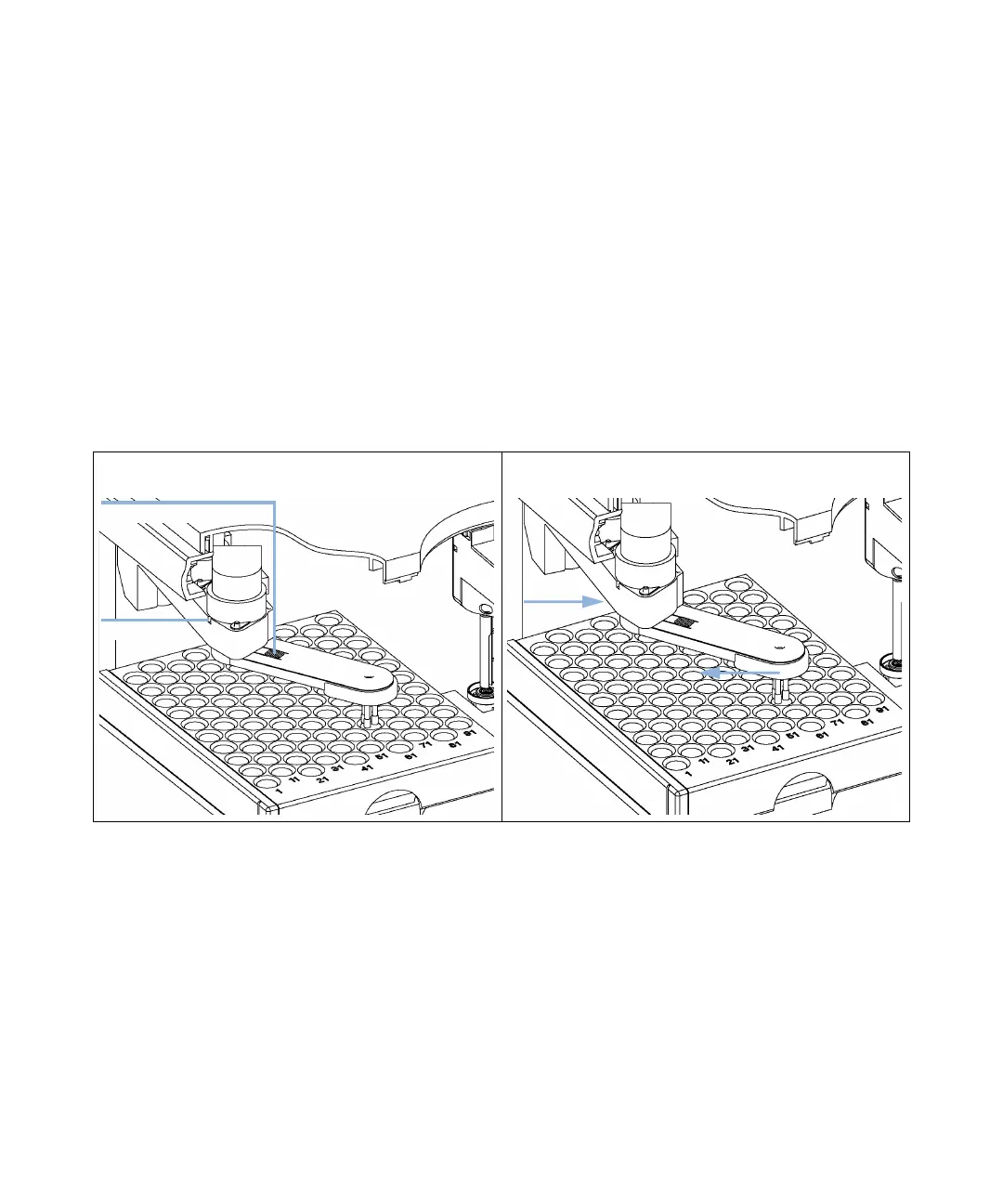102
7 Maintenance
Simple Repairs
Gripper Arm
When Defective gripper arm
Tools required • Straightened paper clip.
Parts required # Part number Description
1 G1313-60010 Gripper assembly
Preparations • Select “Start” in the maintenance function “ChangeGripper”.
• Turn off the power to the autosampler.
• Remove the front cover.
1 Identify the slit below the gripper motor and the gripper
arm release button.
2 Rotate the arm approximately 2.5cm (1 inch) to the left
and insert the straightened paper clip into the slit.
Wjiidc
ha^i
