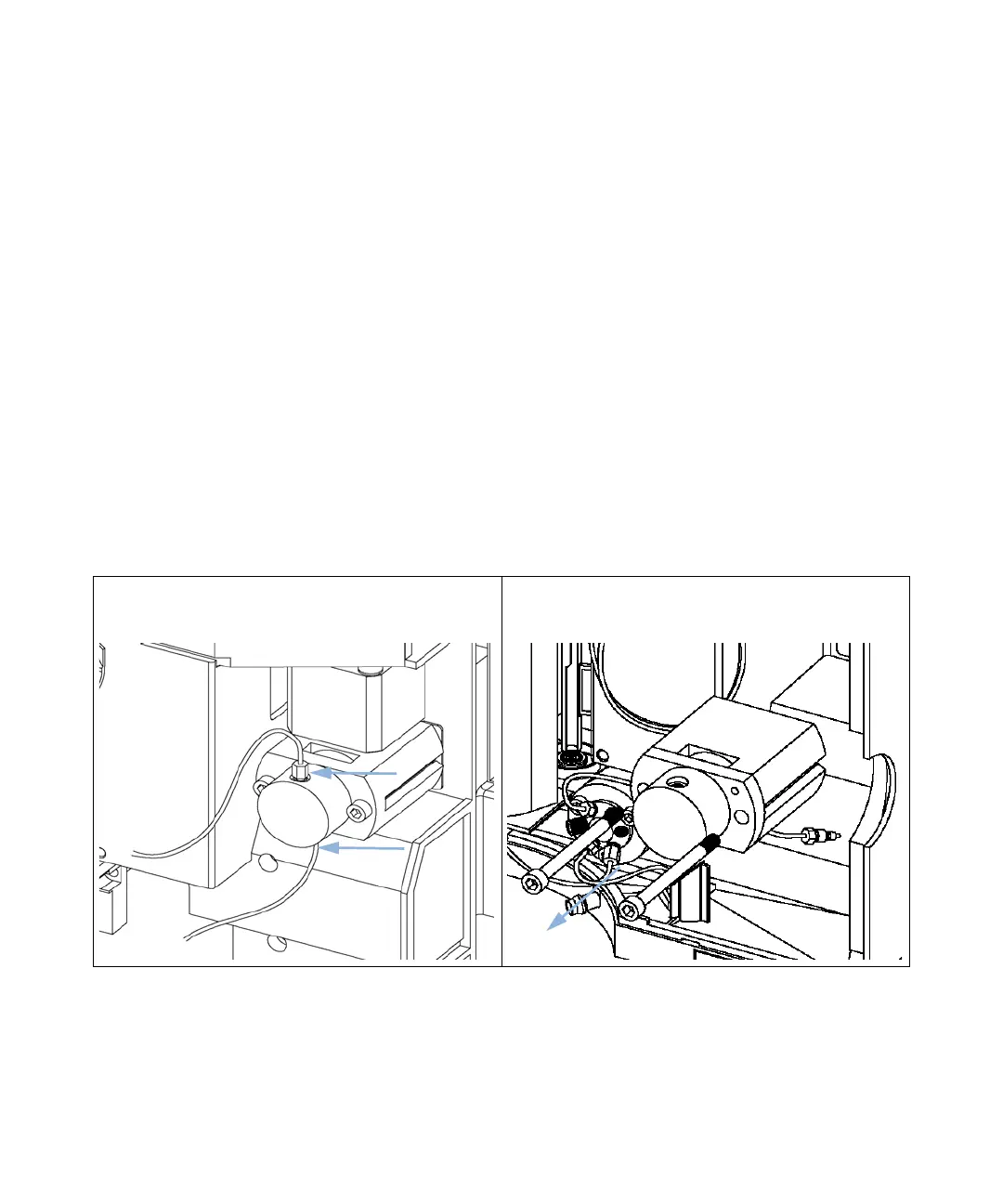98
7 Maintenance
Simple Repairs
Metering Seal and Plunger
When Poor injection-volume reproducibility
Leaking metering device
Tools required • 1/4 inch wrench (supplied in accessory kit).
• 4 mm hex key (supplied in accessory kit).
• 3 mm hex key (supplied in accessory kit).
Parts required # Part number Description
1 5063-6589 Metering seal (pack of 2) for 100 µl analytical head
1 Metering seal (pack of 1) for 900 µl analytical head
1 5063-6586 Metering plunger for 100 µl analytical head
1 5062-8587 Metering plunger for 900 µl analytical head (only if scratched or contaminated)
Preparations • Select “Start” in the maintenance function “Change piston”.
• Remove the front cover.
1 Remove the two capillaries from the metering-head
assembly.
2 Remove the two fixing bolts, and pull the head assembly
away from the sampler. Notice that the closed side of the
metering head faces upwards.
