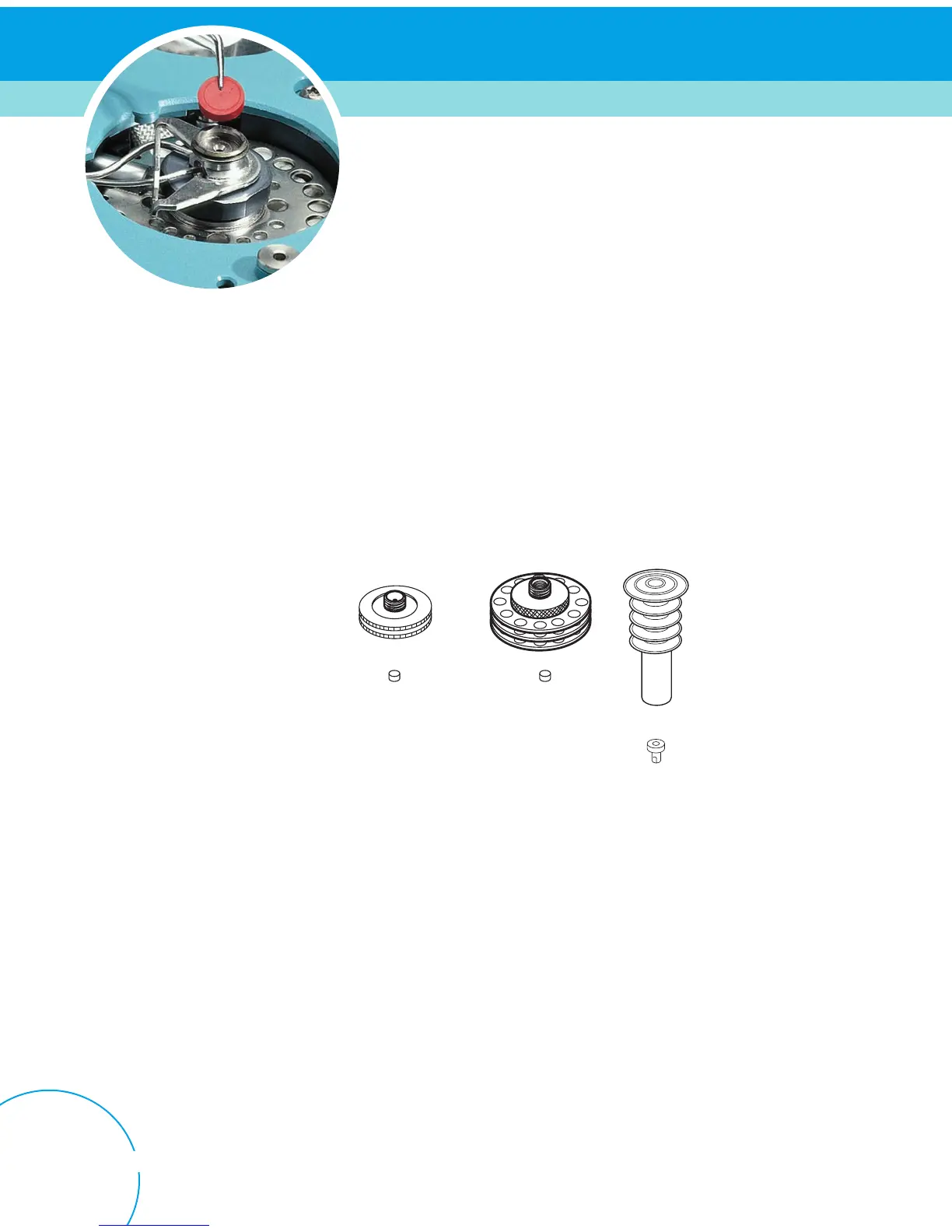72
Order online at www
.agilent.com/chem/store
Changing the Septum on the Cool On-Column Inlet
1. Replace the septum.
If you are using a septum nut, grasp the knurling and unscrew. Remove the old septum
with tweezers. Use tweezers to install a new septum. Push the septum into the septum
nut until properly seated. Firmly tighten the nut.
If you are using a cooling tower, grasp the three rings and unscrew. The spring
and duckbill septum may pop out of the inlet when you remove the cooling tower.
Be careful not to lose them. If they do not pop out, use a thin wire to remove them
from the inlet. Insert the replacement duckbill septum into the spring and place in
the inlet. Reattach the cooling tower assembly, then finger tighten.
2. Before making an injection, check the alignment of the entire assembly using the
proper size syringe.
3. Restore the analytical method.
4. Reset the septum counter.
For 250/320-µm
automated injections
For 530-µm
automated injections
For manual 200-µm injections
with fused silica needle
