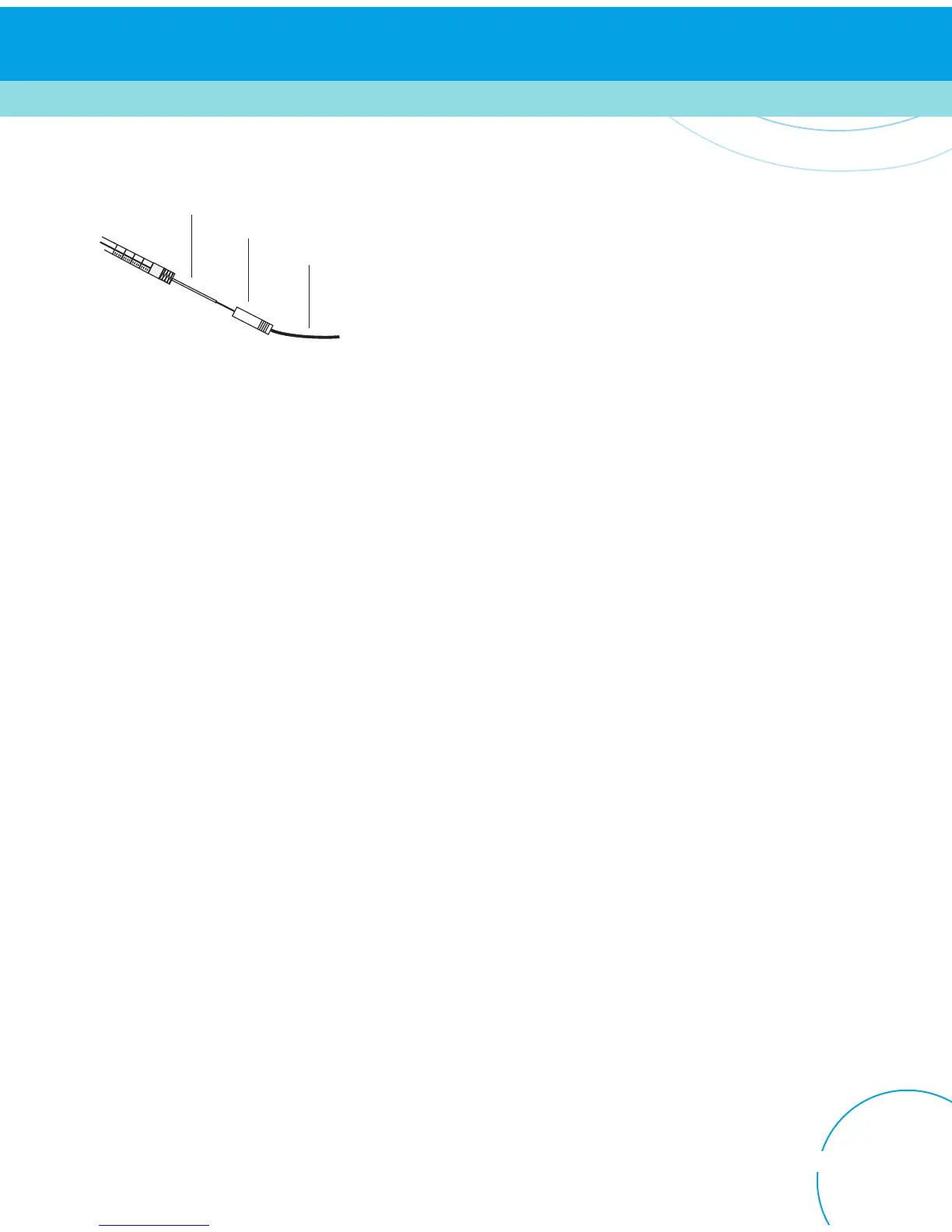71
Order online at www.agilent.com/chem/store
Inlets
Installing a Capillary Column into a Cool On-Column Inlet
1. Gently insert the column into the inlet until it bottoms.
2. Insert the column nut into the inlet fitting and finger tighten.
3. Tighten the column nut an additional 1/4 turn with a wrench or until the column does
not move. Use two wrenches to support inlet (5/16 in. and 1/4 in.).
4. If using an automatic injection system with a 0.25 mm or 0.32 mm column, verify that
the column installation by manually pushing the syringe into the inlet.
Checking the Needle-to-Column Size on the Cool On-Column Inlet
1. Check the needle-to-column size to make certain that the needle fits in the column.
2. Identify the correct insert for the column size. Use the insert that is the same size as
the syringe needle to verify that the column you plan to use is the correct size.
3. Insert the column into one end of the insert.
4. Insert the syringe needle through the other end of the insert and into the column.
If the needle cannot pass easily into the column, reverse the insert to try the needle
and column in the other end.
Syringe
Insert
Column
