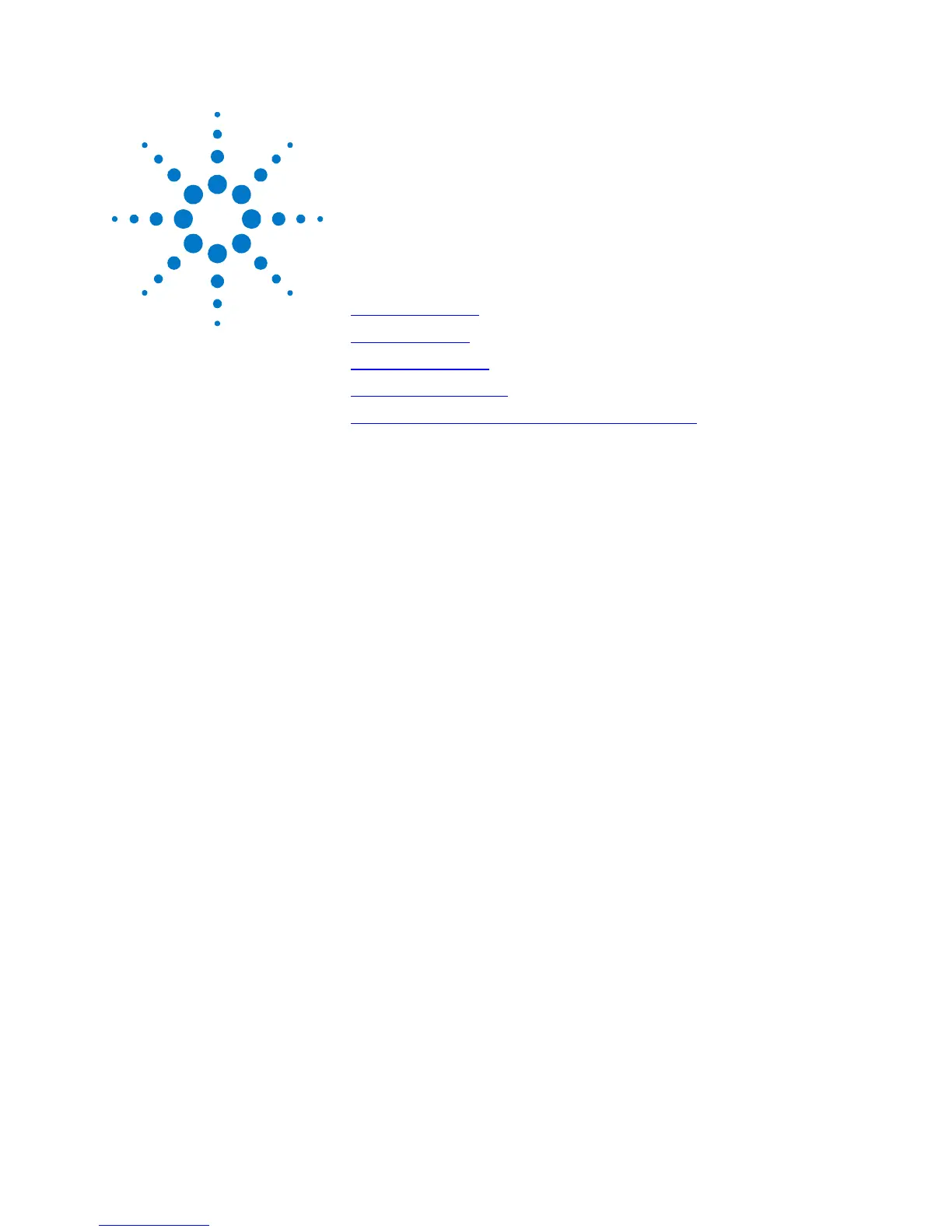Series N8700 User’s Guide 37
3
Operating the Power Supply Locally
Turn-On Check-Out ........................................................................................... 38
Normal Operation .............................................................................................. 40
Protection Functions ........................................................................................ 41
Output On/Off Controls.................................................................................... 44
Analog Programming of Output Voltage and Current ................................. 47
This chapter contains examples on how to operate your power supply
from the front panel. A check-out procedure is included to let you
verify that the power supply is operating properly. Additionally,
information about programming the power supply using the J1
analog programming connector is also provided.
The simple examples discussed in this chapter show you how to
program:
output voltage and current functions
protection functions
output on/off functions
safe-start and auto-restart
analog programming of voltage and current
front panel locking
Refer to chapters 4 and 5 for information on programming your
power supply using SCPI commands.
