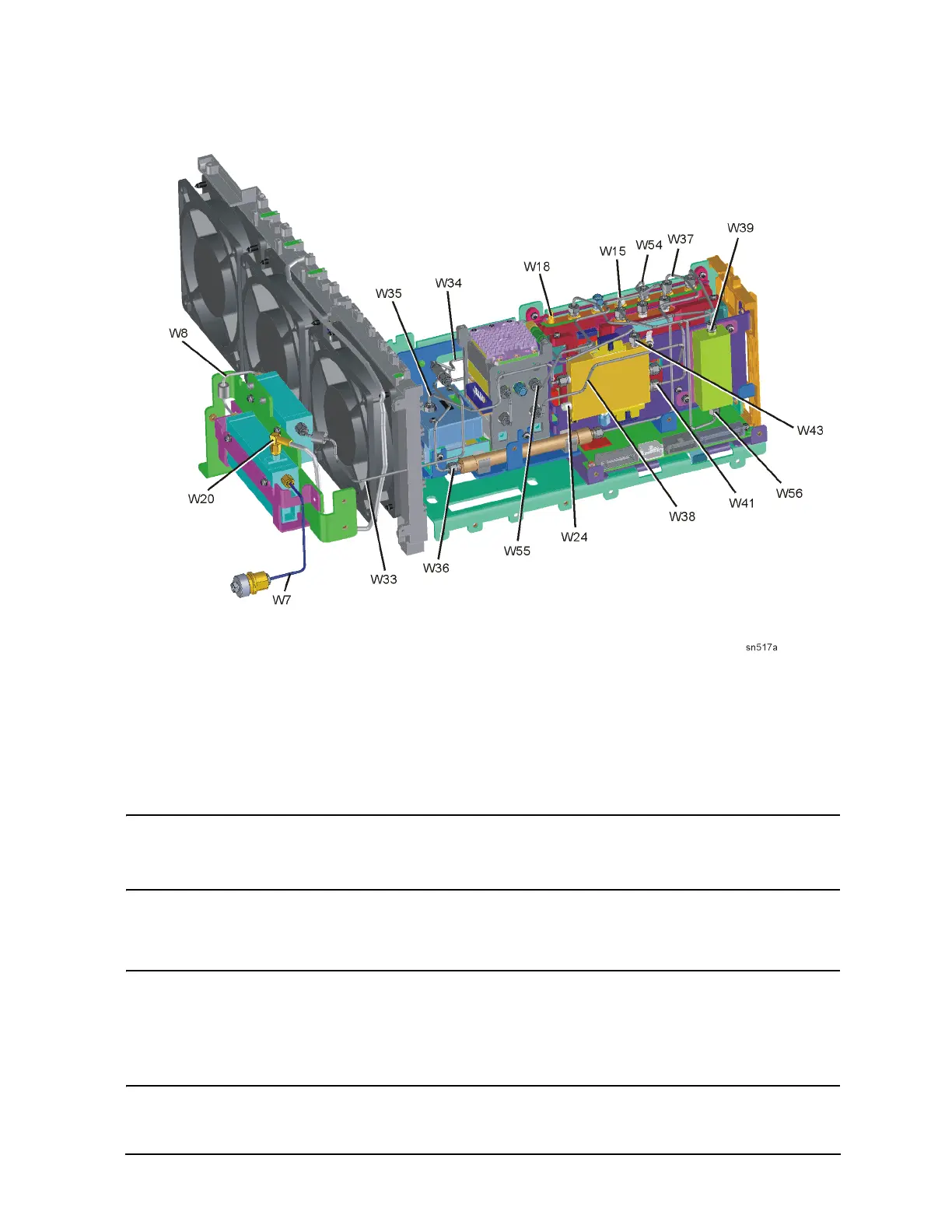Installation Note E4440-90613 21
Installation Procedure
Figure 14 RF Section Cable Locations
32.If present, locate and remove 50 ohm load from FELOMA J6 LO Out.*
33.Locate E4446-20035 semi-rigid cable from the kit. This cable is reference designator
W46. Connect cable W46 to A12 FELOMA J6 LO Out. Torque to 10 in-lbs.*
*Load will already be removed and Cable W46 will already be present if Option AYZ
was previously installed.
CAUTION In the following step use a 7 mm wrench on the end of W46 to avoid
stressing this cable. The cable can be damaged if it is allowed to rotate
when loosening or tightening the Attenuator connector.
34.Locate 0955-0246 3 dB Attenuator from the kit. Connect 3 dB Attenuator to W46 as
shown in Figure 8. Torque to 10 in-lbs.
CAUTION In the following step, use a 5/16 inch wrench on the wrench flat at the
end of the attenuator to prevent the attenuator body from rotating
when installing Cable W98. This attenuator and cable can be damaged
if the attenuator is allowed to rotate when loosening or tightening the
cable connector.
35.Locate E4446-20074 semi-rigid cable from the kit. (Preselector Bypass Mixer to 3 dB
