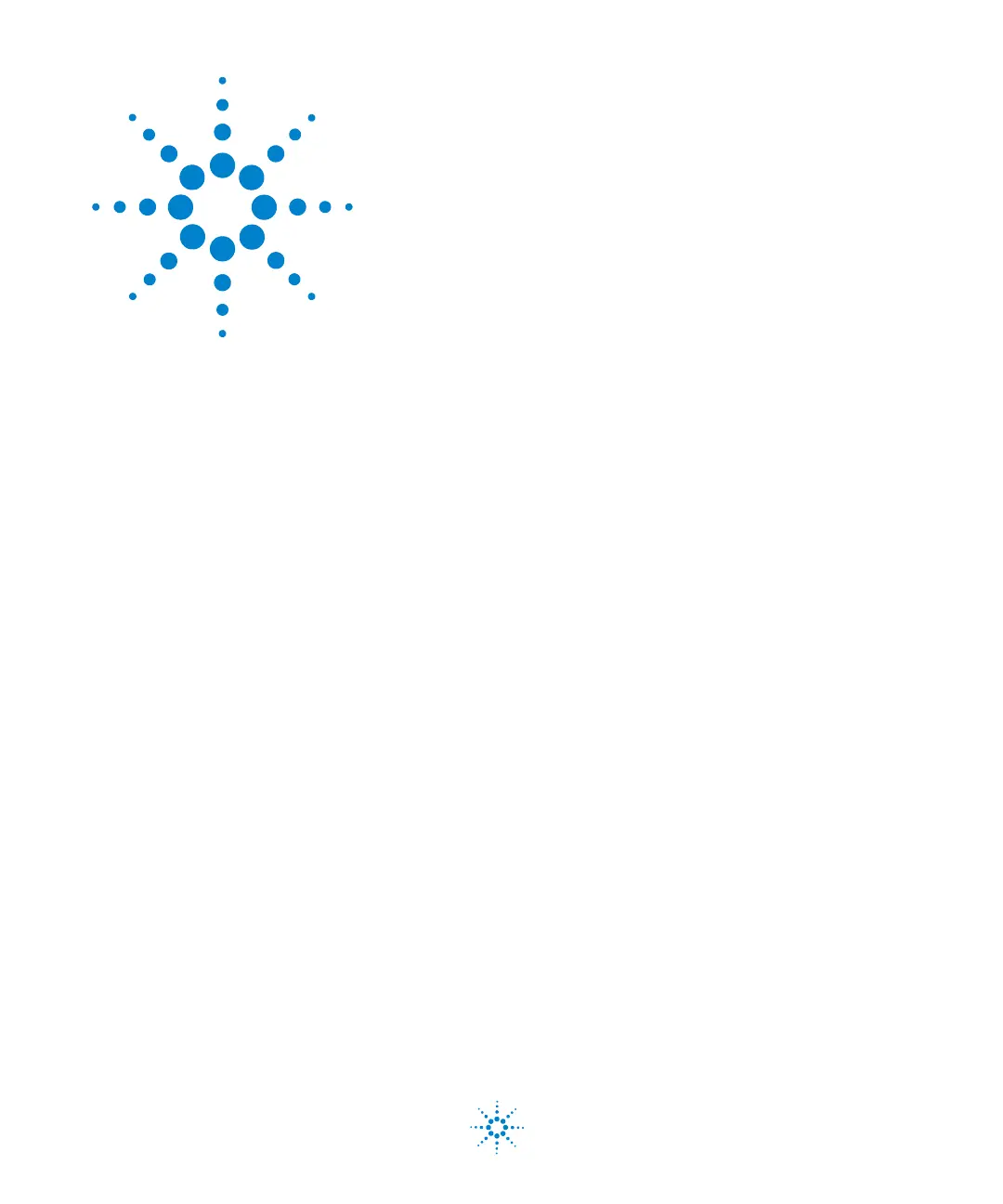1
Agilent U2000 Series USB Power Sensors
Operating and Service Guide
Agilent Technologies
1
Getting Started
Introduction 2
Power Sensor Overview 3
Principles of Operation 6
The U2000 Series USB Power Sensors in Detail 9
Initial Inspection 11
Hardware Installation and Configuration 12
Checking the Power Sensor Firmware 19
This chapter introduces the Agilent U2000 Series USB power sensors with
detailed information on the principles of operation, initial inspection,
hardware installation and configuration, and a brief introduction of the
Agilent N1918A Power Analysis Manager.
