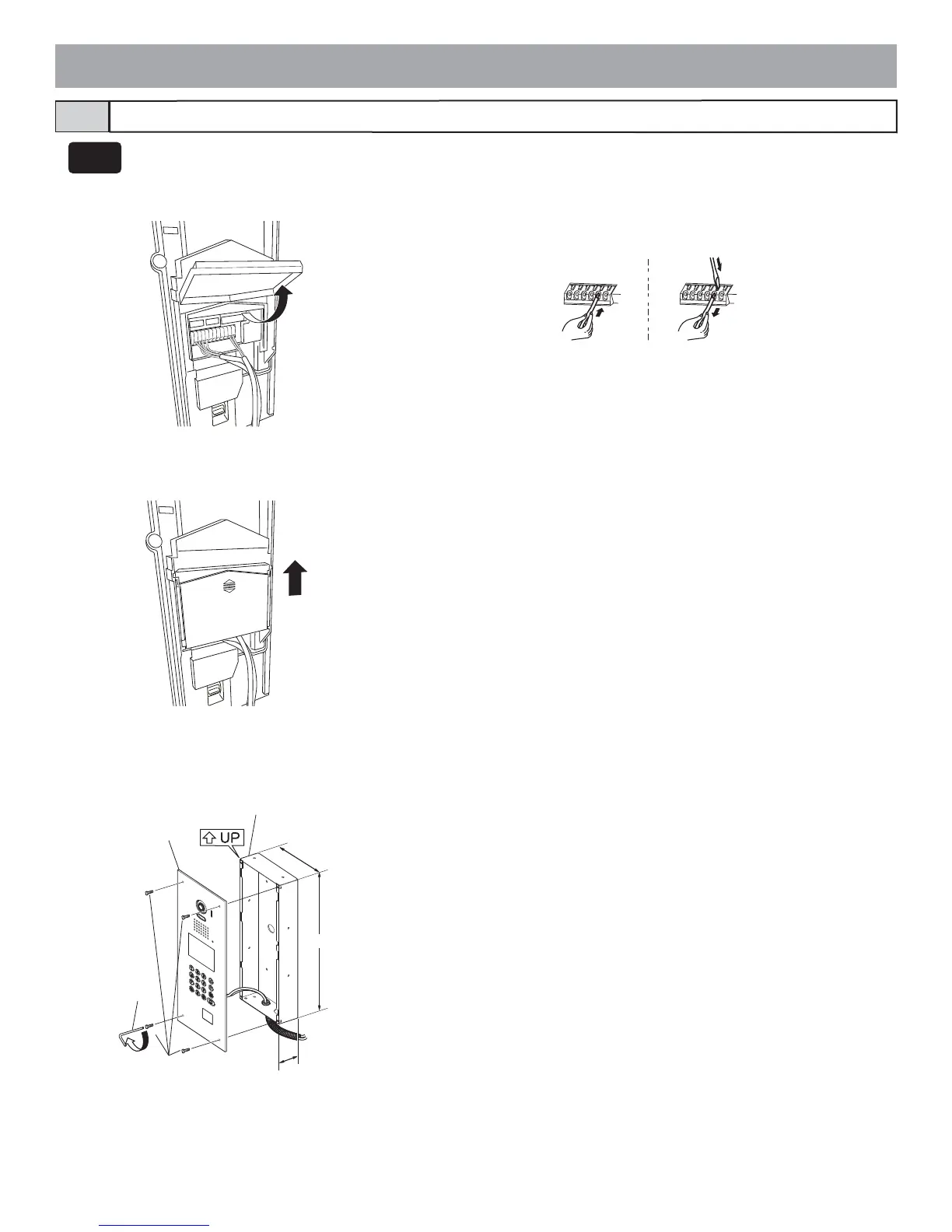- 18 -
Entrance Station (Integrated type)3-5
GT-DMV
GT-DM
3
1
2
4
Flush mount
back box
Special
screwdriver
Unit
125 mm (4-15/16")
380 mm (15")
60 mm (2-3/8")
Mounting screws
×4
1 Open the cover and connect the wiring to the terminal block.
2 Close the cover until it clicks into place.
3 Mount the unit in the flush mount back box.
4 Tighten the locking screws using the special screwdriver.
Insert the wire into the direct terminal. If it is difficult to insert the wire, insert it while
pressing the release button.