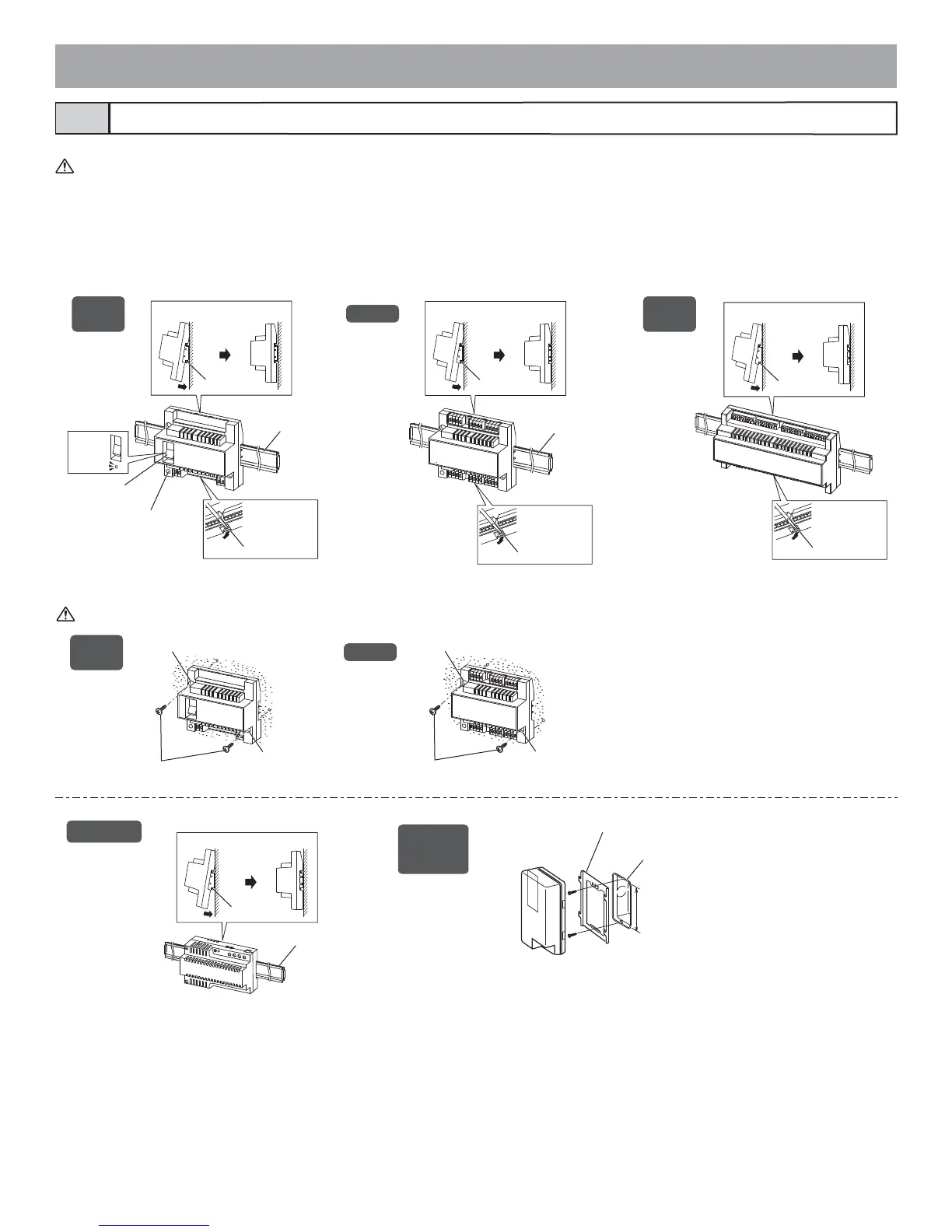- 19 -
Bus control unit, 4-way video junction unit and power supply3-6
DIN rail mounting
The length of the connecting cable between the GT-BCX and GT-VBX is 40 cm. Therefore, mount them adjacently to each other.
Direct mounting to wall surfaces
Use the wall mounting screws to mount the unit to a wall surface.
The GT-BCX and GT-VBX cannot be mounted directly to a wall surface.
1 Mount the unit on the DIN rail. Click the unit into place.
2 When removing the unit, pull the lock release lever down.
* When the system does not operate properly, check the wiring.
Turn off the GT-BC and GT-VBC power switch and then turn the switch back on after four seconds.
This will reset the entire system.
GT-BC
GT-VBC
GT-BCX
GT-VBX
GT-4Z
*
2
2
2
11 1
DIN rail DIN rail
DIN rail
DIN rail
DIN rail
Power switch
ON
OFF
Power on LED
Lock release lever
Lock release lever
Lock release lever
PS-2420
PS-2420S
PS-2420UL
Mounting bracket
1-gang box
83.5 mm
(3-5/16")
PS-2420DIN
1
DIN rail
DIN rail
GT-BC
GT-VBC
GT-4Z
Wall mounting screws
Wall mounting screws
Screw hole
Screw hole
Screw hole
Screw hole