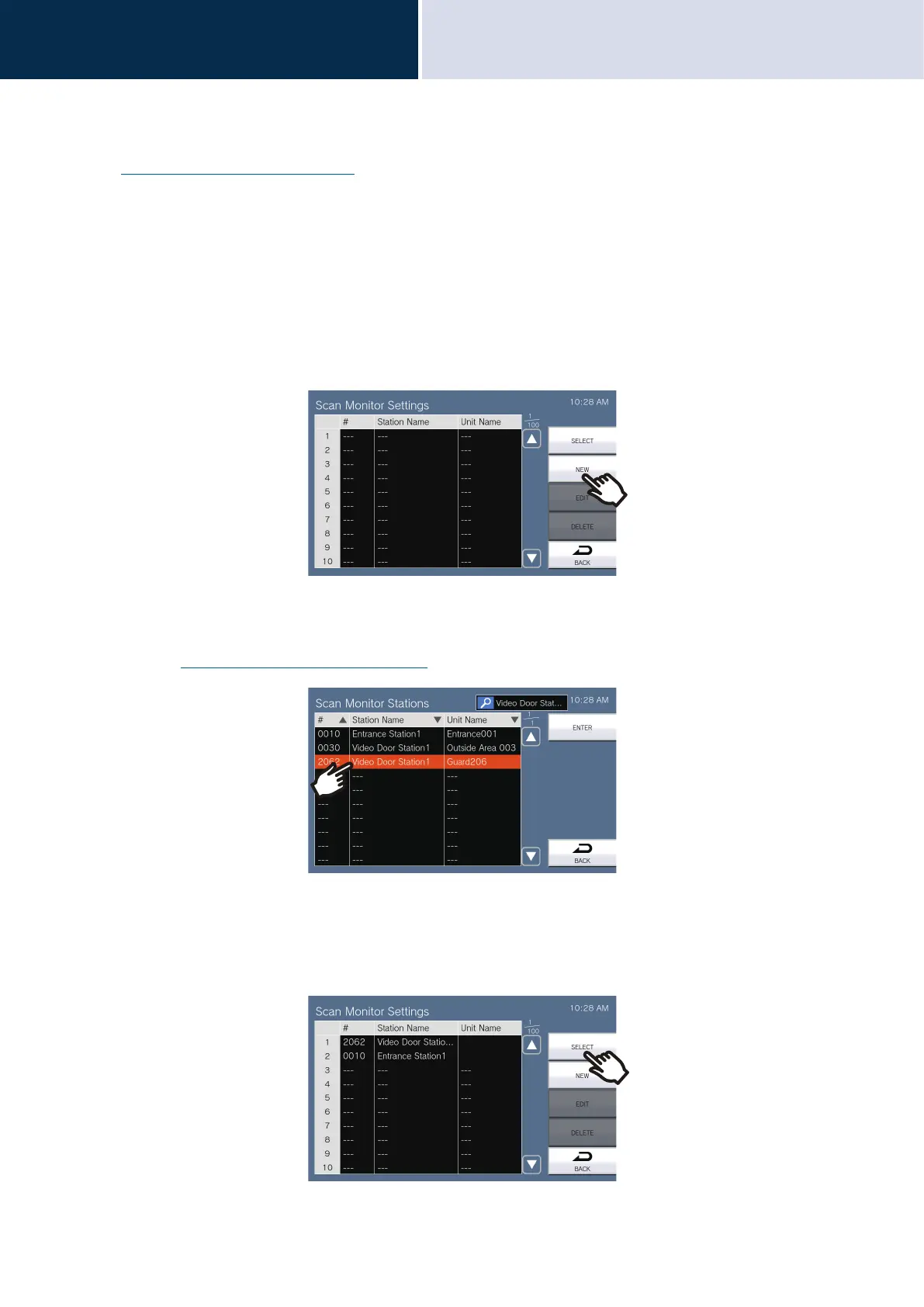101
Settings and Adjustments
Configuring on the station
4
How to configure Scan Monitoring
Refer to “Configuring settings (→page 74)” for information on how to display the setting screens.
1. Tap [Scan Monitor Settings] on the Monitor Settings screen.
• The Scan Monitor Settings screen will be shown.
2. Tap [NEW] and configure the stations and network cameras to perform scan monitoring.
• To change a registered station or network camera that performs scan monitoring, tap the station to change,
and tap [EDIT].
• To delete a registered station or network camera that performs scan monitoring, tap the station to delete, and
tap [DELETE].
• The Scan Monitor Stations screen will be shown.
3. Tap the stations and network cameras to perform scan monitoring.
• Refer to “Searching for stations (→page 31)” to search for stations.
4. Tap [ENTER].
• The Scan Monitor Settings screen will be shown.
5. Tap [SELECT].
• The settings will be saved.