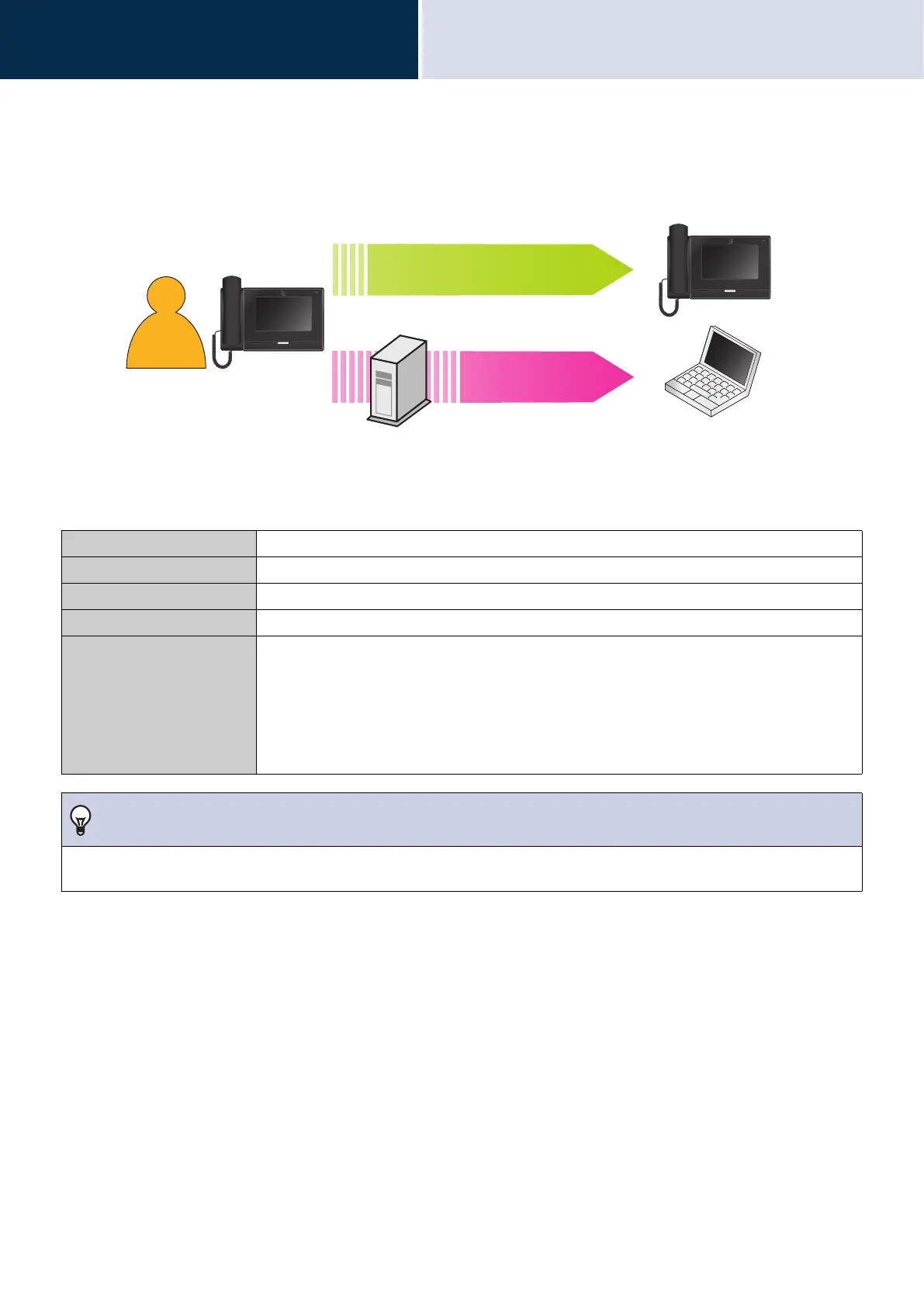73
How to use
Other functions
3
Sending an email
Send email to an email address registered in advance when particular conditions occur such as while a microSD
access error is detected.
Example of sending email:
When microSD access errors are detected
Source △△△△@△△△△△.com
Date and time 2021/11/20 7:22 AM
Destination CC xxxx@xxxxx.com
Subject 010090 Entrance Station 1 SD Card Error
Description An SD Card Error occurred at [20211120 07:21:00].
Error Building Number: [01]
Error Unit Number: [009]
Error Station Number: [010090]
Error Station Name: [ Entrance Station 1]
Error Location: []
Note
• "UTF-8" is used to encode the "Subject." Characters may display incorrectly depending on the email client. To avoid this, set
the encoding method to "UTF-8."
When microSD access errors are detected, etc.
Send the email automatically
Mail Server
Email