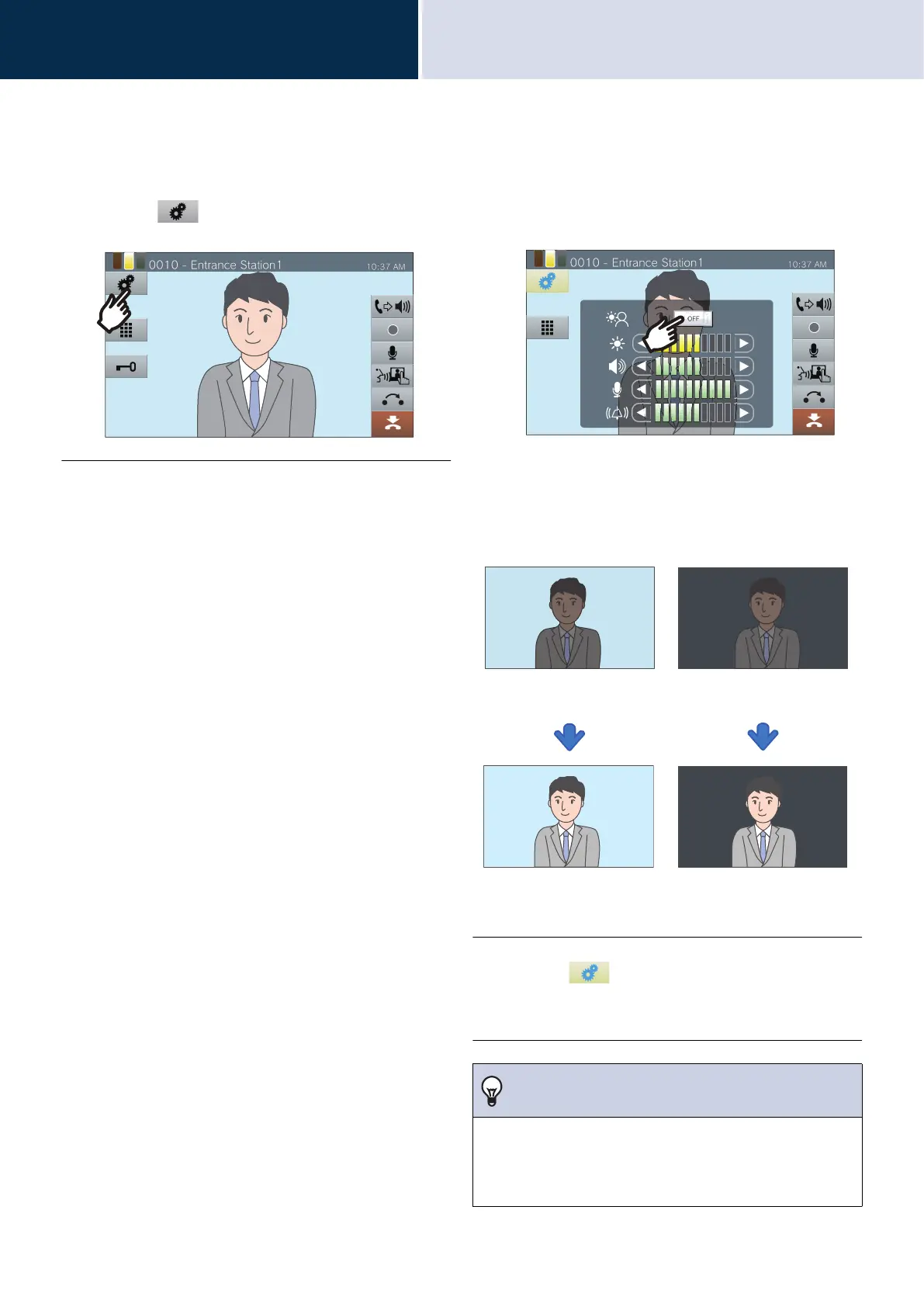66
How to use
Operations while placing a call, in communication,
paging and monitoring
3
Adjusting video to enhance visibility
Adjust the video from an Entrance Station or Video Door Station to enhance visibility.
1. Tap .
2. Tap [OFF].
• The image will be adjusted. A sample is shown
below.
• This setting will not be saved.
3. Tap to return to the previous
screen.
<Backlight compensation> <Nighttime compensation>
Before compensation Before compensation
After compensation
After compensation
Note
• Press [ON] during compensation to return the image to the
state it was in prior to compensation.
• Compensation cannot be applied to video from Master
Stations or network cameras.