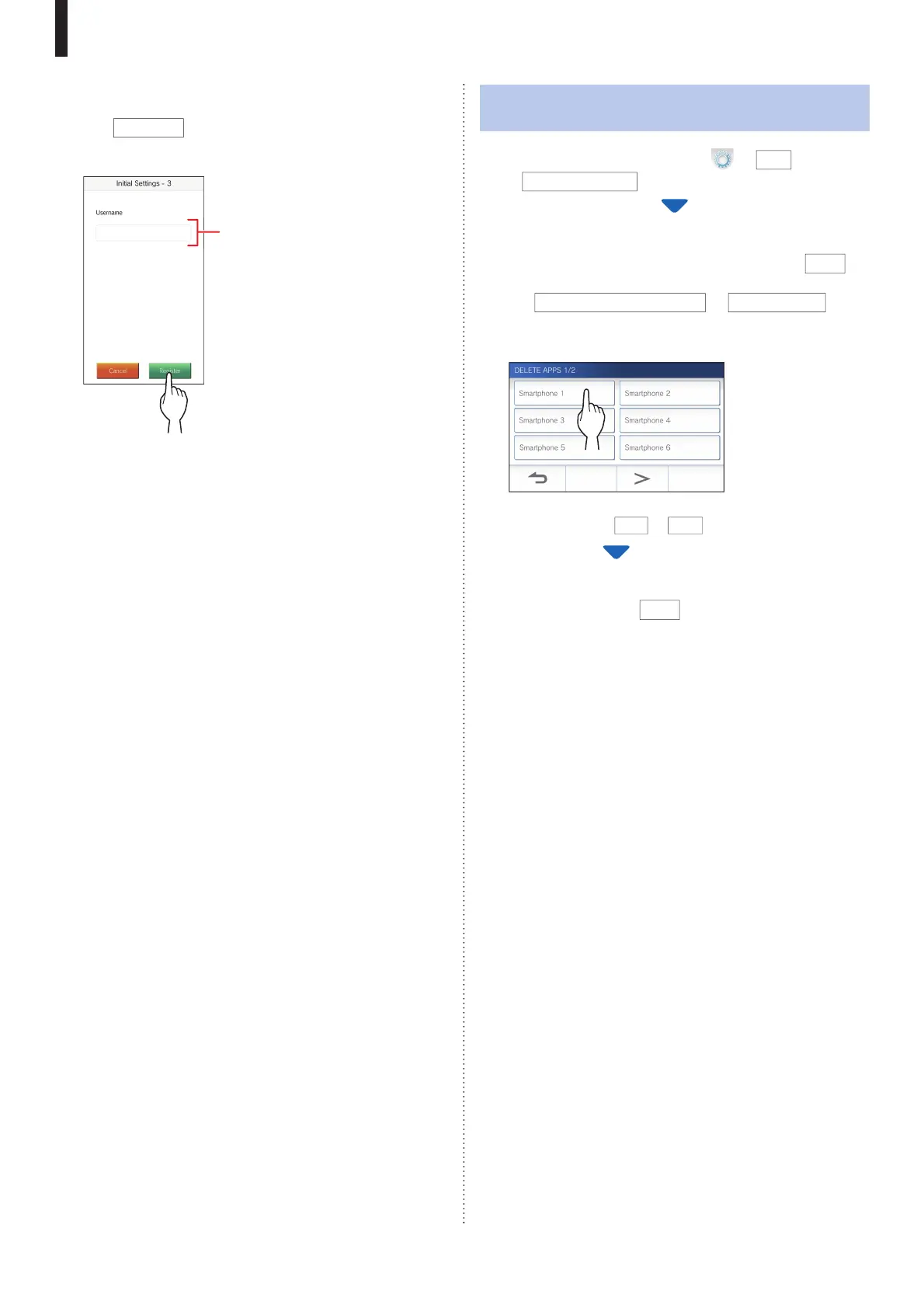- 18 -
PREPARATION
14 Enter the user name of the mobile device and
tap
Register
.
Name is limited to 12 characters.
15 Follow the on-screen instructions.
"Initial Settings has been set." is shown with registration is
successful.
16 Try to receive a call from the door station.
•
If you will perform an operation confi rmation after the
registration has been completed, fi rst return to the
MENU screen.
• For more information on using the app and detailed
settings, refer to the instructions provided with the app.
• To register another mobile device, repeat the process
starting at step 1.
Deleting the mobile device from the
station.
1 From the MENU screen, tap
→
>
→
Other Settings
.
A message will appear asking whether or not to proceed.
2 To continue confi guring the settings, tap
.
3 Tap
Register / Delete Apps
→
Delete Apps
.
4 Tap the mobile device to delete.
* The 7th and 8th mobile devices will be shown on the
next page. Tap
>
or
<
to change the page.
The confi rmation message will be shown.
5 To delete App, tap
.
When "App has been deleted." is shown, the deletion has
succeeded.
Enter user name