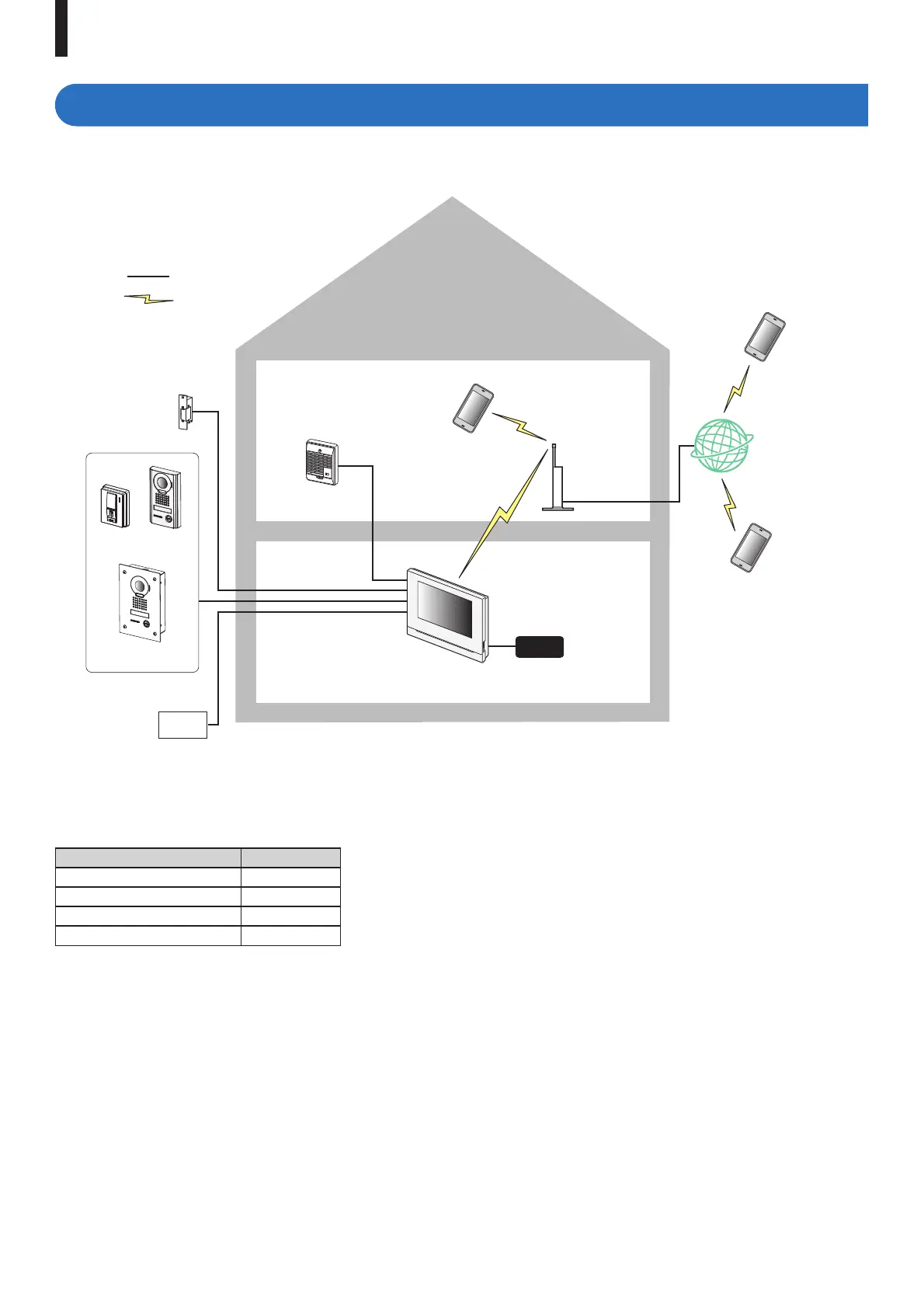- 4 -
The fi gure below is a system confi guration example.
呼出
親機
無線
LAN
ルーター
住宅用火災警報器または
コールボタン
PS18
JO-DA
JO-DV
JO-DVF
: Hard wired
: Wireless
Video door station
Electric lock
Wireless LAN
router
Mobile device
Internet
Mobile device
Mobile device
Master monitor station
JO-1MDW
Call extension speaker
IER-2
External unit such as
lighting equipment
PREPARATION
System confi guration
Maximum number of each device available in a system
Device
Max. number
Video door station 1
Master monitor station 1
Mobile device 8
Expansion monitor station 1
* When you will connect an expansion monitor station (JO-1FD),
refer to "JO-1FD INSTALLATION & OPERATION MANUAL".
* Refer to "JO Series INTERCOM APP Type B OPERATION
MANUAL" for how to use the INTERCOM APP Type B.