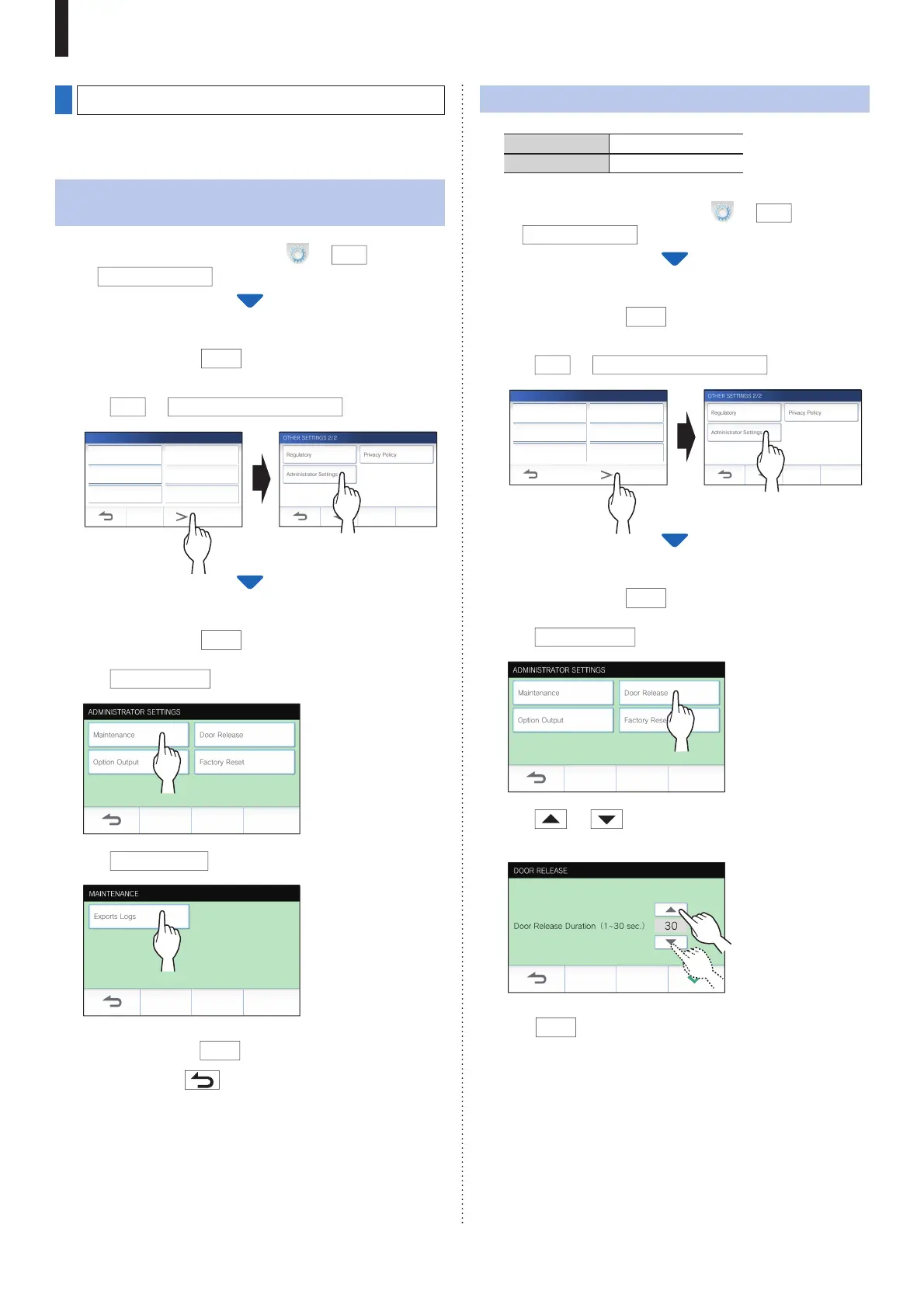- 37 -
SETTINGS
Administrator settings
These settings had been completed at the system installation.
Do not change the settings.
Exporting the log fi le to the microSDHC
card
1 From the MENU screen, tap
→
>
→
Other Settings
.
A message will appear asking whether or not to proceed.
2 To continue, tap
.
3 Tap
>
→
Administrator Settings
.
Register / Delete apps microSDHC card
Video Quality Station Information
Network Default User Settings
OTHER SETTINGS 1/2
A message will appear asking whether or not to proceed.
4 To continue, tap
.
5 Tap
Maintenance
.
6 Tap
Export Logs
.
7 To continue, tap
.
* To cancel, tap .
When "The log data has been exported." is shown,
exporting has been completed.
Setting Door Release duration
Settings 1 to 30 (sec.)
Default 5
1 From the MENU screen, tap
→
>
→
Other Settings
.
A message will appear asking whether or not to proceed.
2 To continue, tap
.
3 Tap
>
→
Administrator Settings
.
Register / Delete apps microSDHC card
Video Quality Station Information
Network Default User Settings
OTHER SETTINGS 1/2
A message will appear asking whether or not to proceed.
4 To continue, tap
.
5 Tap
Door release
.
6 Tap
or to adjust the door release
duration.
7 T
ap
to apply changes.
1
2
1
2
