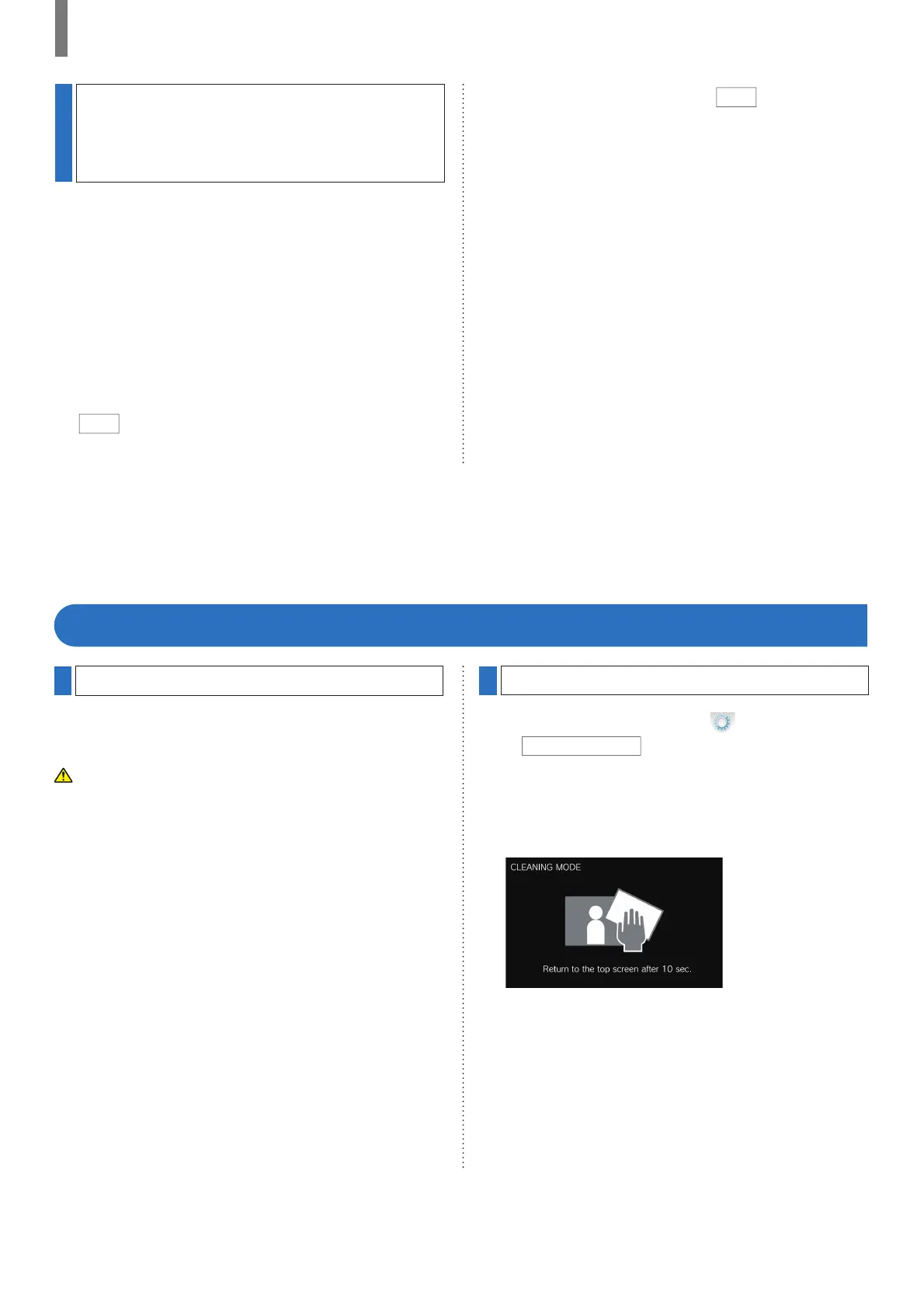- 40 -
FOR PROPER USE OF THIS STATION
Updating the station by using a
microSDHC card on which the
newest version of the fi rmware is
stored
Use this method when the station is not connected to the
network.
In advance, download the newest version of the fi rmware from
the Aiphone website to a microSDHC card.
1 Install a microSDHC card on which the newest
version of the fi rmware is stored.
A message appears to show whether the microSDHC
card has been recognized.
2 When the microSDHC card is recognized, tap
.
A message appears to ask whether to update the station.
3 To perform the updating, tap
.
The updating begins.
When "The fi rmware has been updated. The station will
restart in 5 sec." is shown, the updating has been
completed, and the station reboots after 5 seconds.
Cleaning the exterior surfaces
Clean the station with a soft cloth dampened with a neutral
household cleanser. Do not use any abrasive cleaner or cloth.
CAUTION:
Do not use chemicals such as thinner or benzine. In addition, do
not use a scrub brush, sandpaper, etc. The station surface could
be damaged or discolored.
Cleaning the screen
1 From the MENU screen, tap
→
Cleaning Mode
.
The screen will turn into the cleaning mode.
2 Clean the screen while the screen below is
shown (for about 10 seconds).
* To wipe off dirt on the screen, use a commercially-
available eyeglass cleaning cloth etc.
The screen returns to the MENU screen after 10 seconds.
NOTE:
The CLEANING MODE screen is shown while you are touching the
screen. It returns to the MENU screen about 15 seconds after
touching is fi nished.
Cleaning
