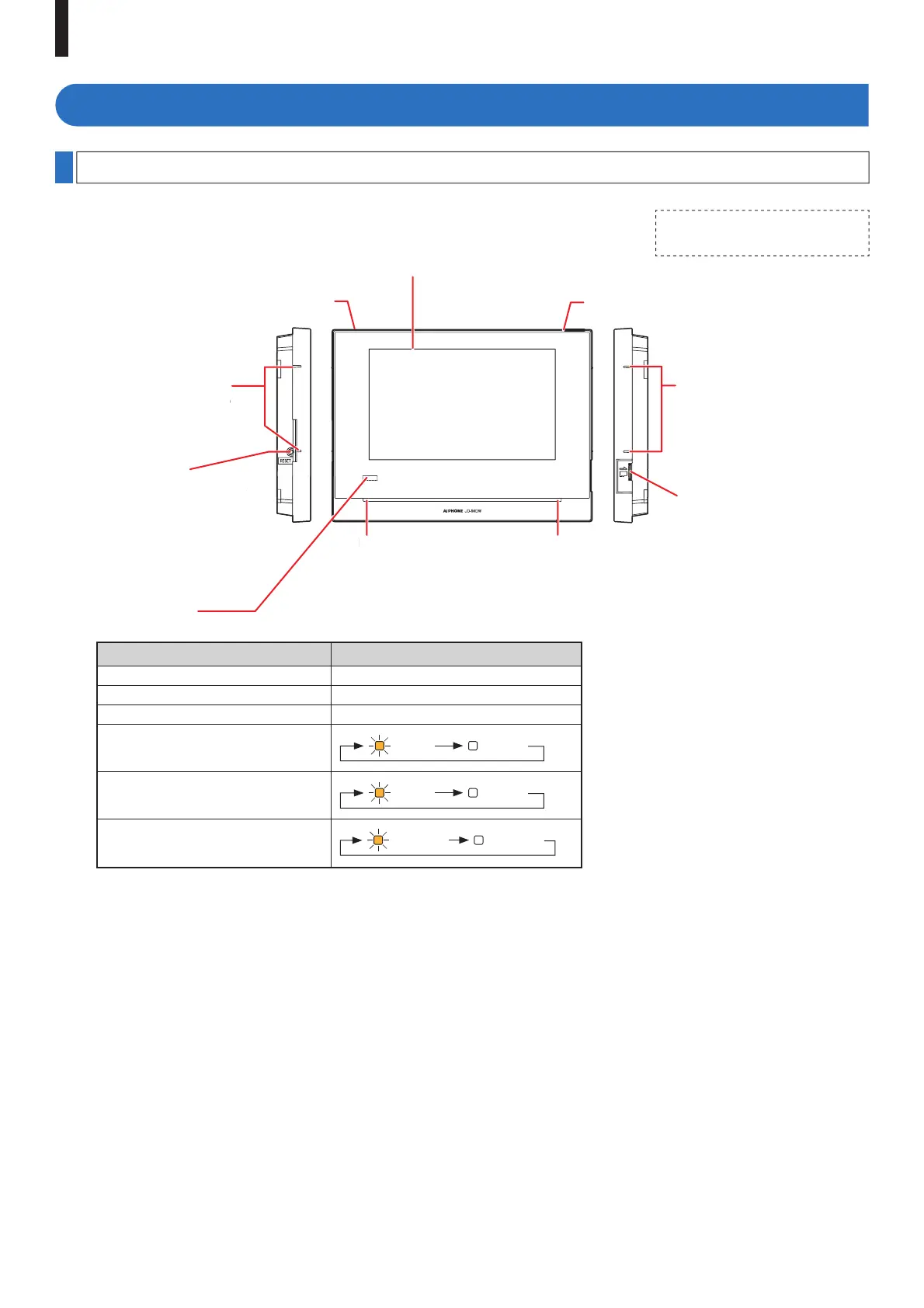- 5 -
PREPARATION
Part names and functions
Operation panel
Button position guide for
the visually-impaired
Button position guide
for the visually-impaired
Wireless LAN antenna B
Wireless LAN antenna A
Microphone
Notifi cation LED
Indicates the current status of the station by lighting up or fl ashing.
Station status Indication pattern
Current date and time have not been set. Solid light
Rebooting. Solid light
Updating the fi rmware. Solid light
Some recordings have not been viewed.
(1 sec.)
(1 sec.)
Some notifi cations have not been
viewed.
(1 sec.)
(1 sec.)
A short-circuit is detected.
(0.25 sec.)
(0.25 sec.)
RESET button
Press this button to reboot
the station when it is not
responding.
microSD card slot (
→
P. 8 )
Speaker
t
r
t
t i
n
d
Color LCD touchscreen
See the next page for details.
Remove protective fi lm before
use.