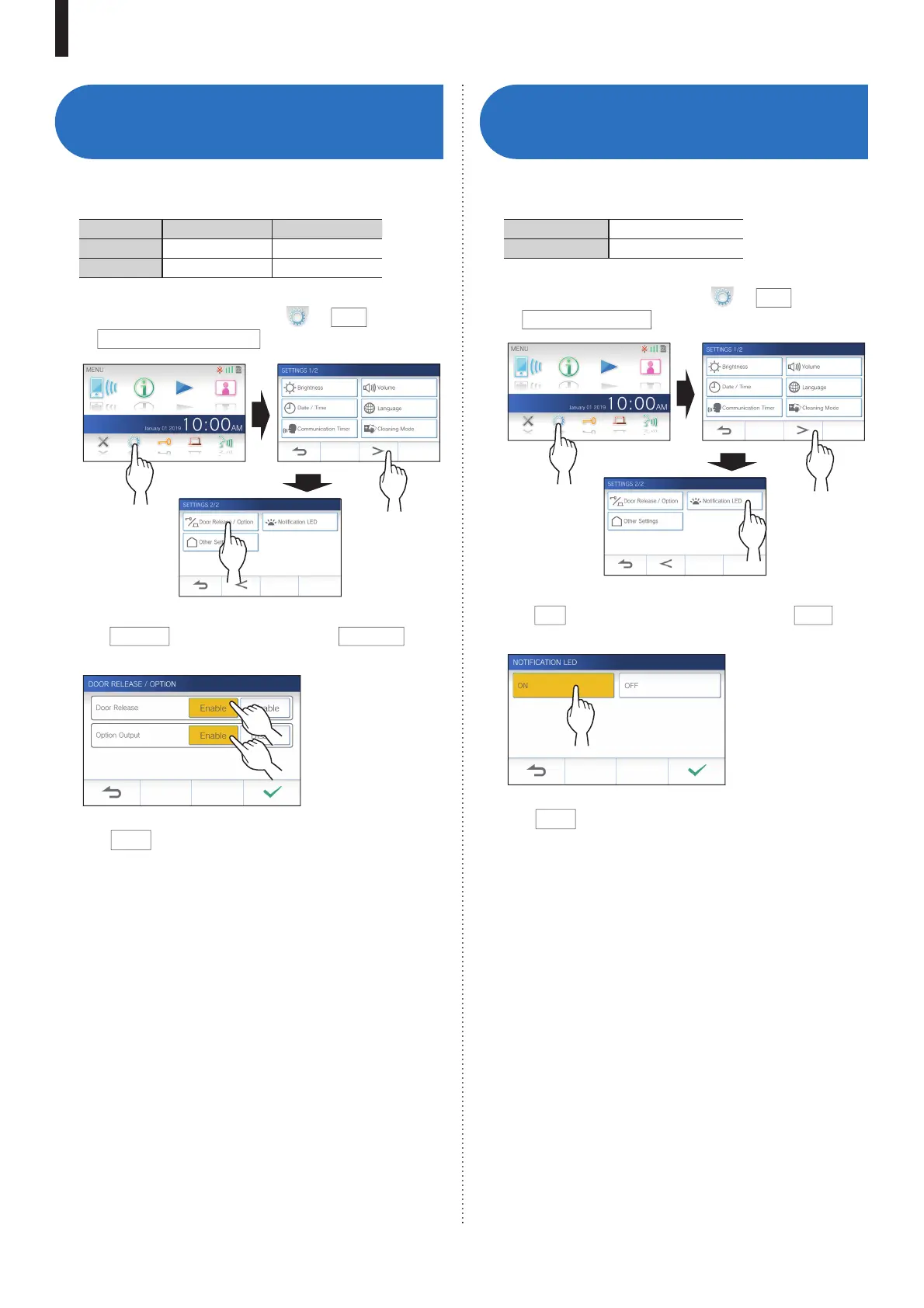- 33 -
SETTINGS
Setting of
door release/option
Set whether to display the door release icon and option output
icon on the MENU screen.
Door release Option output
Settings Enable/Disable Enable/Disable
Default Enable Enable
1 From the MENU screen, tap
→
>
→
Door release / Option
.
2 Tap
Enable
to display the icon, or
Disable
to
hide the icons.
3 T
ap
to apply changes.
Setting of notifi cation
LED
Set whether to display (ON) the notifi cation LED when a new
notifi cation arrives.
Settings ON/OFF
Default ON
1 From the MENU screen, tap
→
>
→
Notifi cation LED
.
2 Tap
ON
to turn notifi cation LED on, or
OFF
to
turn the notifi cation LED off.
3 T
ap
to apply changes.
1
2
3
1
2
3
