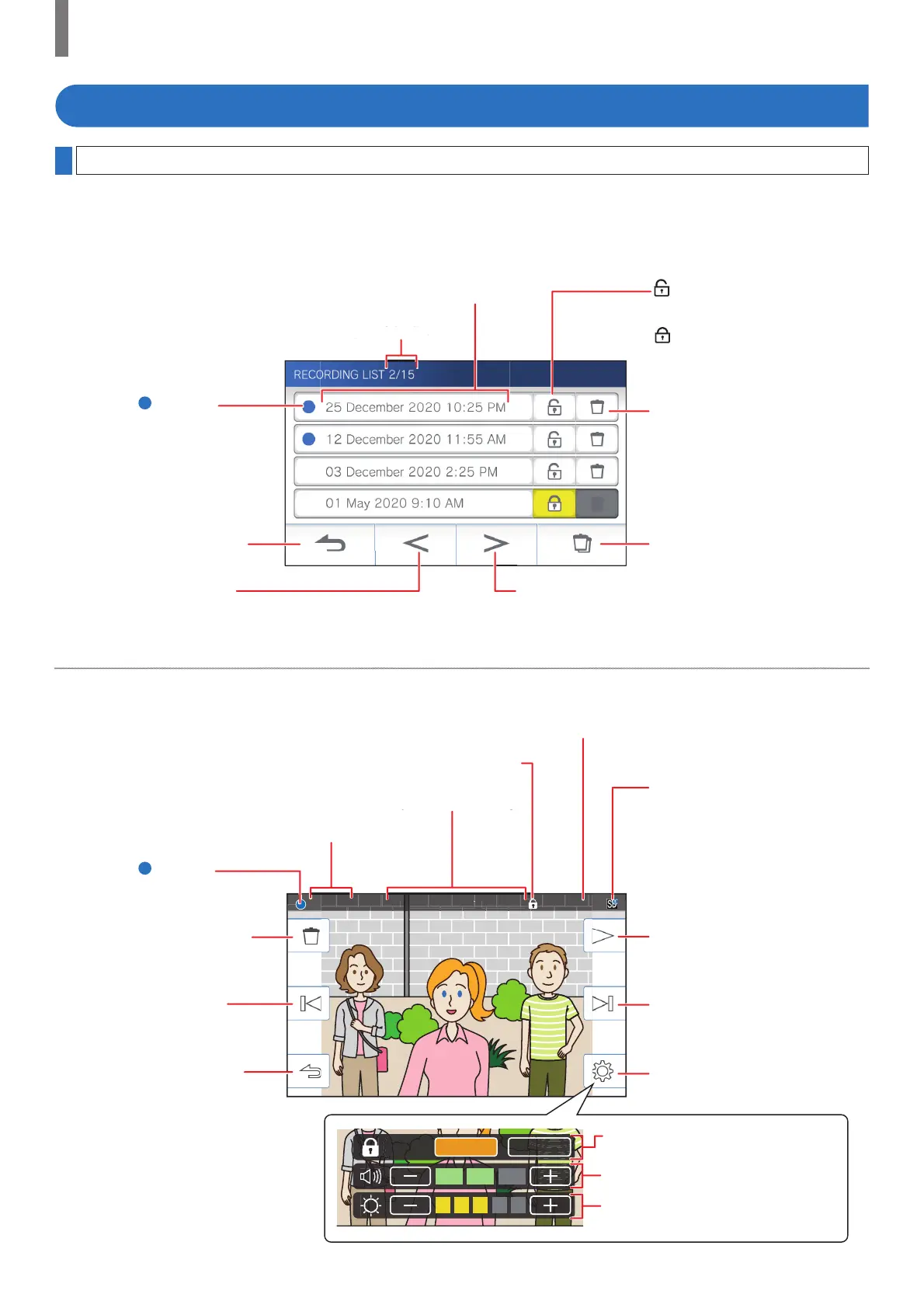- 23 -
USING THIS STATION
Playing recordings
Screens and icons
Playback 1/1000
12 December 2020 11:55 AM
Play (
→
P. 24)
Tap this to play the currently-
selected recording.
Deletes this recording. (
→
P. 25)
: Shows this recording is not
protected. Tap this to protect this
recording.
: Shows this recording is
protected. (
→
P. 24)
Tap this to cancel the protection.
Deletes all recordings in the list.
(
→
P. 26)
Returns to the recording list.
Returns to the MENU screen.
Deletes the currently-selected
recording. (
→
P. 25)
The mark
shows this
recording has not been played
yet.
The mark
shows the
currently-selected recording has
not been played yet.
Displayed when a microSDHC
card is installed. (
→
P. 8 )
* When a microSDHC card is
installed, it can play recordings
stored in the card only. To play a
recording stored in the built-in
memory, remove the microSDHC
card.
Recorded date and time of the currently-selected recording
Current status of the station
Recorded date and time
Current page/the total pages of the list
The currently-selected recording number/the total number of the recordings.
Displayed when the currently-selected recording is protected.
Displays the next page.
* If you touch and hold the next page button, the recording list
will skip pages by 5, continue to hold the button and it will
skip pages by 25.
Displays the previous page.
* If you touch and hold the previous page button, the recording
list will skip pages by 5, continue to hold the button and it will
skip pages by 25.
Selects an older recording every
time tapped.
Selects a newer recording
every time tapped.
in
has
Tap this to display the setting
tools below.
■ During play or play standby
■ Recording list
The recordings are shown in order.
* When a microSDHC card is installed, only the recordings in a microSDHC card will be shown. To display the recordings
stored in the built-in memory, remove the microSDHC card.
OFFON
Protect
Protects the currently-selected recording
or cancels the protection. (
→
P. 2 4 )
Adjusts the receiving volume (
→
P. 20)
Adjusts the screen brightness (
→
P. 20)