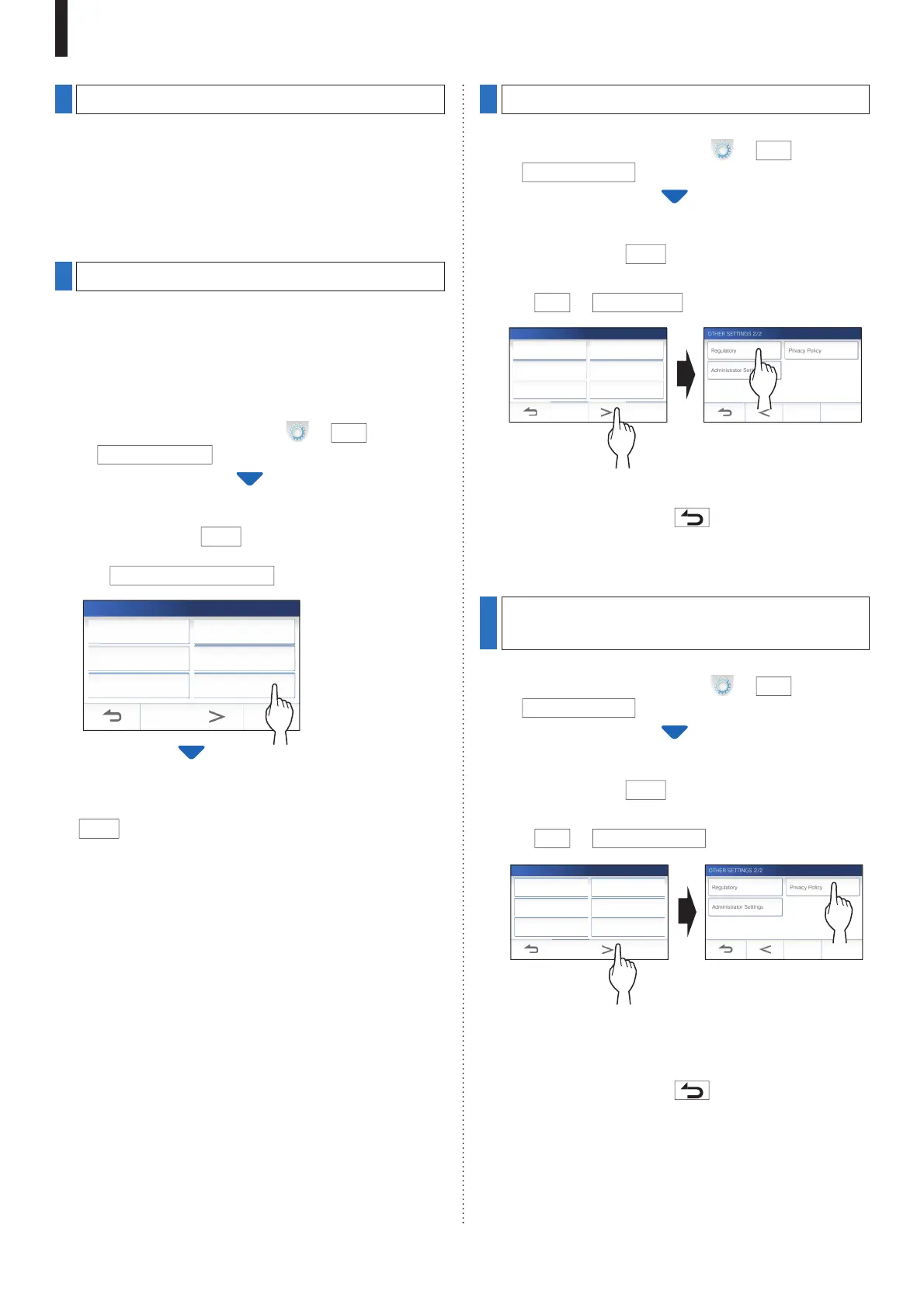- 36 -
SETTINGS
Confi guring network settings
• Connecting using "Auto Connect (WPS)" (
→
P. 11 )
• Connecting using "Manual Setup" (
→
P. 11 )
• Confi rming the current network settings (
→
P. 13)
• Other Wi-Fi settings (
→
P. 14)
Initializing user settings
This will reset all the settings to default, except for the
following.
• Administrator settings
• Recordings stored in a microSDHC card and the built-in
memory
1 From the MENU screen, tap
→
>
→
Other Settings
.
A message will appear asking whether or not to proceed.
2 To continue, tap
.
3 Tap
Default User Settings
.
Register / Delete apps microSDHC card
Video Quality Station Information
Network Default User Settings
OTHER SETTINGS 1/2
A message will appear asking whether or not to proceed.
4 To continue initializing the user settings, tap
.
When "The user settings have been reset." is shown, the
initializing has been completed, and will return to the
screen of step 3.
NOTE:
It is recommended that user settings, recordings and logs are deleted
if ownership of this station changes.
(
→
P. 38)
Confi rming the related regulations
1 From the MENU screen, tap
→
>
→
Other Settings
.
A message will appear asking whether or not to proceed.
2 To continue, tap
.
3 Tap
>
→
Regulatory
.
Register / Delete apps microSDHC card
Video Quality Station Information
Network Default User Settings
OTHER SETTINGS 1/2
The related regulations will be shown.
4 After confi rmation, t
ap to return to the
OTHER SETTINGS 1/2 screen
.
Confi rming information about
Protection of Personal Information
1 From the MENU screen, tap
→
>
→
Other Settings
.
A message will appear asking whether or not to proceed.
2 To continue, tap
.
3 Tap
>
→
Privacy Policy
.
Register / Delete apps microSDHC card
Video Quality Station Information
Network Default User Settings
OTHER SETTINGS 1/2
"Please read the end user license agreement in the app."
is shown. Confi rm the contents with the INTERCOM APP
Type B and select "Agree" or "Disagree".
4 After confi rmation, t
ap to return to the
MENU screen
.
NOTE:
If the station is not connected to the network, you cannot confi rm
Privacy Policy.
1
2
1
2
