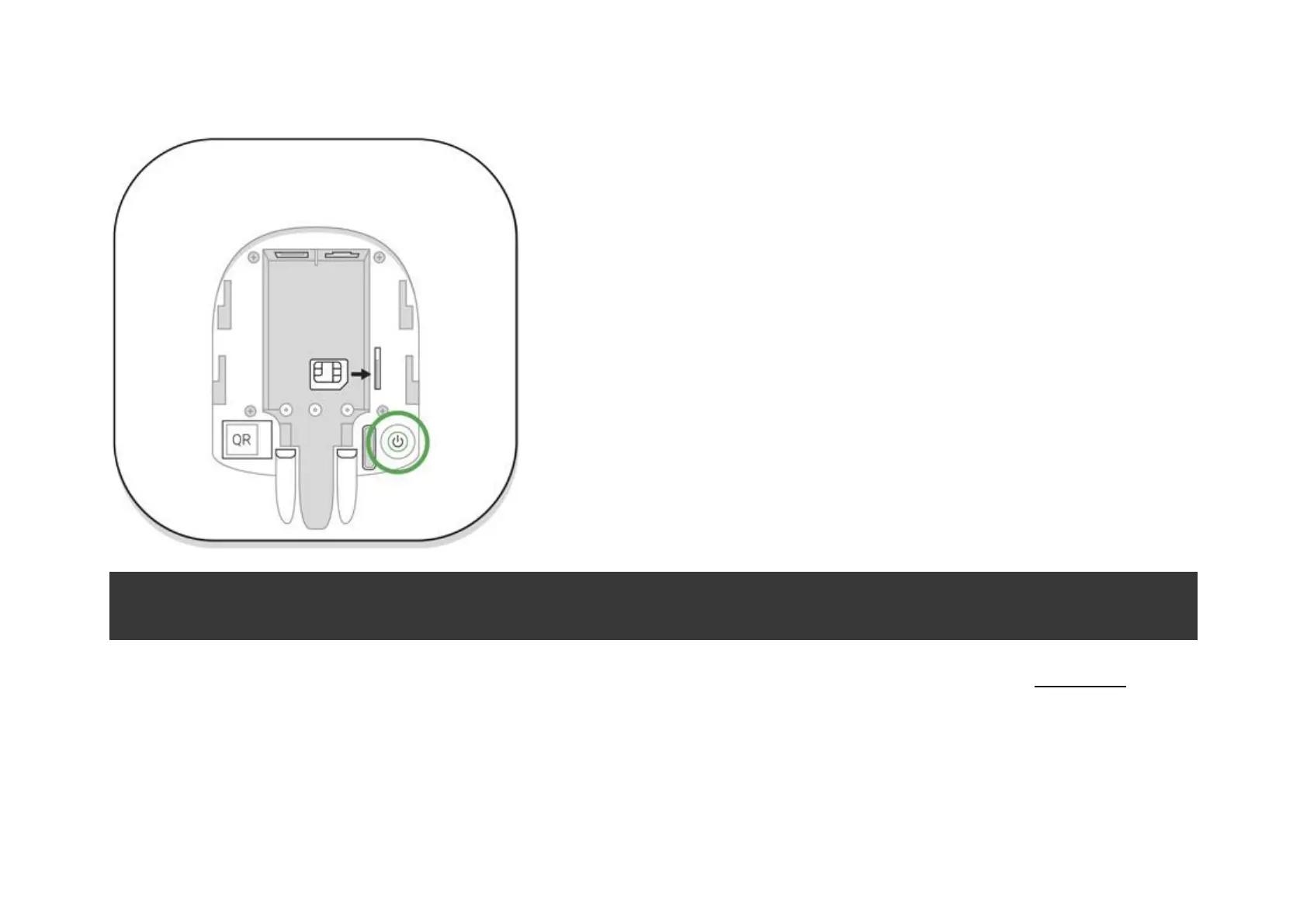The bright green or white logo color indicates that the hub is connected to Ajax Cloud.
If the Ethernet connection does not occur automatically, disable proxy, filtration by MAC addresses and activate the
DHCP in the router settings: the hub will receive an IP address. During the next setup in the web or mobile app, you
will be able to set a static IP address.
