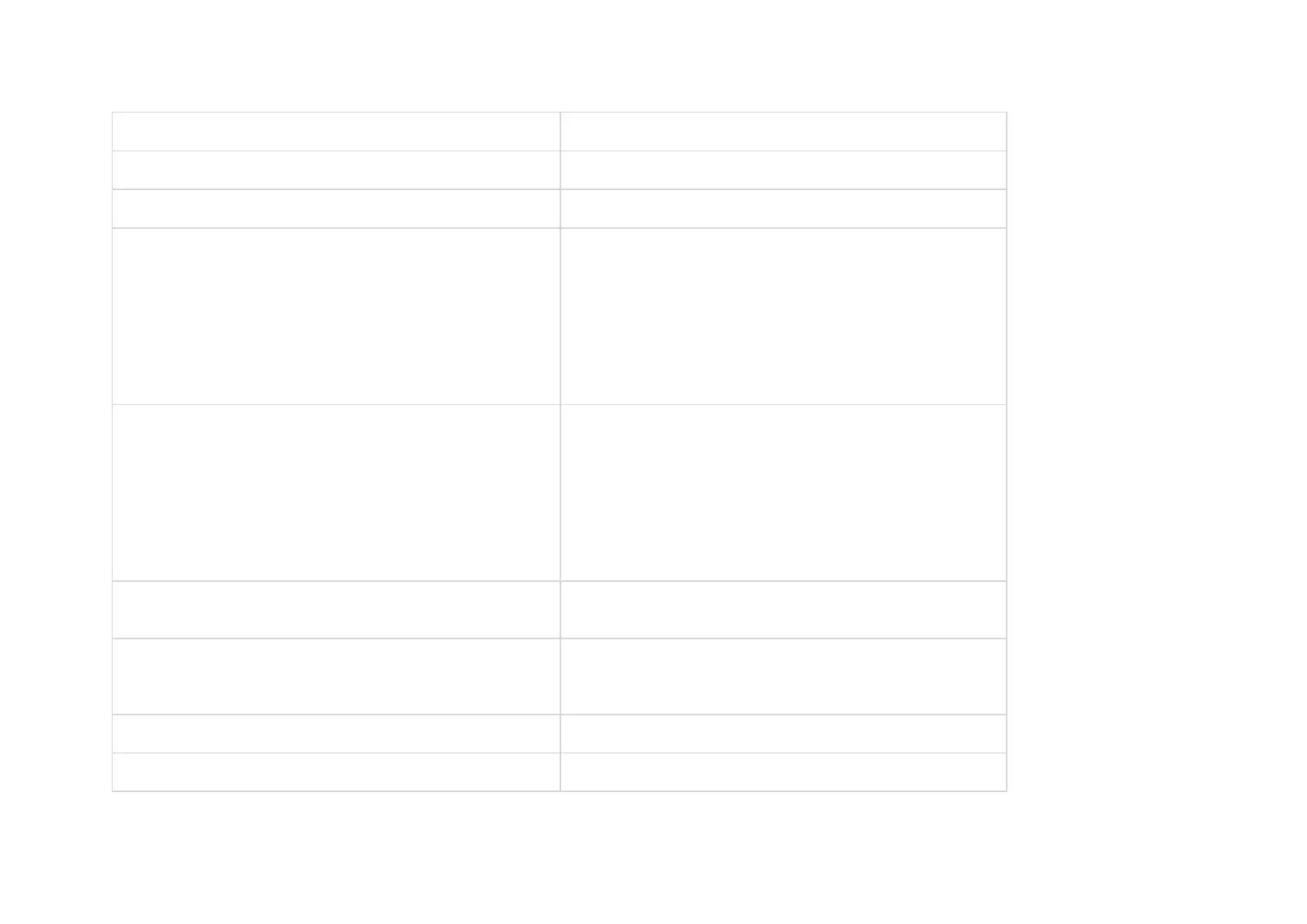Device name, can be edited
Selecting the virtual room to which the device is assigned
Selecting type of passcodes for arming/disarming
• Keypad passcode only
• User passcode only
• Keypad and User passcode
Selecting functionality of the function button
• Off
• Send panic alarm
• Silence fire alarm
Allows to arm the system without password by pressing arm
button
Auto-lock after wrong password attempts
If active, in case if three incorrect passwords are entered, the
keyboard is locked for the time set in the settings. At this time,
you can not disarm the system by keypad
Lock period after wrong password attempts
Keypad password for arming/disarming
